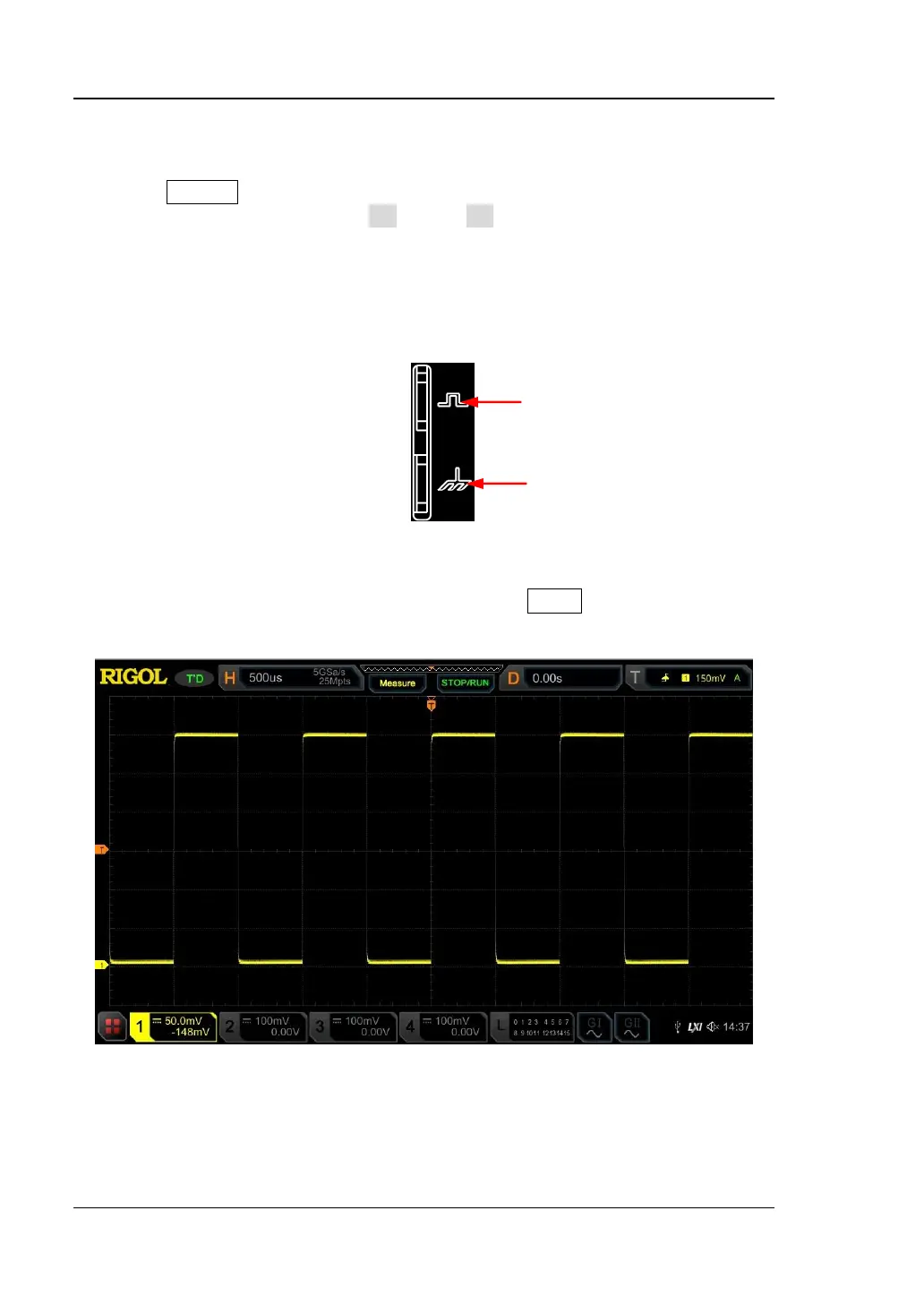RIGOL Chapter 1 Quick Start
1-8 MSO5000 User Guide
Function Inspection
1. Press Default on the front panel, then a prompt message "Restore default
settings?" is displayed. Press OK or tap OK to restore the instrument to its
factory default settings.
2. Connect the ground alligator clip of the probe to the "Ground Terminal" as
shown in Figure 1-8 below.
3. Use the probe to connect the input terminal of CH1 of the oscilloscope and the
"Compensation Signal Output Terminal" of the probe, as shown in Figure 1-8.
Figure 1-8 To Use the Compensation Signal
4. Set the probe attenuation to 10X, and then press AUTO.
5. Observe the waveform on the display. In normal condition, the square waveform
as shown in Figure 1-9 should be displayed.
Figure 1-9 Square Waveform Signal
6. Use the same method to test the other channels. If the square waveforms
actually shown do not match that in the figure above, please perform "Probe
Compensation" introduced in the next section.