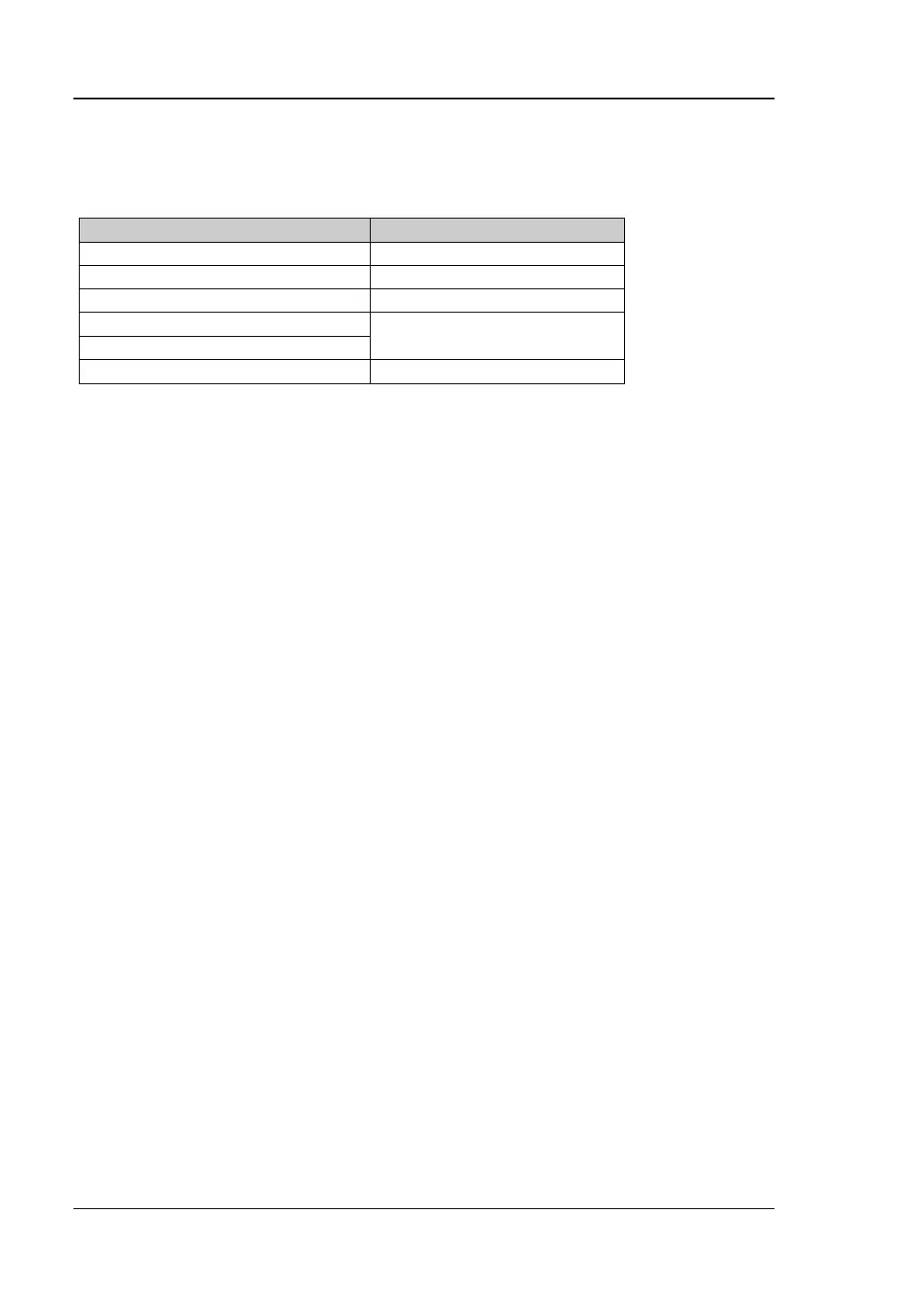RIGOL Chapter 3 Functions of the Front Panel of RTSA
3-4 RSA3000E User Guide
you enable the auto scale function, the ref value will be modified accordingly. Note
that this menu is only valid in PvT measurement mode.
Table 3-3 Scale/Div (PvT)
X-axis scale/100, min = 1 μs
Left/Right Arrow Key Step
Ref Position (PvT)
Sets the position of the reference time in the horizontal axis of the PvT view to "Left",
"Center", or "Right". Note that this menu is only valid in PvT measurement mode.
Auto Scale (PvT)
Selects the setting mode for the horizontal scale of the PvT view. Note that this menu
is only valid in PvT measurement mode.
Remarks:
When you select "Auto", the auto scale function enables you to automatically set
the reference time and the X-axis scale based on the acquisition time and
reference position.
— The X-axis scale is 10% of the acquisition time.
— The reference time is set to a different value according to a different
reference position. When the reference position is set to "Left", the
reference time is 0 μs; when set to "Center", the reference time is half of
the acquisition time; when set to "Right", the reference time equals to the
acquisition time.
When you set the reference time and the X-axis scale manually, the auto scale
function will automatically switch to "Manual".