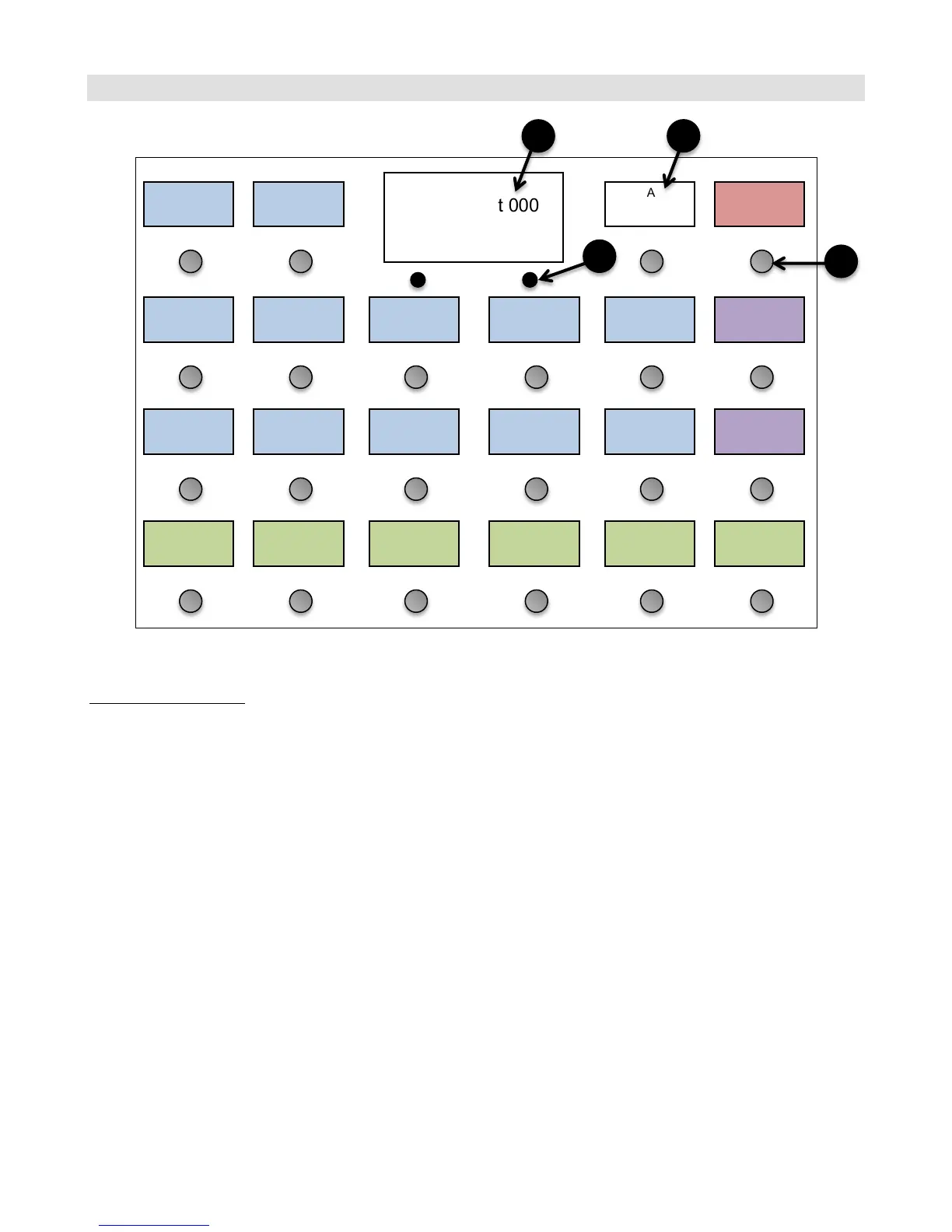Front Panel Controls
1. Main Display – This is the main status display that shows the current preset and/or song name, preset number and
other status information. The display format is user configurable, with several options.
2. Button Display – These 22 displays (16 displays on the Mastermind GT/16, 10 displays on the Mastermind GT/10) are
present over every button. They indicate the current function the button performs and the status of the button. These
displays have RGB color backlights and can be configured for different functions and background colors.
3. Soft Buttons – These two small buttons are used only in Setup Mode. To enter Setup Mode, hold both of these
buttons for approximately 2 seconds, until the Setup Mode screen is visible. The status bar at the bottom of the main
display indicates the current function of these buttons.
4. Footswitches – These 22 footswitches (16 footswitches on the Mastermind GT/16, 10 footswitches on the
Mastermind GT/10) are used in both Setup Mode and normal operation. The current function of each footswitch is
indicated by the display above it.
Loop
1
