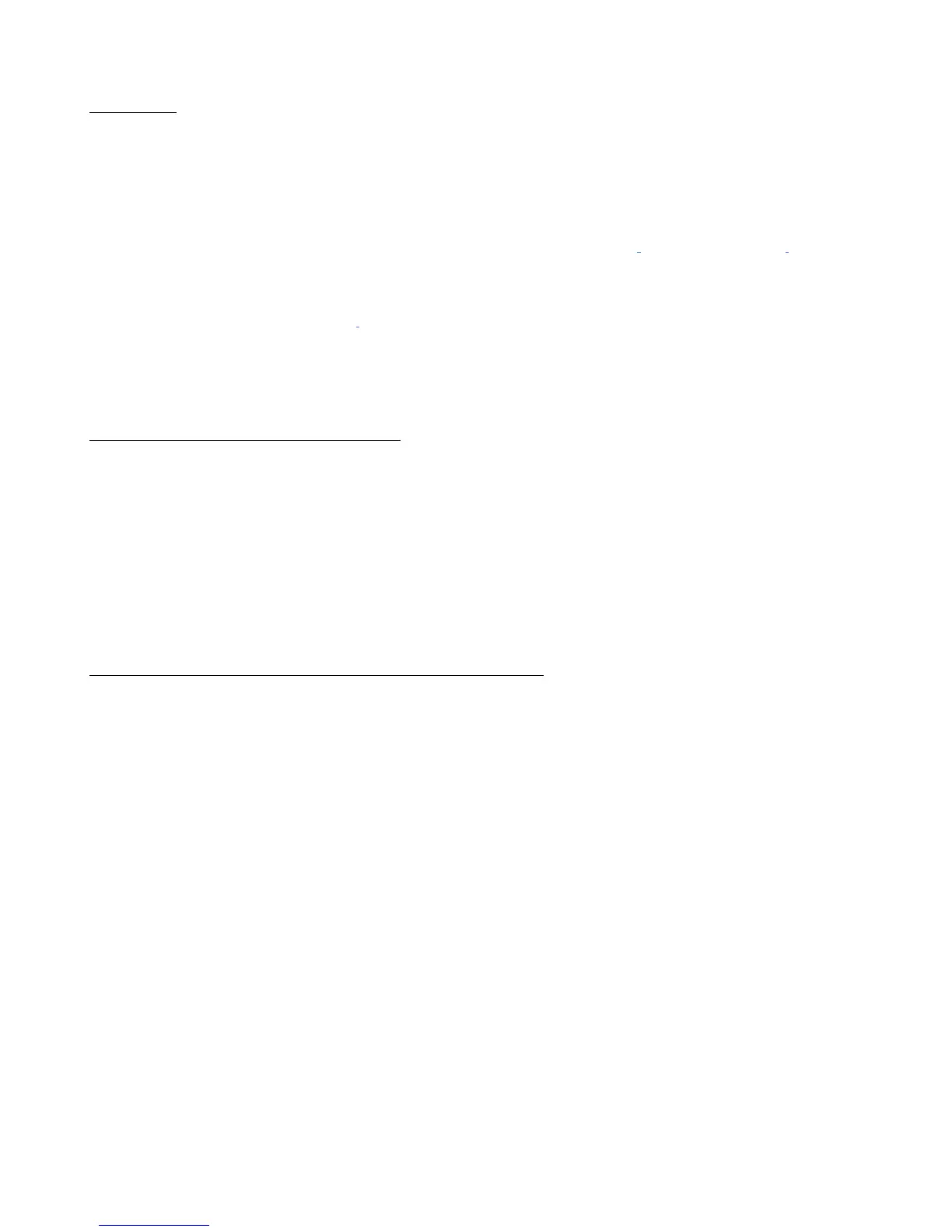47
Main Menu
The first menu you see upon entering Setup Mode allows you to configure some system options as well as access
submenus to edit devices, buttons and presets.
Current Pg. – Sets the currently visible button page. This is useful if you accidentally find yourself on a page that
doesn’t have a Page Select button defined.
Set List – Pressing this button allows you to select which setlist is active, and enables Song and Setlist Mode. When set
to “All Songs”, all 252 songs will be used as your setlist. When set to “None”, the controller displays your presets
normally: by preset number and bank.
Edit Devices – Brings up the Edit Devices menu.
Edit Buttons – Brings up the Edit Button menu.
Edit Pages – Brings up the Edit Pages menu.
Edit Presets – Brings up the Edit Pages
The Edit Pages menu lets you set parameters that are specific to each button page.
Name – Allows you to name each button page. This name will be displayed briefly when switching pages and in the
Page Menu. If ShowPageNames is turned on in the Display Settings menu, the page name will also be displayed at the
top of the main screen if the page name is not blank.
Edit Presets menu.
MIDI Settings – Brings up the MIDI Settings Menu.
System Functions – Brings up the Display Settings Menu
The Display Settings menu allows you to adjust the brightness and contrast of the main display and the button displays.
Repeatedly press the corresponding brightness and contrast – /+ buttons to decrease or increase the contrast of the
displays.
In addition, there are a few other options that affect the displays:
Bold – when turned on, everything will be displayed in bold fonts. This makes the fonts more readable, but slightly
reduces the amount of information that can be displayed on each screen.
ShowPageNames – When turned on, the name of the current page is displayed at the top on the main display. If this
parameter is turned off, or the current page does not have a name, the current preset and song are displayed normally.
ReverseMenus – When turned on, the Page, Preset, Setlist and Song Menus are displayed with the first items in the
bottom row of the Mastermind GT. When turned off, the menus are displayed with the first items in the top row.
SongNmOnly (Song Name only) - When turned on, makes the song name take up the entire main display. When this
setting is turned off, both the song name and current preset are shown in the main display.
System Functions Menu.
Display Settings – Brings you to the Display Settings menu.
