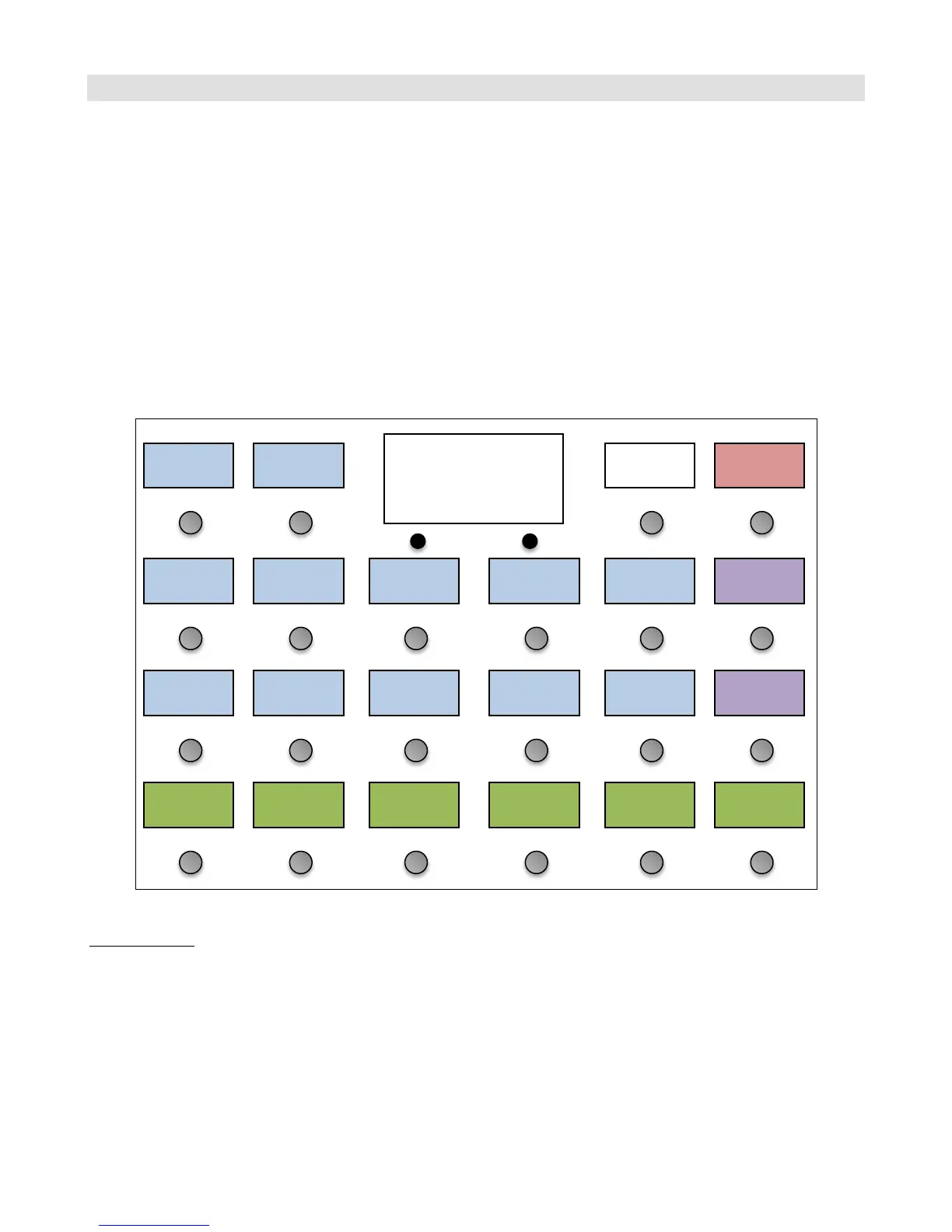28
Song and Setlist Mode
For live performances, your Mastermind GT presets can be arranged into Songs and Setlists. Using this feature allows
you to group presets by song and makes it easy to rearrange those songs for each performance.
A Song is a group of presets – up to 16 of them – that are selected for use in a particular song. Each preset is typically
chosen for the sounds needed in different parts of a song: intro, verse, chorus, bridge, solo, etc. Each preset in a song
can be chosen from any of the 768 presets defined in the system, and presets can be used in more than one song.
A Setlist is an ordered list that represents the songs you’re going to play in a particular performance. You press a
button to move to the next song in your setlist as you finish each song.
When Song and Setlist mode is active, the Bank Up and Bank Down buttons move from song to song instead of moving
from bank to bank. When a song is selected, the preset buttons on the current button page display the presets assigned
to the song. If there are more presets in the song than there are visible preset buttons, the remaining presets will not be
displayed.
Editing Songs
The first step in setting up for Song and Setlist mode is to edit your songs. Hold both buttons under the screen to enter
Setup Mode. Select Edit Songs to get to the Song Edit menu. You will first be shown a list of songs that are defined in
the system. Select the song you wish to edit from this list.
Loop
1
