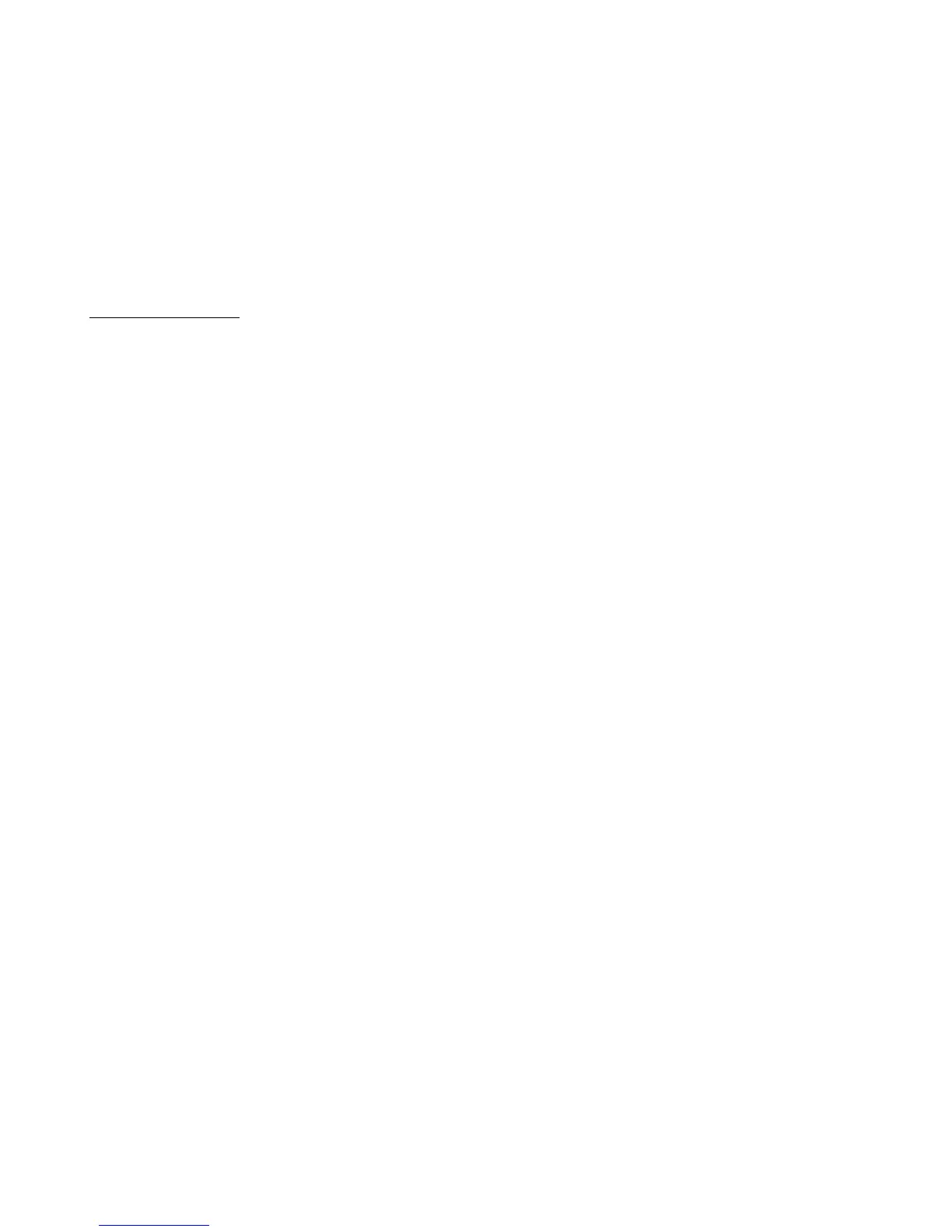17
In this “normal” mode, if you want to change which effect blocks are turned on or off in a particular preset, you need to
do the editing on the KPA itself. You can’t update this information on the Mastermind GT.
An alternate method is available, which we refer to “slave mode”. This changes the way the Mastermind GT handles the
IA buttons that control effect blocks. When a preset is selected on the GT, the GT will request a preset on the KPA, then
report the status of each effect block (“Stomp A is on”, “Delay is off”, etc.). This all happens in a fraction of a second, and
the result is that the GT’s settings override those on the KPA.
In slave mode, you can select which effect blocks are turned on or off simply by pressing the IA buttons on the
Mastermind GT, then holding the “Page / IA Store” button for three seconds to store the new IA state to the current
preset. No editing is required on the KPA itself.
Selecting Slave Mode
To select slave mode, go into Edit Devices, select a device slot, then press Type. In the list that pops up, select Kemper,
then KPA (slave). Then follow the steps in the Setup section above, starting with step 4.
If you want to switch to slave mode, or switch out of slave mode and have previously set up your GT to work with a KPA,
it’s important that you reassign all of your IA buttons using the Set Default Buttons or Assign Buttons functions. Each
button has to be updated to its new settings.
