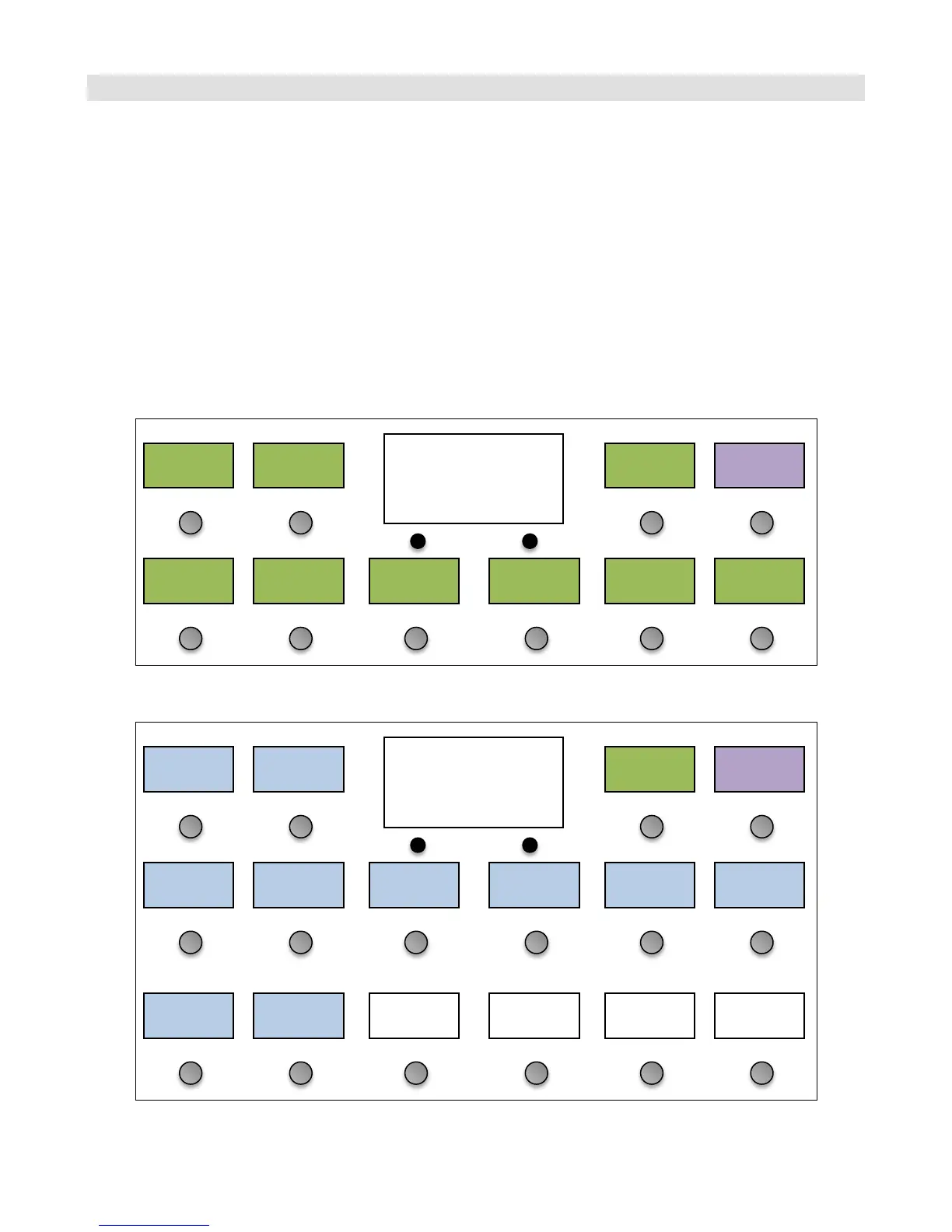25
Editing Presets
The Mastermind GT’s presets are the primary way to get many things to happen with a single button press. Each preset
can do the following:
1. Sends a MIDI Program Change (PC) message to any of your connected MIDI devices.
2. Perform up to 10 actions, each of which can send any MIDI message or activate another function on the
Mastermind GT.
3. Change the state of each of the IA buttons and force the buttons to send their MIDI messages.
4. Change the currently visible button page, and load a local button page if requested.
5. Adjust the current system tempo (if MIDI clock master is enabled)
6. Load new settings for expression pedals and external switches (if requested)
These steps are performed in the order shown above – PC messages are sent first, button actions are executed next, etc.
To edit presets, select the Edit Presets option from the main setup menu. You will be presented with a list of all of your
presets. You can use the Next Page button to move through the list.
