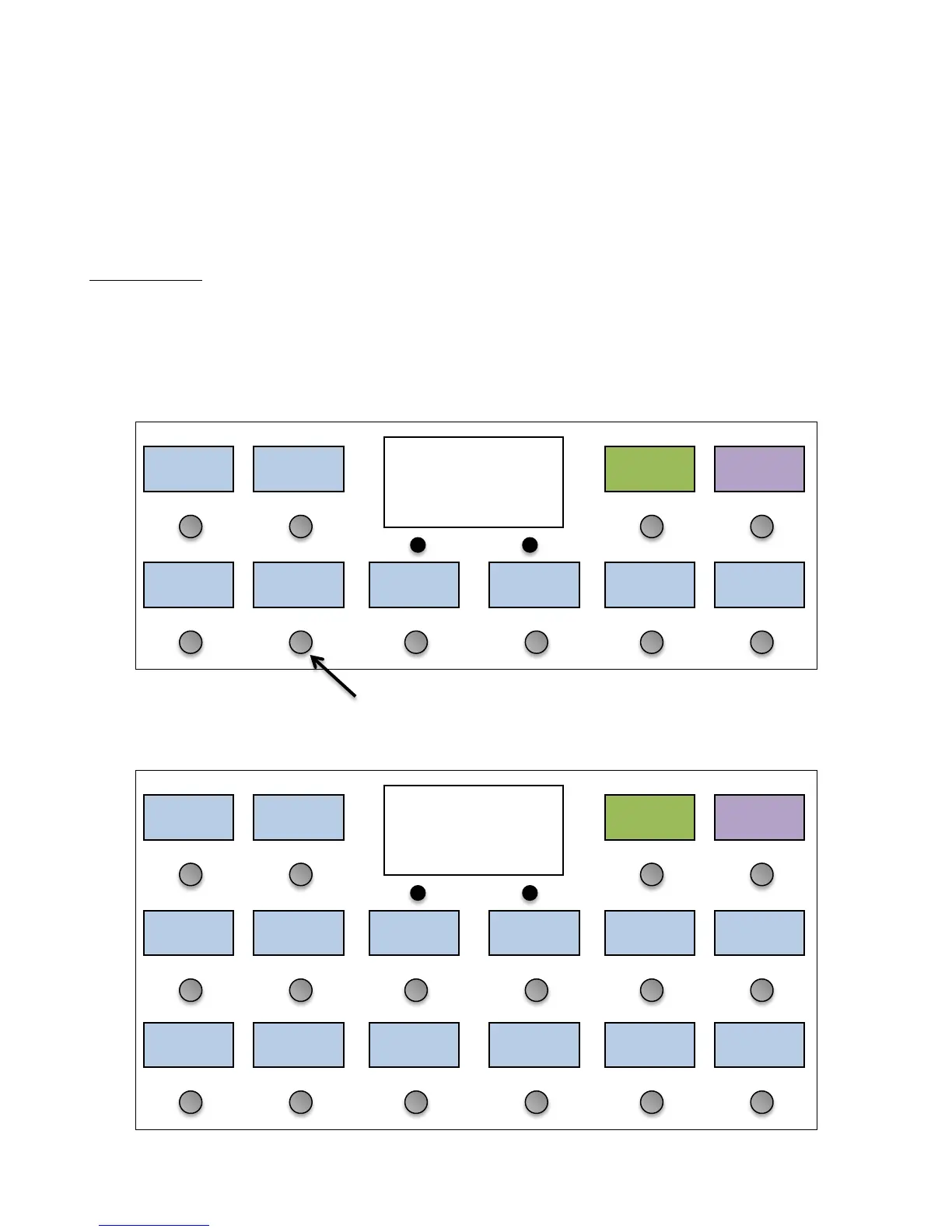20
buttons will not rearrange the order of presets – the buttons will still have presets assigned to them based on their
physical location on the Mastermind GT.
As of firmware version 2.2, you can change how the Mastermind GT assigns presets to preset buttons. There’s a
parameter called Preset Index that allows you to change the order in which presets are assigned to buttons. All buttons
are assigned preset index 0 by default. To change the order of preset assignment, set the preset index to 1 for the
button that should display the first preset in the current bank, set the preset index to 2 on the button that should
display the second preset, in the current bank, etc. You can rearrange the preset buttons in any way you like using this
method.
Assign Buttons
Most devices in the Mastermind GT’s device database have information about the various parameters that can be
controlled on the device. The Assign Buttons function allows you to quickly assign a button to control one of these
parameters.
To access the Assign Buttons function, select Edit Devices from the main menu, then select the device you wish to
control. Select the Assign Buttons option
