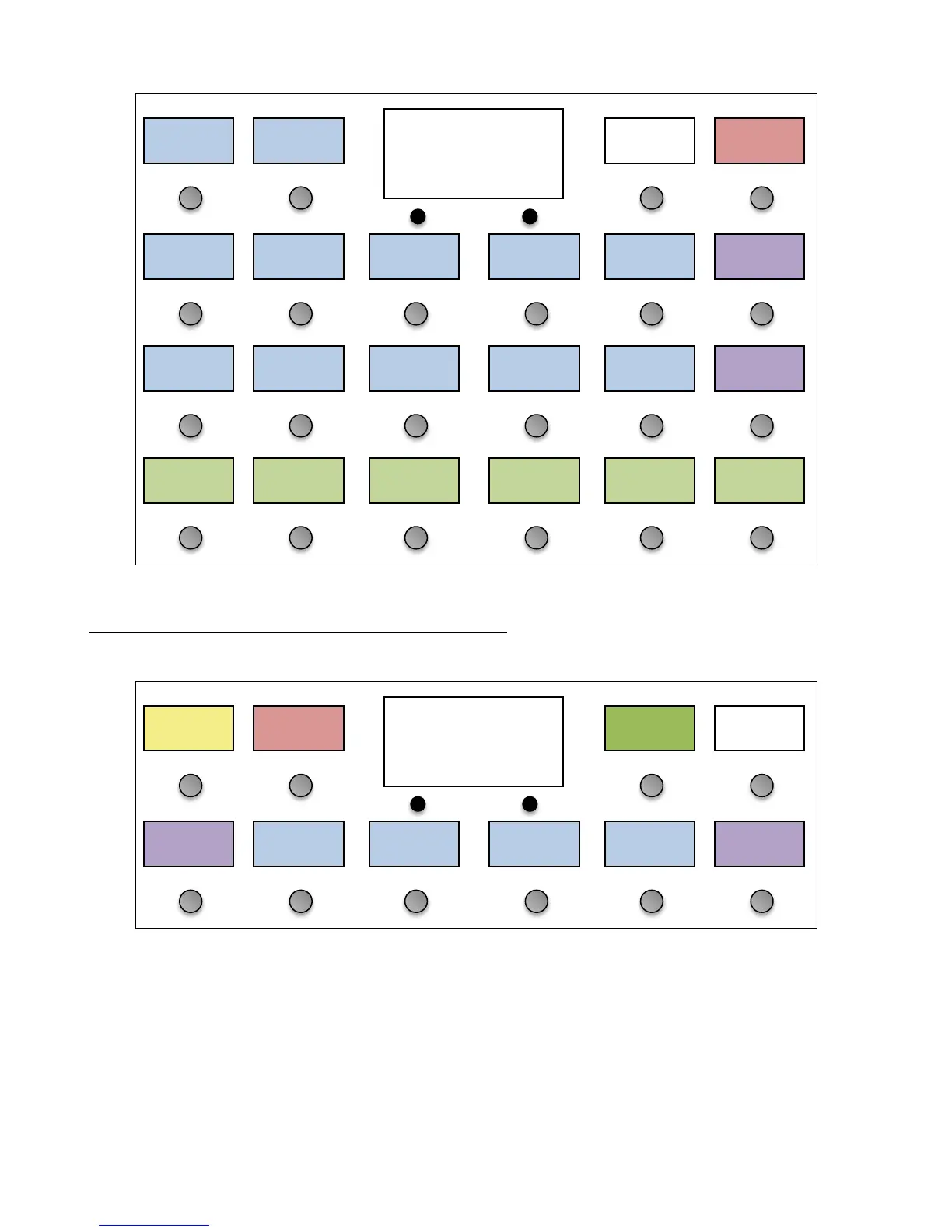Text Entry (Mastermind GT/10 and Mastermind GT/16)
When editing names and other text, the Mastermind GT/10 and Mastermind GT/16 display the following menu:
Text is edited by moving the cursor back and forth using the Cursor <- and Cursor -> buttons, then using the Value –
and Value + buttons to change the value of the character under the cursor.
The <- Delete button will delete the character to the left of the cursor, and the Insert -> button will insert a space at the
current cursor position.
Press Done when you’ve finished editing the text. The text will be saved and you’ll be returned to the previous menu.
Loop
1
