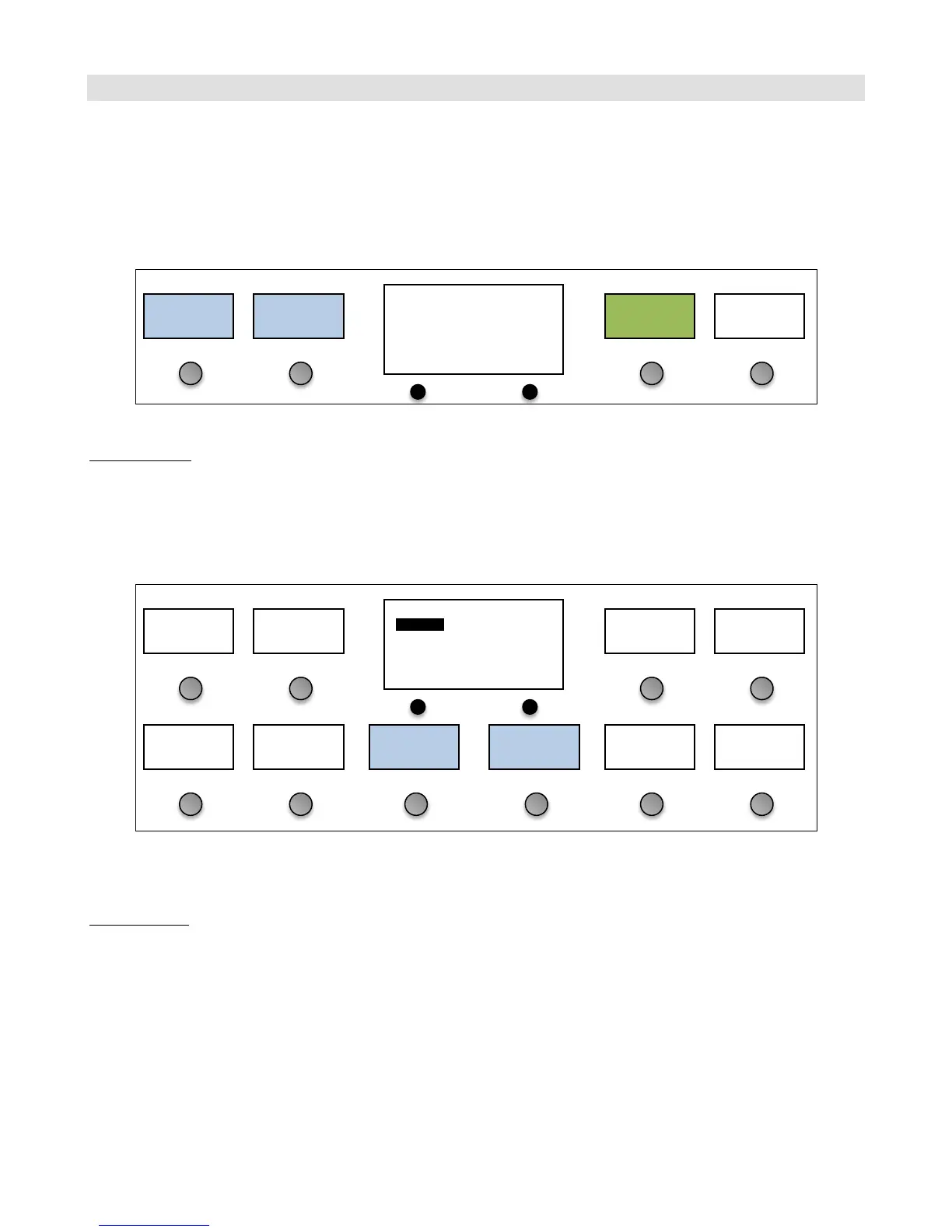40
Loading and Saving Settings to a USB Flash Drive
The Mastermind GT allows you to load and save settings to a USB flash drive. You can use this feature to back up
settings, transfer settings from one Mastermind GT to another GT, or to transfer settings to or from a computer.
The drive is plugged into the USB A port on the rear panel. Loading and saving are done from the System Menu. To get
there, hold both soft buttons under the display. When the setup menu appears, select System Functions.
In the upper left corner of the menu, you will see the Load Settings and Save Settings options.
Load Settings
When Load Settings is selected, you are shown a list of the files that are on your flash drive. Only RJM settings files
(ending in .rjs) and directories are visible. The Move Up and Move Down buttons move the selection bar up and down.
Selecting a directory with the right soft button views the contents of that directory, and selecting a file loads the
settings in that file. You can press the left soft button at any time to cancel out of the load process and leave your
settings unchanged.
If the file loads without errors, your Mastermind GT will now be running with the new settings from the file.
Save Settings
Selecting Save Settings will bring up a menu that allows you to edit the filename you wish to give the settings. Edit the
filename, then press Done. If a file of that same name exists, you will be asked if it’s okay to overwrite the file. If you
answer Yes (or if there is no pre-existing file to overwrite), the settings file will be saved to the top level directory of the
flash drive.
Please note that all settings files need to end with “.rjs”. You don’t need to type this in, however. The system will add the
extension for you if you don’t type it in yourself.
Load
Settings
mmgt1.rjs
daw-config.rjs
old-settings.rjs
