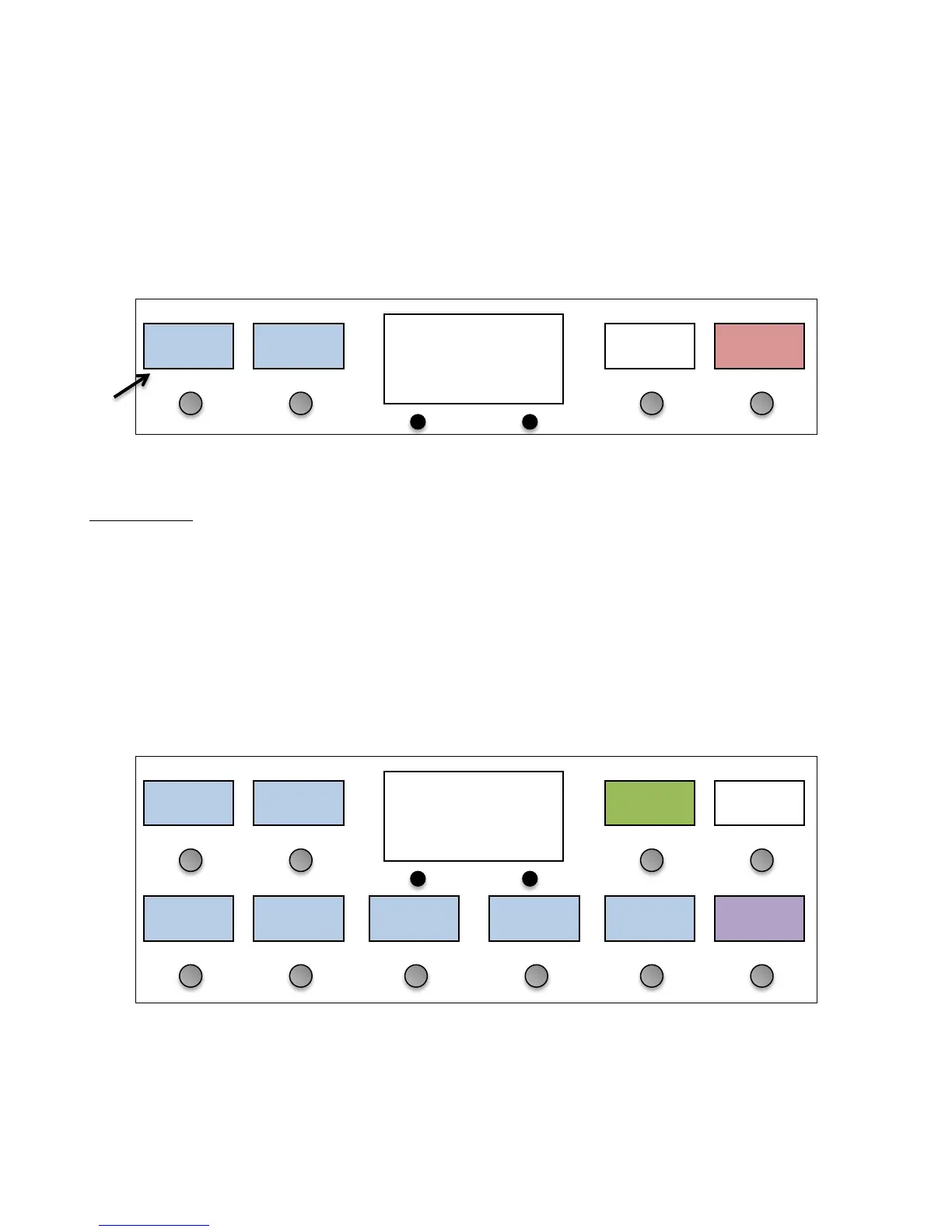23
The Editing parameter will now control whether you are editing the button’s normal settings or the button’s hold
settings. Each button can do something completely different for its normal and hold functions. Most of the parameters
available for a normal function can also be set for a hold function, although some parameters like color and momentary
are not available.
You can adjust the amount of time a button needs to be held down before activating the hold function. The parameter
is called Hold mSec and is in the main setup menu.
When a button is set up to have a hold function, the button will display with the normal function name in the top line
and the hold function name in the bottom line.
Cycle Buttons
IA buttons can also be set up to cycle, that is, to switch between up to 4 different states instead of just switching on or
off. To enable an IA button to cycle, turn on the IA Cycle parameter in the Edit Button screen. This will add more
parameters: Step 1 Name, Step 1 Color, Step 2 Name, Step 2 Color, Step 3 Name, Step 3 Color, Step 4 Name, Step 4
Color. Use these parameters to set up the name and the color of each step in the cycle.
The next step is to edit the button’s action list using the Button Actions option in the Edit Button menu. Put a System /
Step action at the end of each step, except the last one. Each time you press the IA button, it will skip to the next step
action, and execute all of the actions up to the next step action. Once the end of the action list is reached, it will start
back at the beginning
For example, to set up an IA button to adjust volume level in four steps, you can set up an action list like this:
The IA button will send CC7 with a value of 0. The next time the button is pressed, it will send CC7 with a value of 42.
Subsequent presses will send CC7 with a value of 84, then 127. The next press will send CC7, value 0 again.
When an IA button is set to cycle, only the “On” values of each action are used. The “Off” values are always ignored.
