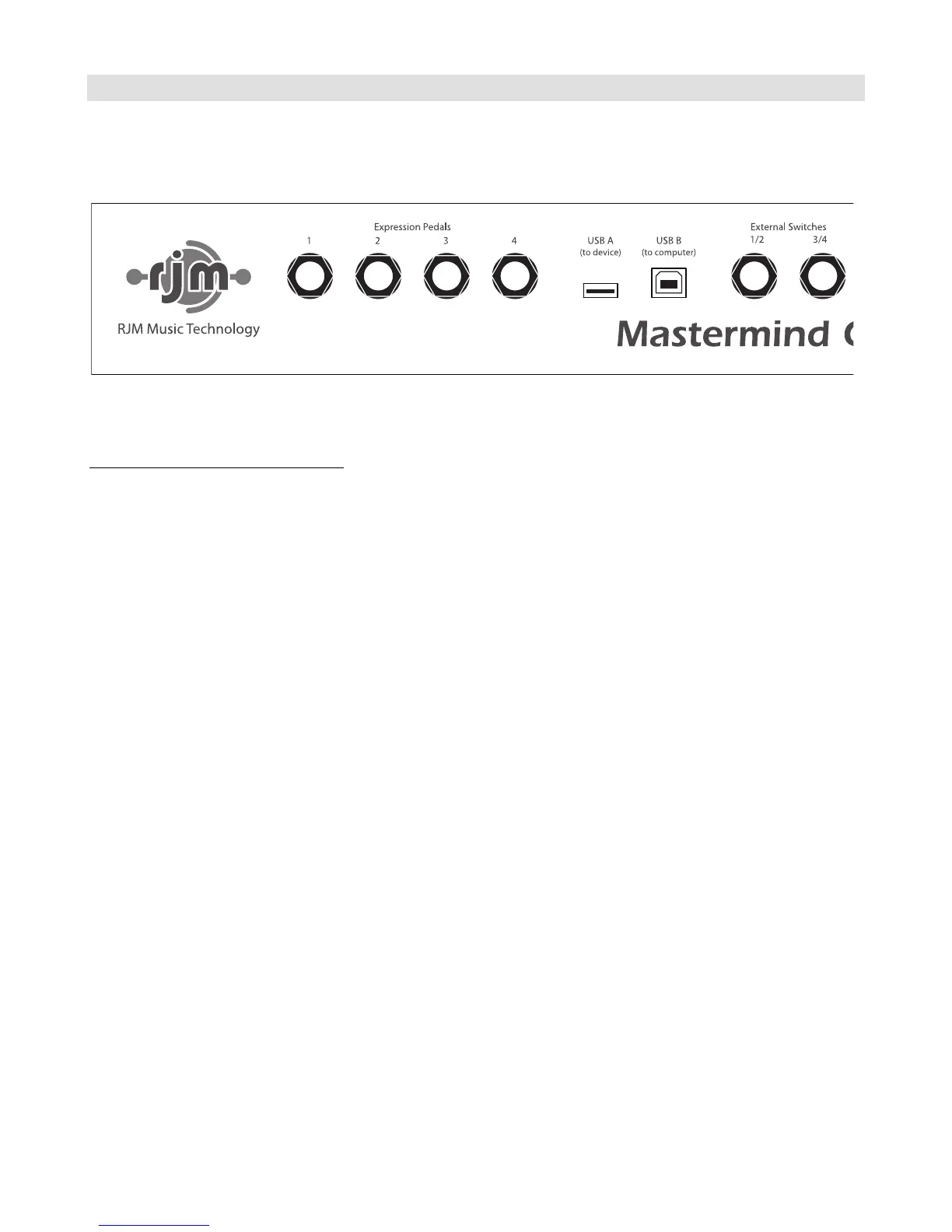3
Rear Panel
Rear Panel Connections (left side)
Expression Pedals 1-4 – Up to four expression pedals can be connected to these ports using ¼ ” TRS cables. Refer to
the Expression Pedals section for more details.
USB A – This is a USB port designed for use with a USB flash drive. A flash drive can be used to back up or transfer
settings, and is also used for firmware upgrades.
USB B – This USB port is designed to connect to a PC or Mac. When connected, the Mastermind GT will appear as a MIDI
interface connected to the computer.
External Switches 1/2 and 3/4 – External footswitches can be connected to these ports to add four more switches to
the system. Each port can take a single or double footswitch connected with a ¼” TRS (tip-ring-sleeve) cable. These
switches are fully configurable and can perform all of the operations the on-board switches can.
