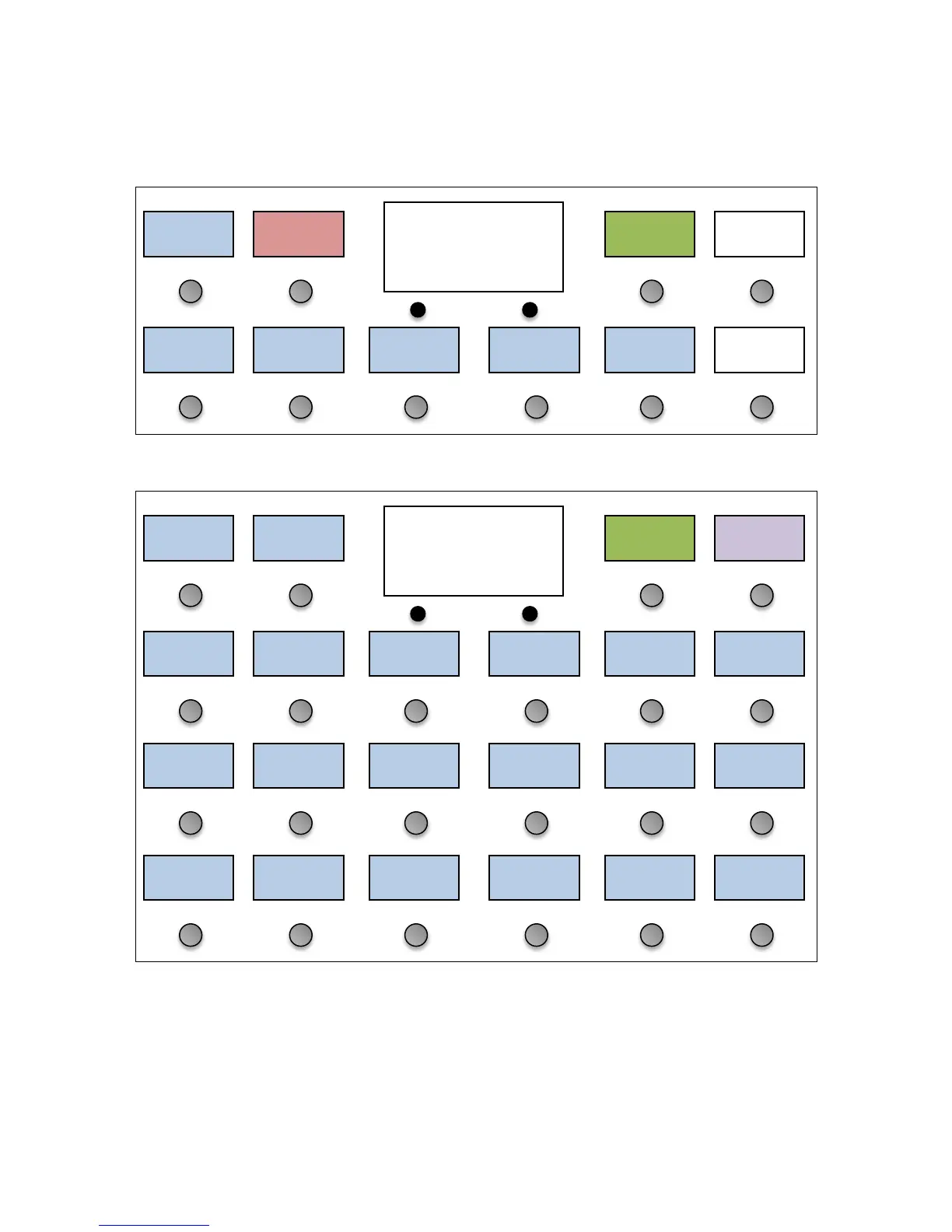33
To set this up, you first need to select which parameter you wish to control. If you’re using the expression pedal to
control a wah effect, you would want to have the expression pedal switch control the effect processor’s “Wah” or “Wah
On/Off” parameter.
Press Switch Actions, then Add Action, which will take you to the Edit Action menu:
If the Select CC option is available, use it to select the function to control from a list of available functions:
If there is more than one page of functions, the Next Page button will be available to allow you to move through the
pages.
If Select CC is not available, you can manually edit the CC number, on value and off value to suit the device you’re
controlling.
Once you’ve finished with selecting the function you wish to control, press the Done soft button. You will return to the
Expression Pedal menu.
Type
CC Toggle
Done
Next
Page
Flange
On/Off
On/Off
Reverb
On/Off
Tap
Tempo
EQ
On/Off
On/Off
Looper
On/Off
Looper
