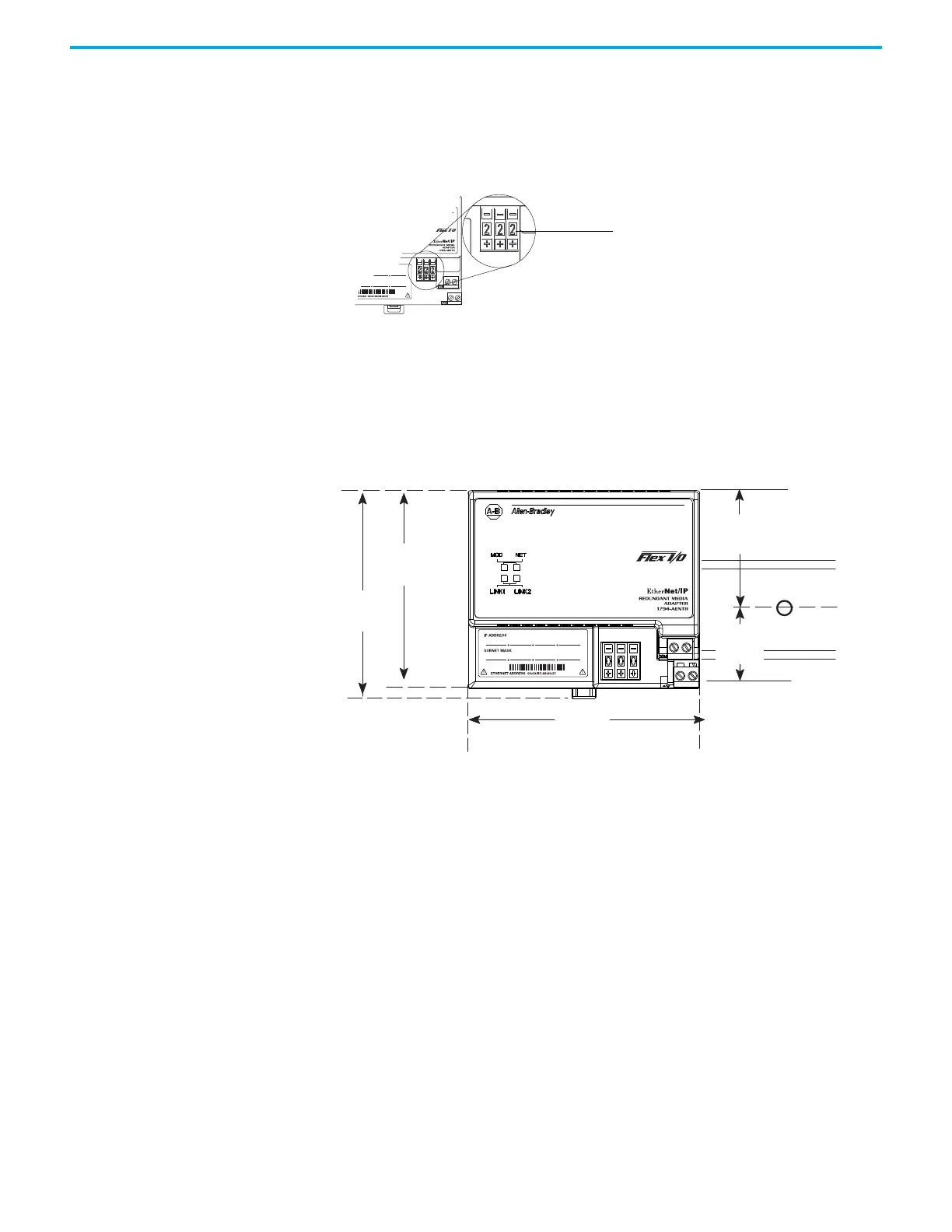Rockwell Automation Publication 1794-UM066C-EN-E - April 2023 15
Chapter 2 Install Your FLEX I/O Adapter
• For Firmware Revision 1.014, when the address switches are set to 001, the adapter gateway
address is set to 0.0.0.0. When the address switches are set to 002...254, the adapter
gateway address is set to 192.168.1.1.
The adapter does not have a host name that is assigned, or use any Domain Name System when
using the thumbwheel settings.
If you set the switches to an invalid number (such as 000, or a value greater than 254), the adapter
checks to see if you enabled DHCP.
Mounting Dimensions
The module has the following mounting dimensions.
Press the + or - buttons to
change the numbers
1794-AENTR shown
Millimeters
(Inches)
80.4
(3.16)
87.4
(3.44)
94
(3.70)
1794-AENTR, 1794-AENTRXT
87.4 H x 94 W x 92 D
(344 H x 3.7 W x 3.6 D)
50
(1.96)
30.4
(1.19)
