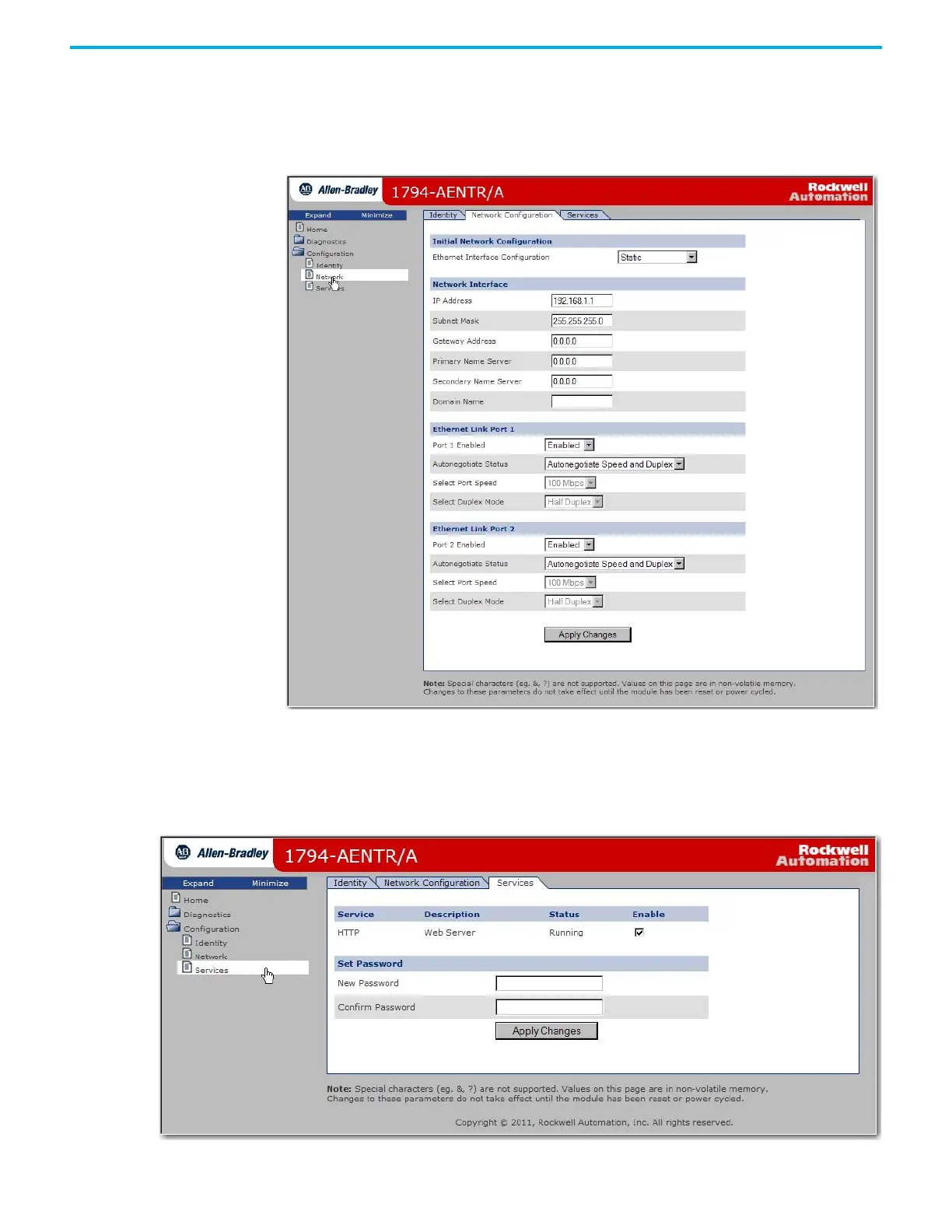Rockwell Automation Publication 1794-UM066C-EN-E - April 2023 51
Appendix C Adapter Web Dialogs
Use the Network Configuration Page
To use the Network Configuration page to make entries for enabling or disabling DHCP and setting
TCP/IP parameters and Ethernet link operation, click Network Configuration tab at the top of the
page or panel on the left.
Use the Device Services Page
To use the Services page to change the password for the Configuration webpage or disable the
web server, click Device Services tab at the top of the page or panel on the left.
