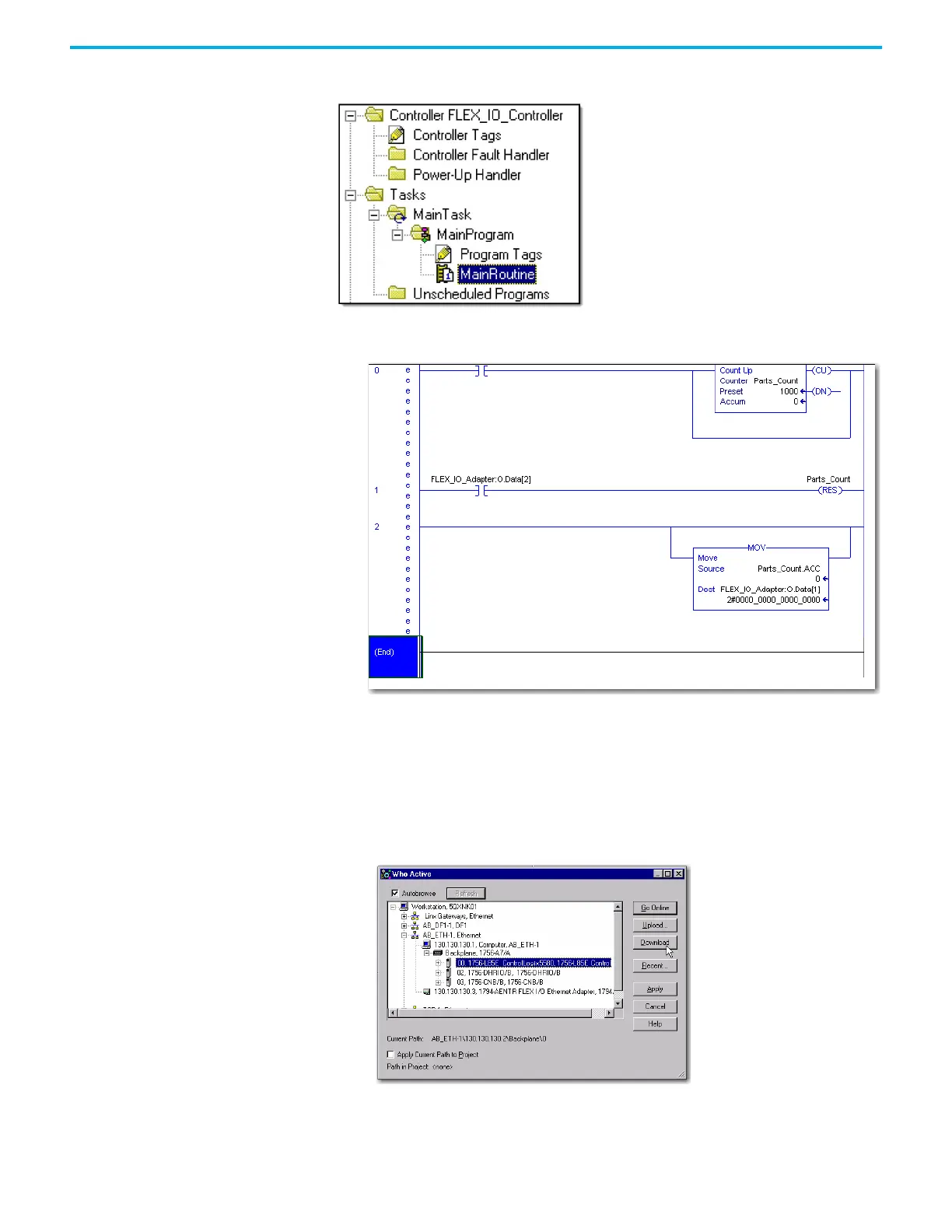Rockwell Automation Publication 1794-UM066C-EN-E - April 2023 29
Chapter 4 Rack-optimized Discrete I/O
Create the Ladder Program Next, create the example ladder program to test the I/O.
1. Double-click Main Routine under the Main Program folder, and then enter the following
ladder program, using the tag that is previously created.
2. Save the program.
Download the Program to the Controller
To download the program to the controller do the following:
1. Click the Communications menu and select Who Active.
The Who Active dialog opens.
2. Select your Ethernet driver (for example, AB_ETH-1) and expand the tree through the
backplane of the local ControlLogix chassis.
3. Highlight the 1756-L85E ControlLogix 5580 controller and click Download.
