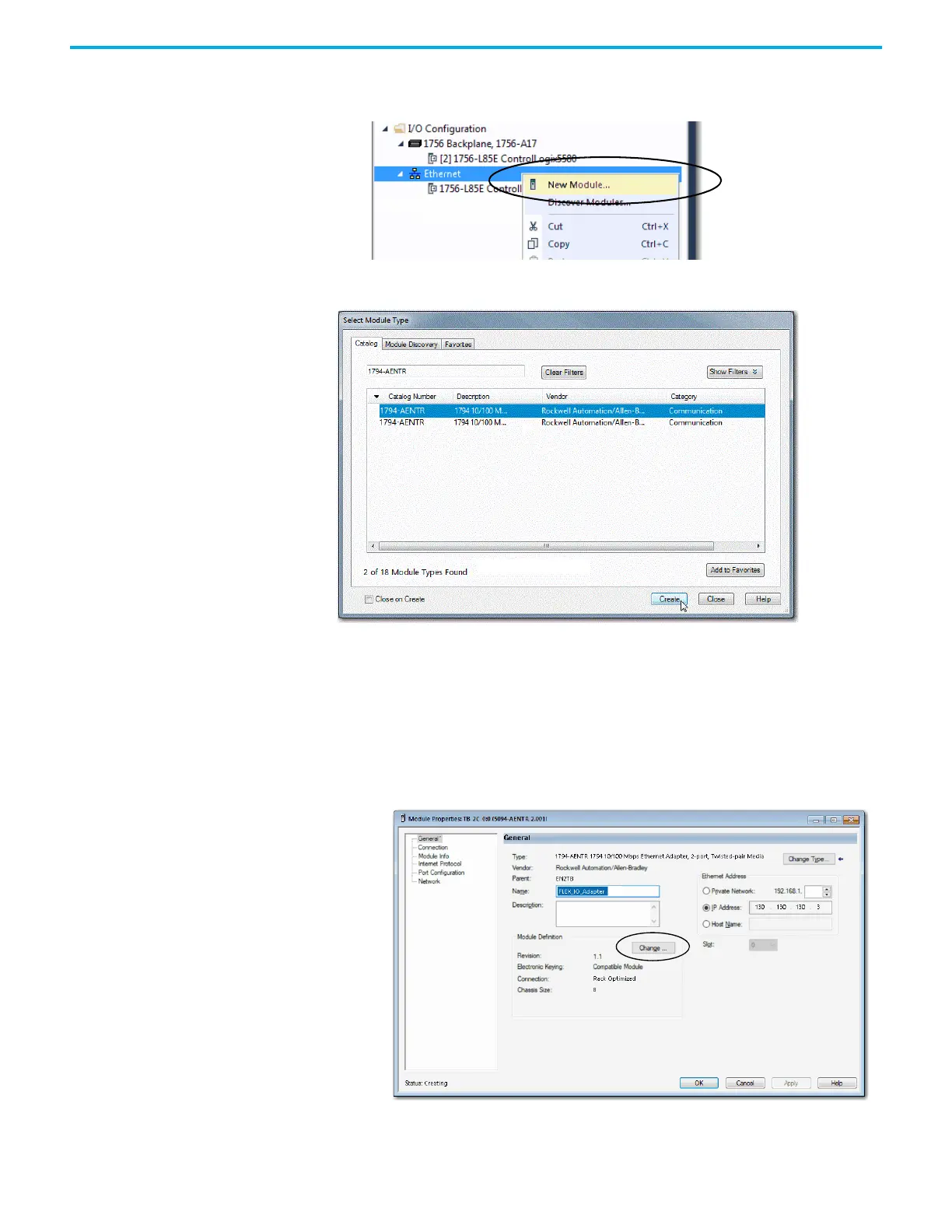24 Rockwell Automation Publication 1794-UM066C-EN-E - April 2023
Chapter 4 Rack-optimized Discrete I/O
Add the Adapter to
the Project
1. Verify that your project is offline.
2. Right-click your network port, and choose New Module.
The Select Module Type dialog appears.
3. Complete the following tasks:
a. In the search field, type the catalog number for your adapter.
This example uses the 1794-AENTR adapter.
b. In the Catalog Number field, select the adapter.
For some modules, the Select Major Revision dialog box can appear. If the dialog box
appears, choose the major revision of the module and click OK.
c. Click Create.
The New Module dialog displays.
4. Complete the following tasks on the General category page:
