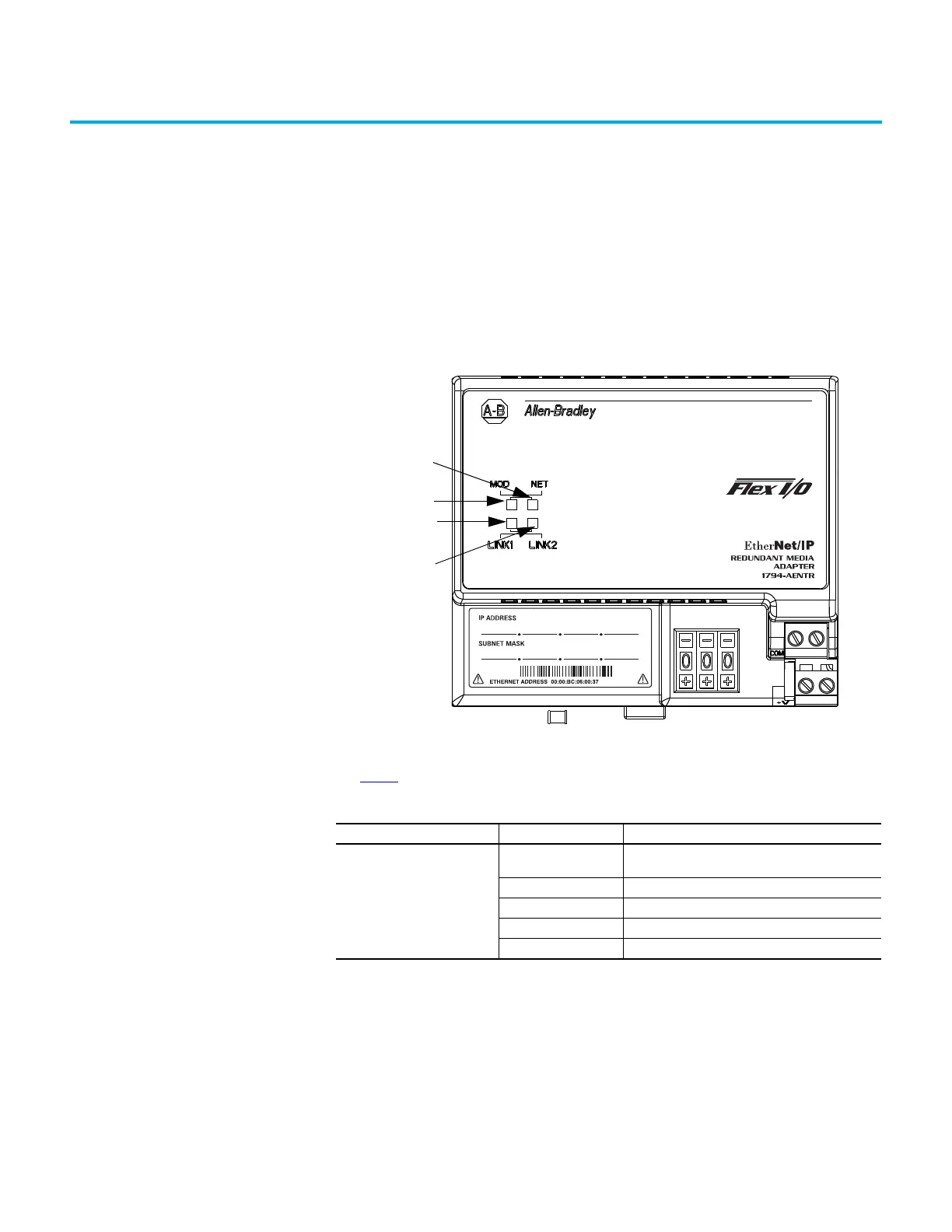Rockwell Automation Publication 1794-UM066C-EN-E - April 2023 41
Appendix A
Interpret Status Indicators
Overview The faceplates of the 1794-AENT and 1794-AENTRXT adapters are provided with status indicators
that display the Module Status, Network Status, and Link Status for both links.
Status Indicators Figure 5 - 1794-AENTR, 1794-AENTRXT Module
Use Table 2 to determine the indicator conditions and status.
Table 2 - Status Indicator Identification
Indicator State Status
Link 1 or Link 2 (individually)
Off
No link exists. Verify network cabling. Correct as
necessary.
Solid green Link exists at 100 Mbps.
Flashing green I/O is being transmitted or received at 100 Mbps.
Flashing yellow I/O is being transmitted or received at 10 Mbps.
Solid yellow Link exists at 10 Mbps.
Network status
Module status
Link 1 status
Link 2 status
1794-AENTR shown
