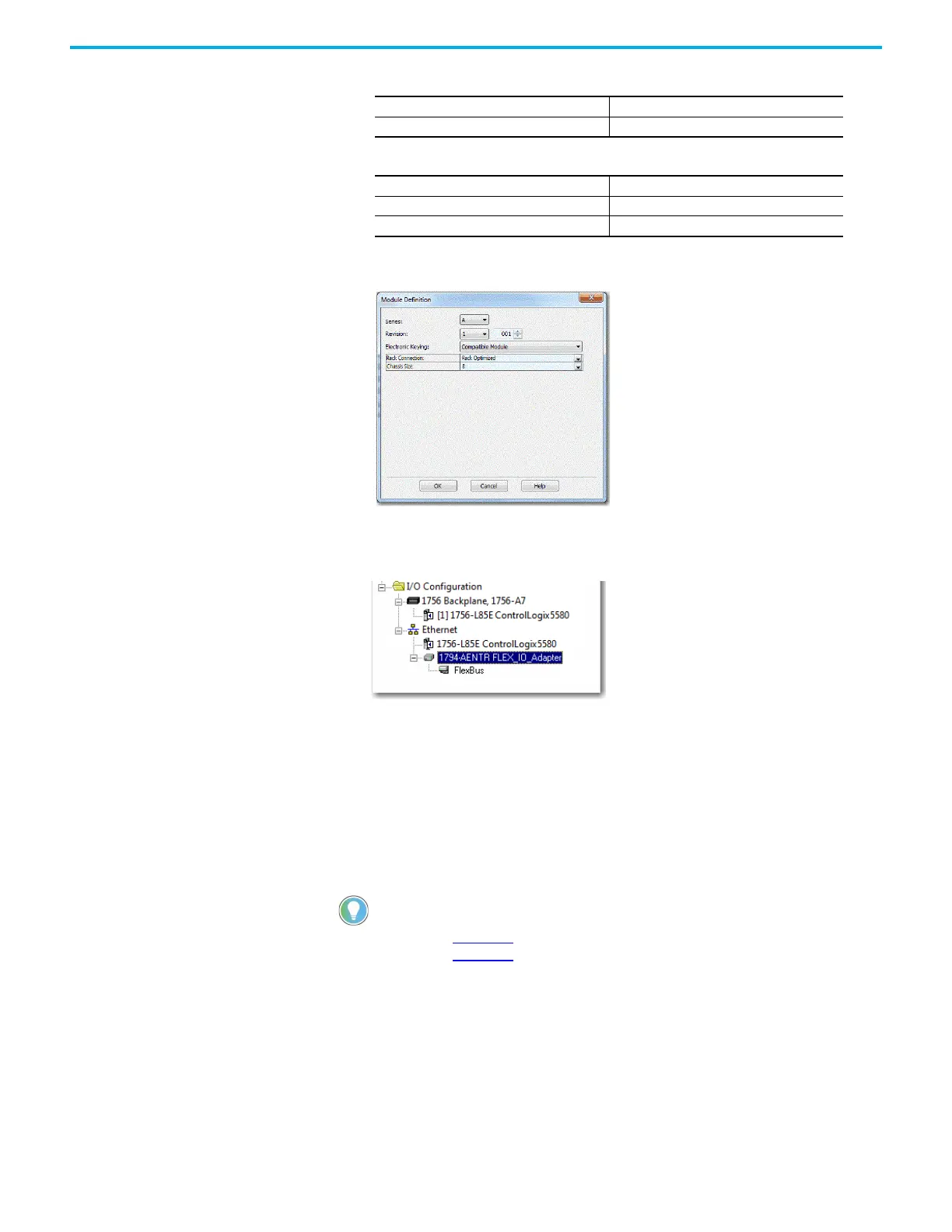Rockwell Automation Publication 1794-UM066C-EN-E - April 2023 25
Chapter 4 Rack-optimized Discrete I/O
a. Specify the following parameters in the General tab of the New Module dialog:
b. Verify that the Module Definition values are as follows:
5. If you must change the values, click Change...
The Module Definition dialog opens.
6. Click OK to accept the configuration.
The 1794-AENTR adapter appears indented under the local 1756-L85E network in the I/O
Configuration tree.
Add the FLEX I/O Modules to the I/O Configuration
You must now add the FLEX I/O modules to the I/O Configuration List under the 1794-AENTR
adapter.
In this example, you add a 1794-IB16 digital input module and a 1794-OB16 digital output module
with standard configurations. Use these steps as a guide when you are configuring different I/O
modules for your system.
Name FLEX_IO_Adapter
IP Address 130.130.130.3
Connection Rack Optimized
Chassis Size 8 (default)
Electronic Keying Compatible Module
This example application uses I/O module default configurations.
For more information, see FLEX I/O Digital Input Modules Installation Instructions,
publication 1794-IN093
and FLEX I/O Digital DC Output Modules Installation Instructions,
publication 1794-IN094
.
