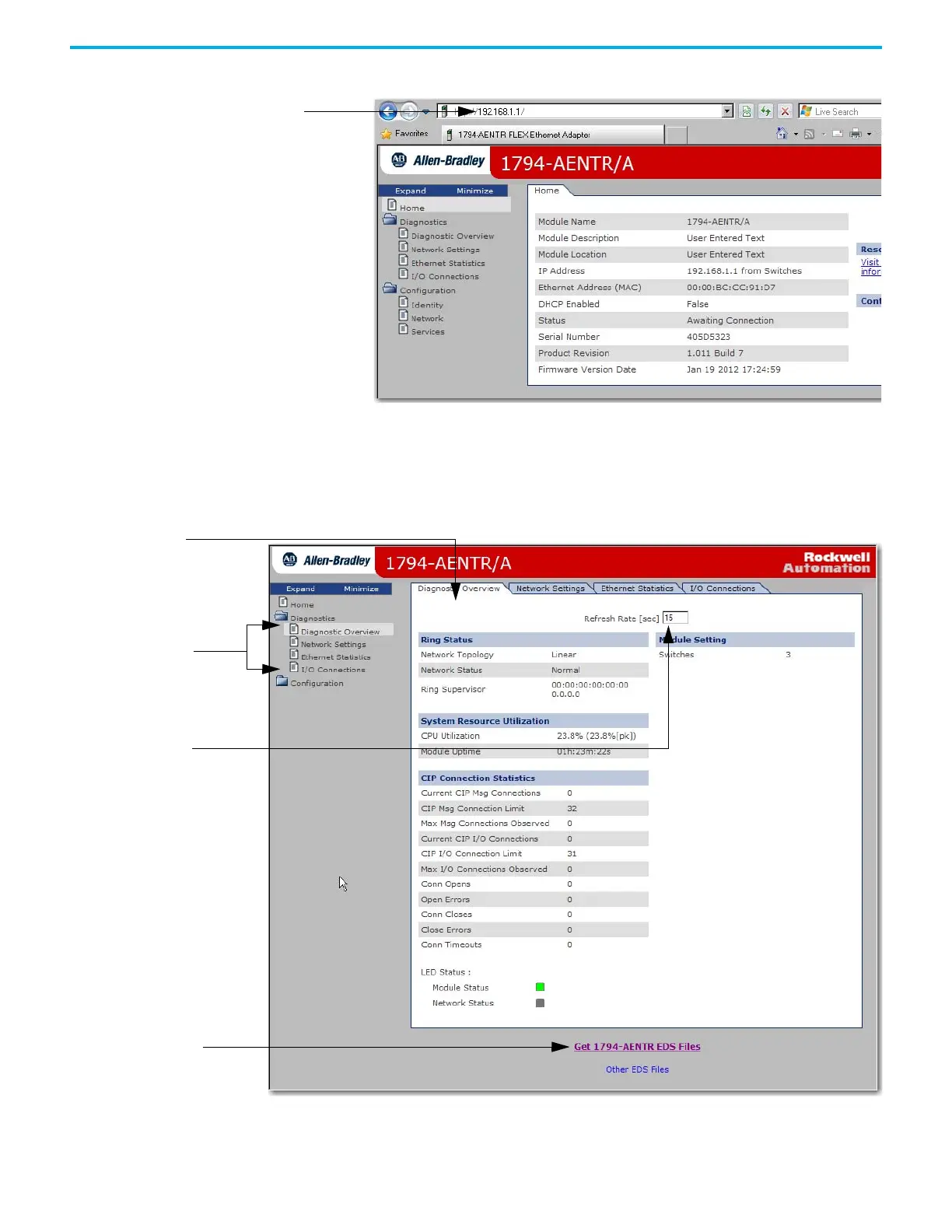Rockwell Automation Publication 1794-UM066C-EN-E - April 2023 47
Appendix C Adapter Web Dialogs
1. From your web browser, enter the adapter IP address to see the home page.
2. From the home page, click Expand to show options, or minimize to see Diagnostics and
Configuration.
Access Diagnostic
Information
You can view FLEX I/O dual-port EtherNet/IP adapter specific diagnostic information, such as CIP
Connection Statistics and Refresh Rate by clicking Diagnostic Overview on the navigational panel on
the left.
Enter the adapter IP address
to see the home page.
Click tabs to see the
corresponding page.
Type a refresh rate.
Click Diagnostics
options to see
corresponding
pages.
Download EDS files
for your adapter.
