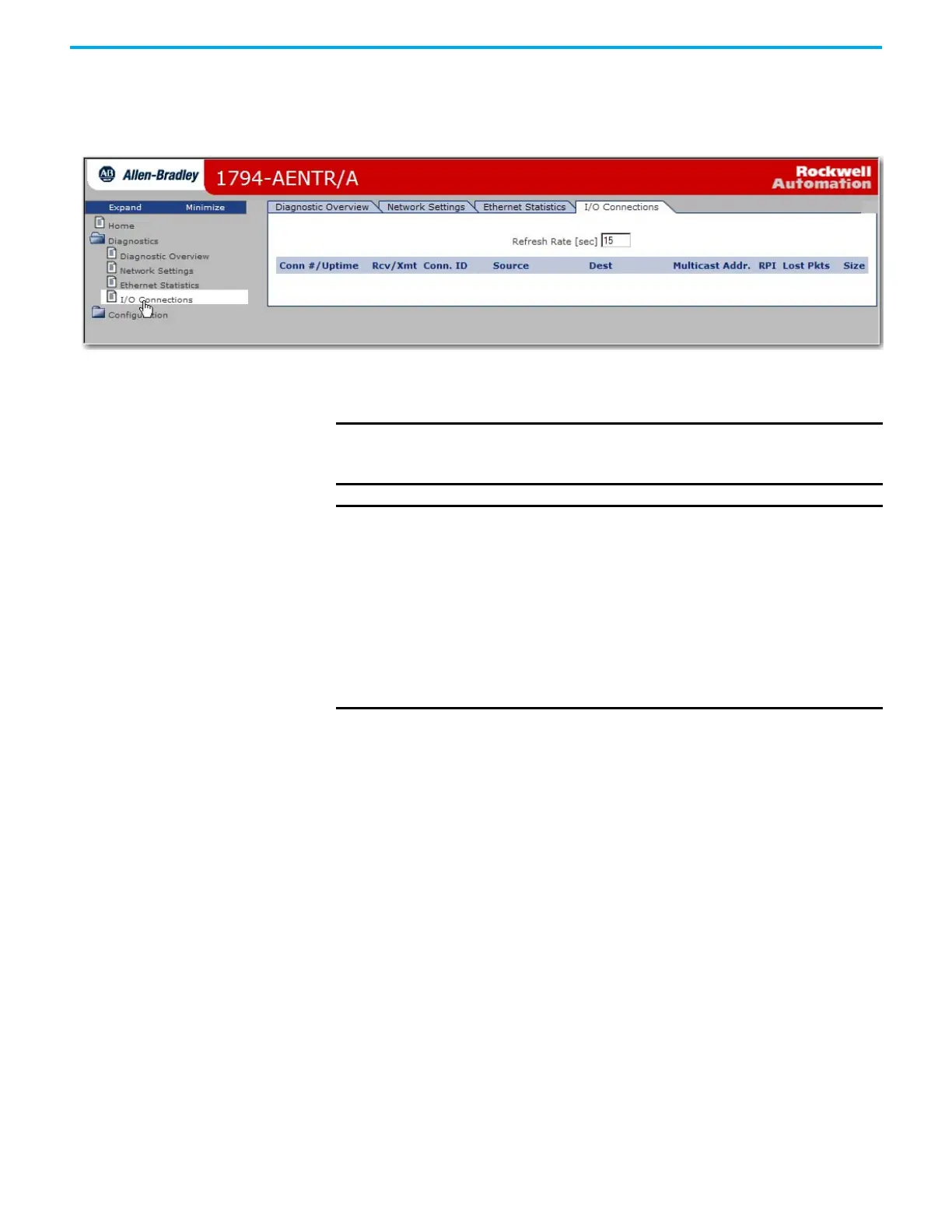Rockwell Automation Publication 1794-UM066C-EN-E - April 2023 49
Appendix C Adapter Web Dialogs
Use the I/O Connections Page
To use the I/O Connections page for CIP I/O (Class 1) connection information, click I/O Connections
tab at the top of the page or panel on the left.
Access Configuration Pages To work with the Configuration pages, follow these procedures.
1. From the home page, click Configuration or Expand to see the Configuration options, if
needed.
2. From the Configuration page, click one of the following:
•Identity
•Network
•Services
IMPORTANT The values on these pages are in nonvolatile memory. Changes to these
parameters do not take effect until you reset or cycle power through the
FLEX I/O adapter.
IMPORTANT If you set the value of the adapter switch to 888 and then power cycle the
module, the following occurs:
• The DHCP Enabled function is enabled (set to True).
• The Ethernet link is negotiated automatically. The Auto Negotiate function is
set to True.
• The web server is enabled. The Disabled Web Server function is disabled.
• The Ethernet ports are disabled. Both ports are re-enabled once the
switches are returned to their previous value and power is cycled.
• The password for this page resets to the factory default, which is "<blank>".
Note the value of the switches before you enter the 888 value because you
must return the adapter to those values once this process is complete.
