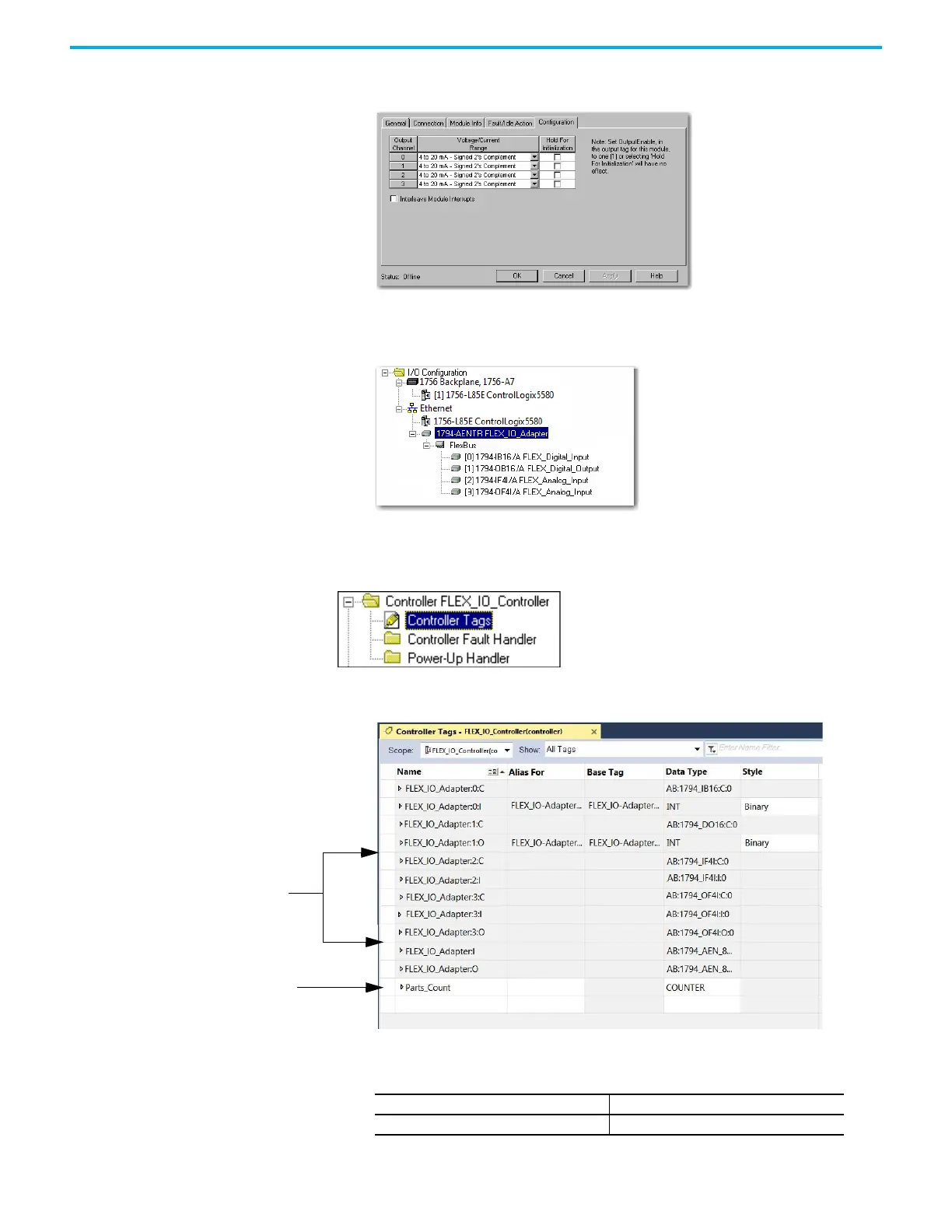36 Rockwell Automation Publication 1794-UM066C-EN-E - April 2023
Chapter 5 Analog I/O with Direct Connection
8. On the Configuration tab, use the drop-down list to set the Voltage/Current Range for
Channel 0 to 0…10V – Binary to match the input configuration of the 1794-OF4I module.
Leave the other channe ls at their default values.
9. Click Apply to save the configuration, and then OK to close the dialog.
The analog output module appears in the I/O configuration that is indented under the 1794-
AENTR adapter.
Edit the Controller Tags When you add modules to the I/O configuration that the system creates Controller Tags for those
modules. For the example program, you must add one more Controller Tag.
1. Double-click the Controller Tags folder in the project window.
2. New tags have been added for the analog I/O modules.
Make sure you select the Edit Tags tab at the bottom of the Controller Tags dialog, and then create
the following tag:
New tags created
by the system for
the analog modules
Enter the new tag here
Tag Type
Analog_Test_Signal Timer
