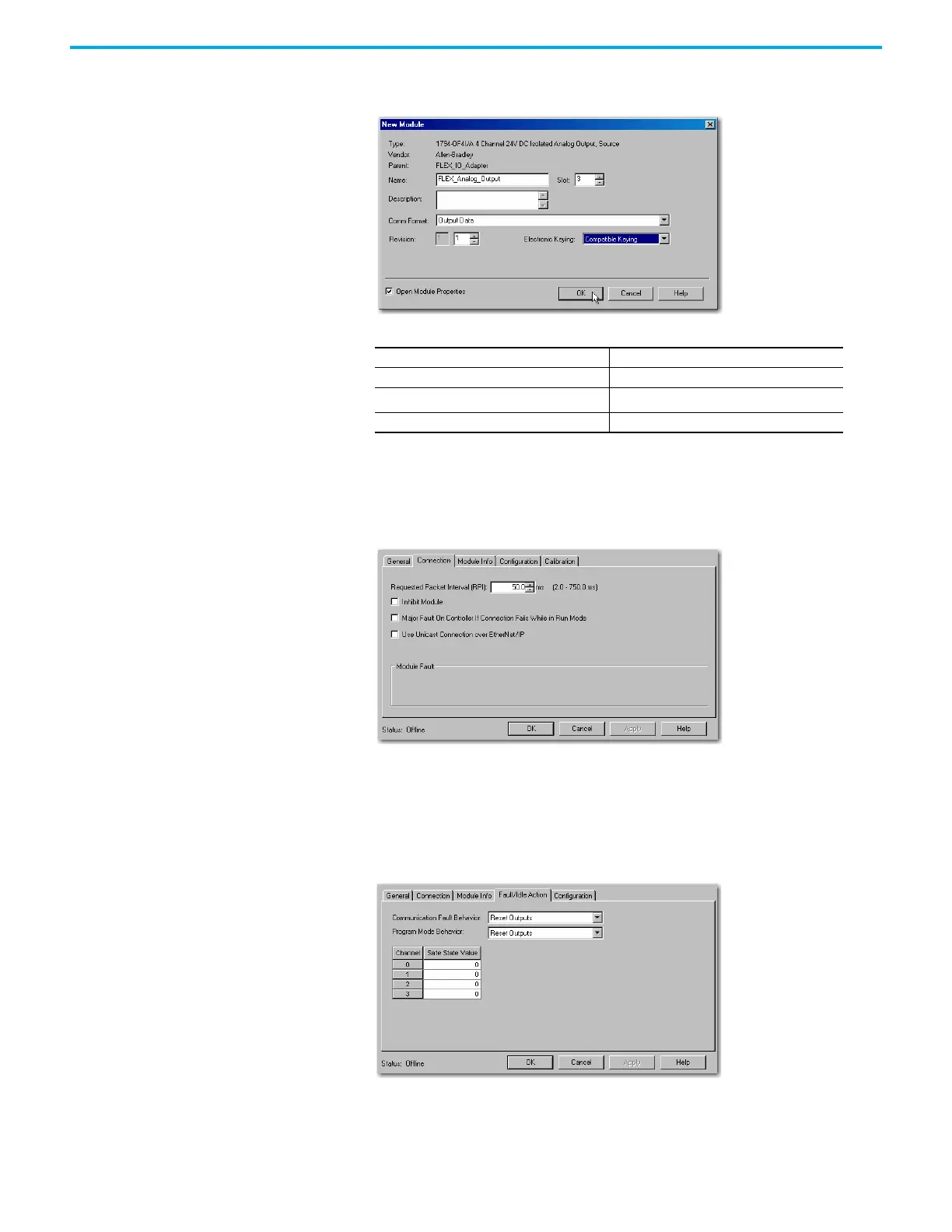Rockwell Automation Publication 1794-UM066C-EN-E - April 2023 35
Chapter 5 Analog I/O with Direct Connection
2. Select the 1794-OF4I module from the list, and then click Create.
The New Module dialog opens.
3. Enter the following parameters:
4. Click OK to save the configuration.
The Module Properties Report dialog opens.
5. On the Connection tab, adjust the Requested Packet Interval (RPI) to meet your system
requirements.
For this example, change the RPI to 50 ms rate.
This RPI is used for the direct connection to this analog module.
The two rack connected digital I/O modules continue to communicate at the RPI of the rack
connection.
6. Click Apply to save the configuration.
7. Click the Fault/Idle Action tab.
For this example, leave these parameters at the default setting.
For an explanation of these parameters click Help.
Name FLEX_Analog_Output
Slot 3
Comm Format
Output Data
(1)
(1) All analog Comm formats use direct connection. The default here is Output Data.
Electronic Keying Compatible Keying
