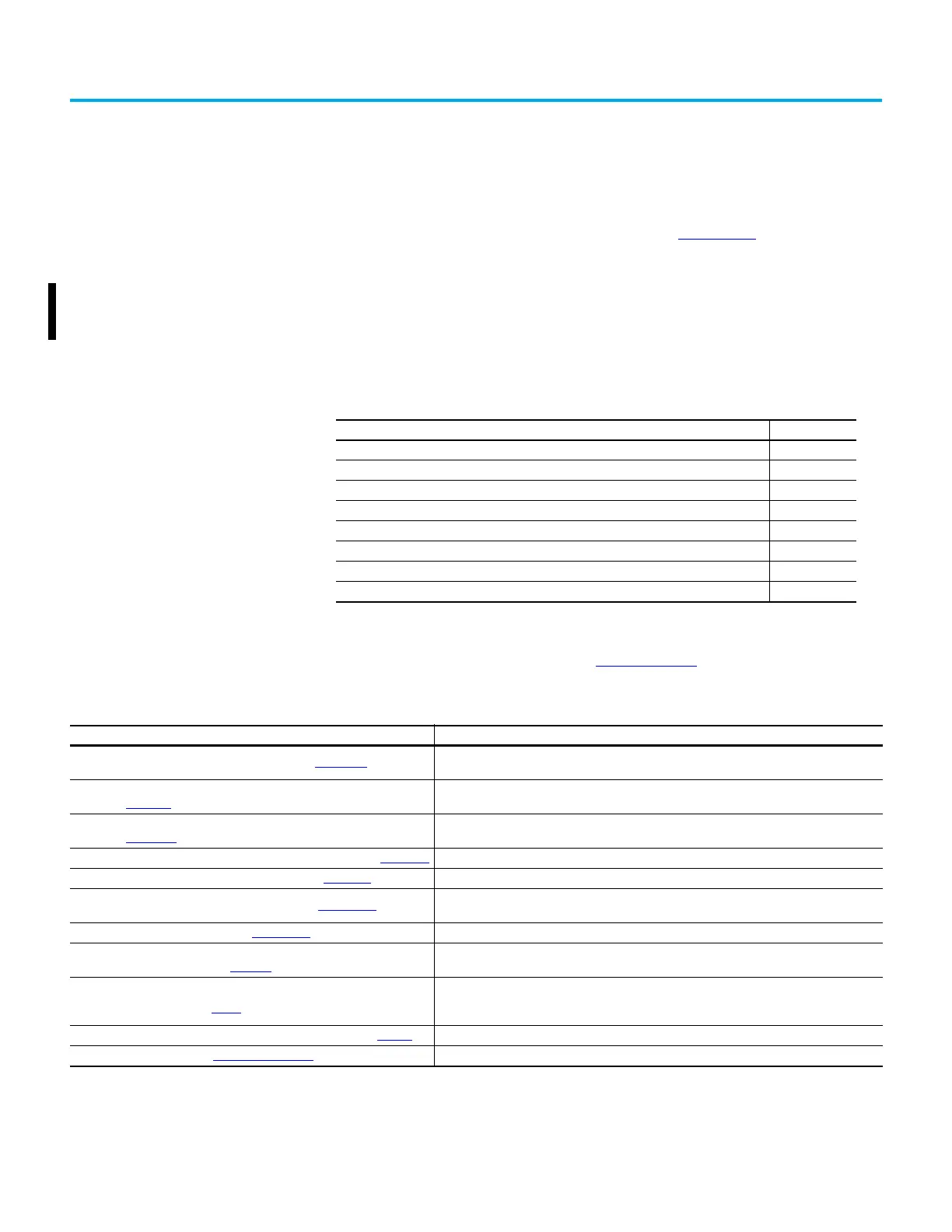Rockwell Automation Publication 1794-UM066C-EN-E - April 2023 5
Preface
About This Publication
This manual describes how you can use your FLEX™ I/O EtherNet/IP™ adapter with your controller.
The manual helps you install, program, and troubleshoot your module.
Download Firmware, AOP,
EDS, and Other Files
Download firmware, associated files (such as AOP, EDS, and DTM), and access product release
notes from the Product Compatibility and Download Center at rok.auto/pcdc.
Studio 5000 Logix Designer
Application
The Studio 5000 Logix Designer® application is the re-branding of RSLogix 5000® software and
continues to be the product to program Logix 5000® controllers for discrete, process, batch,
motion, safety, and drive based solutions.
Summary of Changes This publication contains the following new or updated information. This list includes substantive
updates only and is not intended to reflect all changes.
Additional Resources These resources link to additional information about related products from Rockwell Automation.
To download publications, click the link or visit rok.auto/literature and search for the publication
numbers.
Topic Page
Updated template Throughout
Added inclusive language acknowledgment 2
Added description for Studio 5000 Logix Designer application 5
Updated Set the Network Address section 14
Added section on Other Methods to Set the IP Address 19
Added section on Implicit Protected Mode 20
Added section on Enable or Disable the Web Server 21, 45
Added section on Log in to the Web Server 46
Addition Resources
Resource Description
FLEX I/O and FLEX I/O-XT Selection Guide, publication 1794-SG002
A description and overview of the 1794 series FLEX I/O and FLEX I/O-XT™ modules and compatible
control platforms.
FLEX I/O Dual Port EtherNet/IP Adapter Module Installation Instructions,
publication 1794-IN131
Information on how to install the FLEX I/O redundant EtherNet/IP adapters
(1794-AENTR, 1794-AENTRXT).
FLEX I/O Communication Adapters Specifications Technical Data,
publication 1794-TD014
Technical specifications and certifications for FLEX I/O communication adapters.
FLEX I/O Power Supply Modules Installation Instructions, publication 1794-IN069 Information on how to install the FLEX I/O DC Power Supply (1794-PS13, 1794-PS3).
Interconnect Cable Installation Instructions, publication 1794-IN012
Information on how to install the extension cables (1794-CE1, 1794-CE3).
EtherNet/IP Network Devices User Manual, publication ENET-UM006
Describes how to configure and use EtherNet/IP devices to communicate on the EtherNet/IP
network.
Ethernet Reference Manual, publication ENET-RM002 Describes basic Ethernet concepts, infrastructure components, and infrastructure features.
Industrial Components Preventive Maintenance, Enclosures, and Contact
Ratings Specifications, publication IC-TD002
Provides a quick reference tool for Allen-Bradley® industrial automation controls and assemblies.
Safety Guidelines for the Application, Installation, and Maintenance of
Solid-state Control, publication SGI-1.1
Designed to harmonize with NEMA Standards Publication No. ICS 1.1-1987 and provides general
guidelines for the application, installation, and maintenance of solid-state control in the form of
individual devices or packaged assemblies incorporating solid-state components.
Industrial Automation Wiring and Grounding Guidelines, publication 1770-4.1 Provides general guidelines for installing a Rockwell Automation industrial system.
Product Certifications website, rok.auto/certifications
Provides declarations of conformity, certificates, and other certification details.
