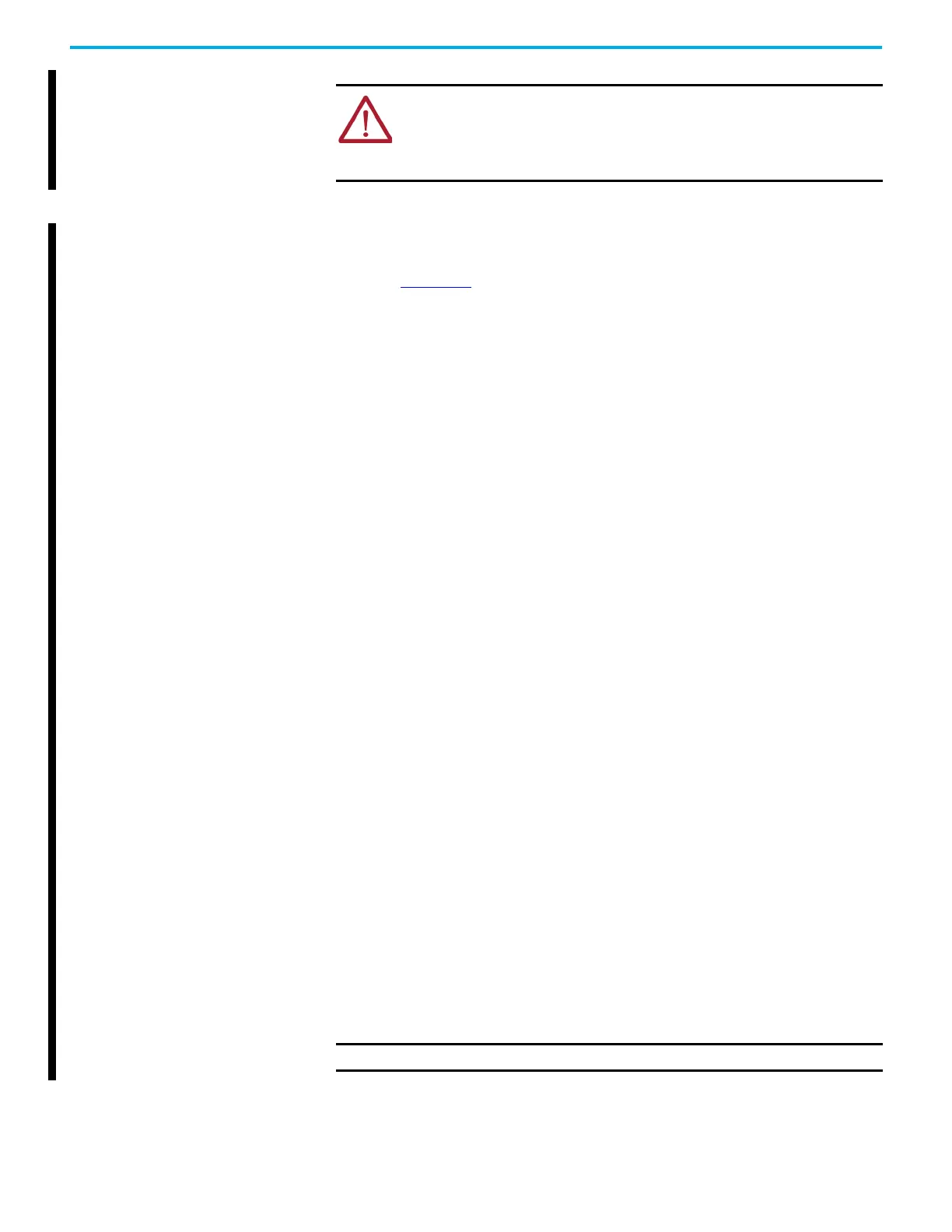20 Rockwell Automation Publication 1794-UM066C-EN-E - April 2023
Chapter 3 Configure the Adapter for Your EtherNet/IP Network
Implicit Protected Mode Implicit Protected Mode is a state where the device is operational, but has implemented defenses
against disruptive changes that would take the product out of service for the process. For
complete information on how Protected Mode works, see EtherNet/IP Network Devices User Manual,
publication ENET-UM006
.
Implicit Protected Mode is a security enhancement that is automatically triggered as soon as one of
the following occur:
• The adapter bridges I/O connections.
• The adapter is a target of I/O connections.
This security enhancement occurs on the I/O module level and helps prevent unauthorized
configuration changes that can affect system behavior and cause unintended and unforeseen
changes.
Enter and Exit Implicit Protected Mode
The adapter enters Implicit Protected Mode as soon as I/O connections are established through or
to the adapter (status connection). The adapter exits Implicit Protected Mode as soon as all I/O
connections through or to the adapter (status connection) are stopped.
Restrictions Imposed By Implicit Protected Mode
Implicit Protected Mode helps prevent access to services that are not required after the device is
configured and in normal operation. Protected Mode disables features that can make the device
vulnerable to disruptive actions. By doing so, Protected Mode helps to reduce the attack surface.
When it is in Protected Mode, the adapter helps prevent execution of the following tasks:
• Changing Ethernet configuration settings, such as port speed
• Changing IP settings, such as IP address, mask, and DHCP mode
• Updating the adapter firmware revision
• Disabling or re-enabling external product ports
• Performing remote adapter resets
Perform Tasks When Restricted
If the adapter is in Implicit Protected Mode and you attempt to perform any of the restricted tasks,
you are alerted that such a task cannot be performed because the adapter is in Implicit Protected
Mode.
The following are example alerts that result from an attempt to set IP values on the adapter when
the adapter is in Implicit Protected Mode:
ATTENTION: The 1794-AENTR or 1794-AENTRXT adapter must be assigned a fixed
network address. The IP address of this adapter must not be dynamically
provided.
Failure to observe this precaution may result in unintended machine motion or
loss of process control.
IMPORTANT Protected Mode is not configurable.
