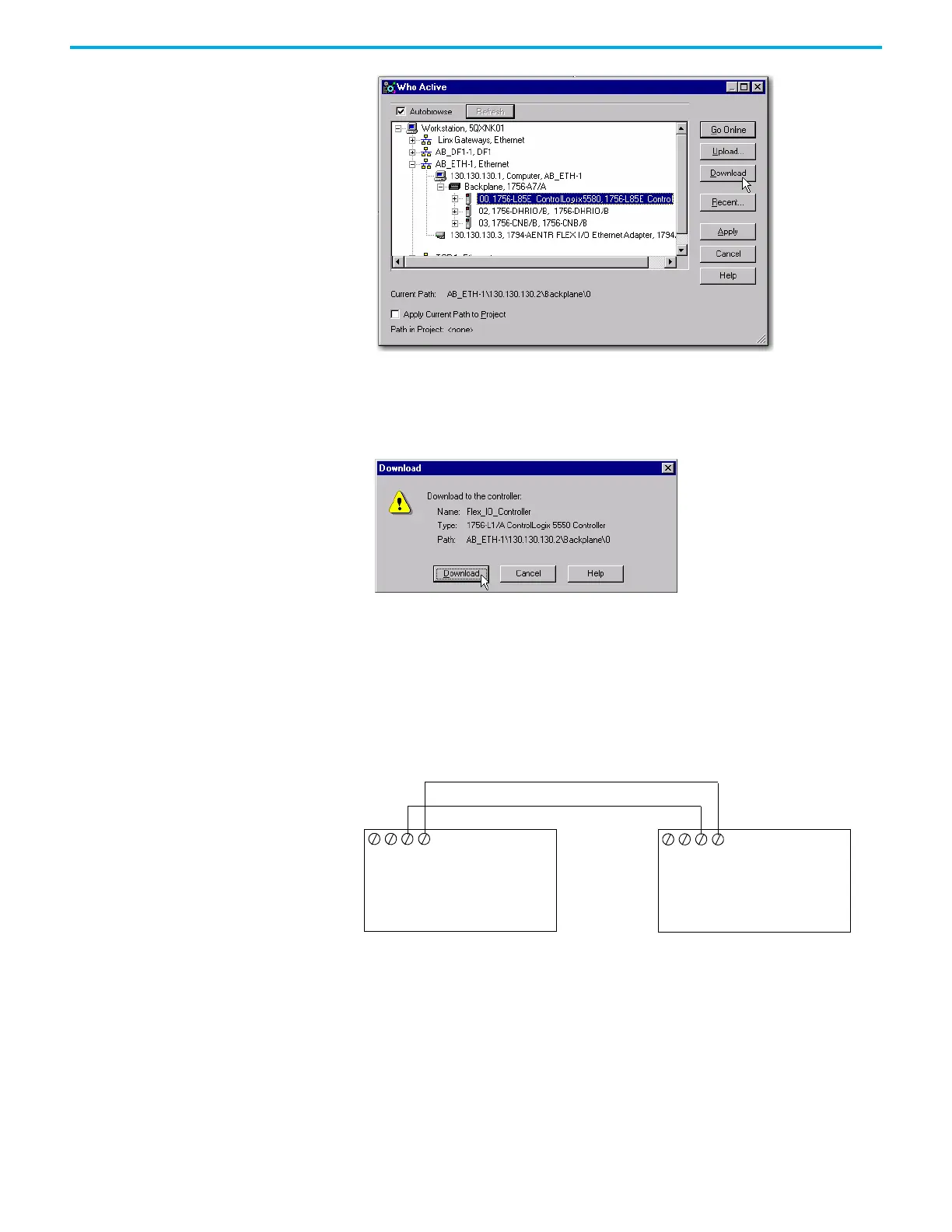38 Rockwell Automation Publication 1794-UM066C-EN-E - April 2023
Chapter 5 Analog I/O with Direct Connection
2. Select your Ethernet driver (for example, AB_ETH-1) and expand the tree through the
backplane of the local ControlLogix chassis.
3. Highlight the controller and then click Download to download the program to the 1756-L85E
ControlLogix 5580 controller.
A Download dialog appears:
4. Click Download.
The program downloads to the controller.
5. Minimize the Studio 5000 Logix Designer application window.
Test the Example
Application
Use the following procedure to test the operation of the FLEX I/O analog input and output modules:
1. Connect analog output channel 0 on the 1794-OF4I/A module to analog input channel 0 on
the 1794-IF4I/A input module.
2. Restore the Studio 5000 Logix Designer application window and place the controller in Run
mode.
VR
23
VR
23
1794-IF4I 1794-OF4I
