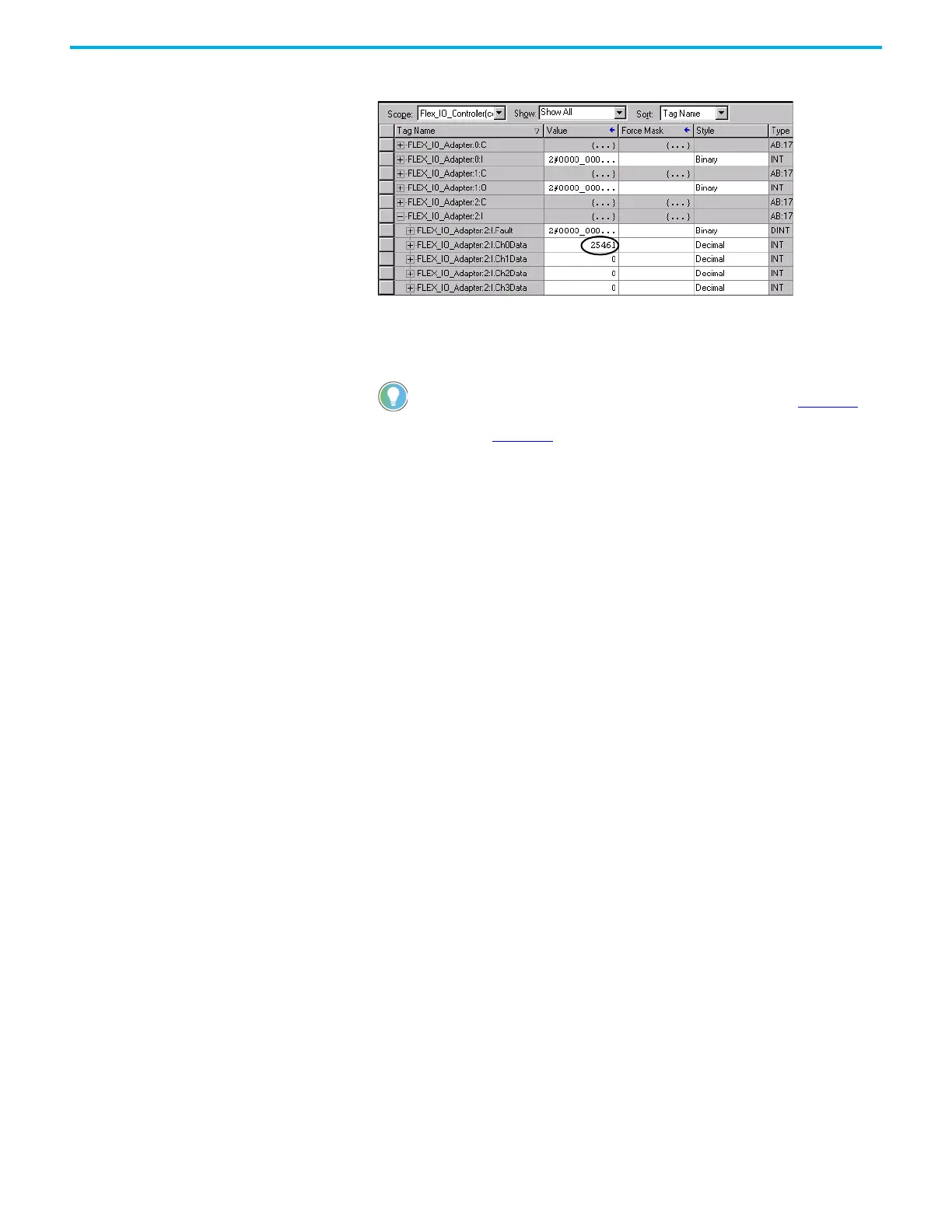Rockwell Automation Publication 1794-UM066C-EN-E - April 2023 39
Chapter 5 Analog I/O with Direct Connection
3. Select the Controller Tags folder, and then select the Monitor view.
4. Monitor channel 0 of the 1794-IF4I input module (FLEX_IO_Adapter:2.I.Ch0Data).
The value slowly rises to approximately 32000, resets to zero, starts rising again, and so on,
as the output of the timer is received from the 1794-OF4I output module.
This completes the direct connection analog I/O example.
For information on wiring and troubleshooting the I/O modules, see FLEX I/O
Isolated Analog Output Module Installation Instructions, publication 1794-IN037
and FLEX I/O Isolated Analog Input Module Installation Instructions,
publication 1794-IN038
.
