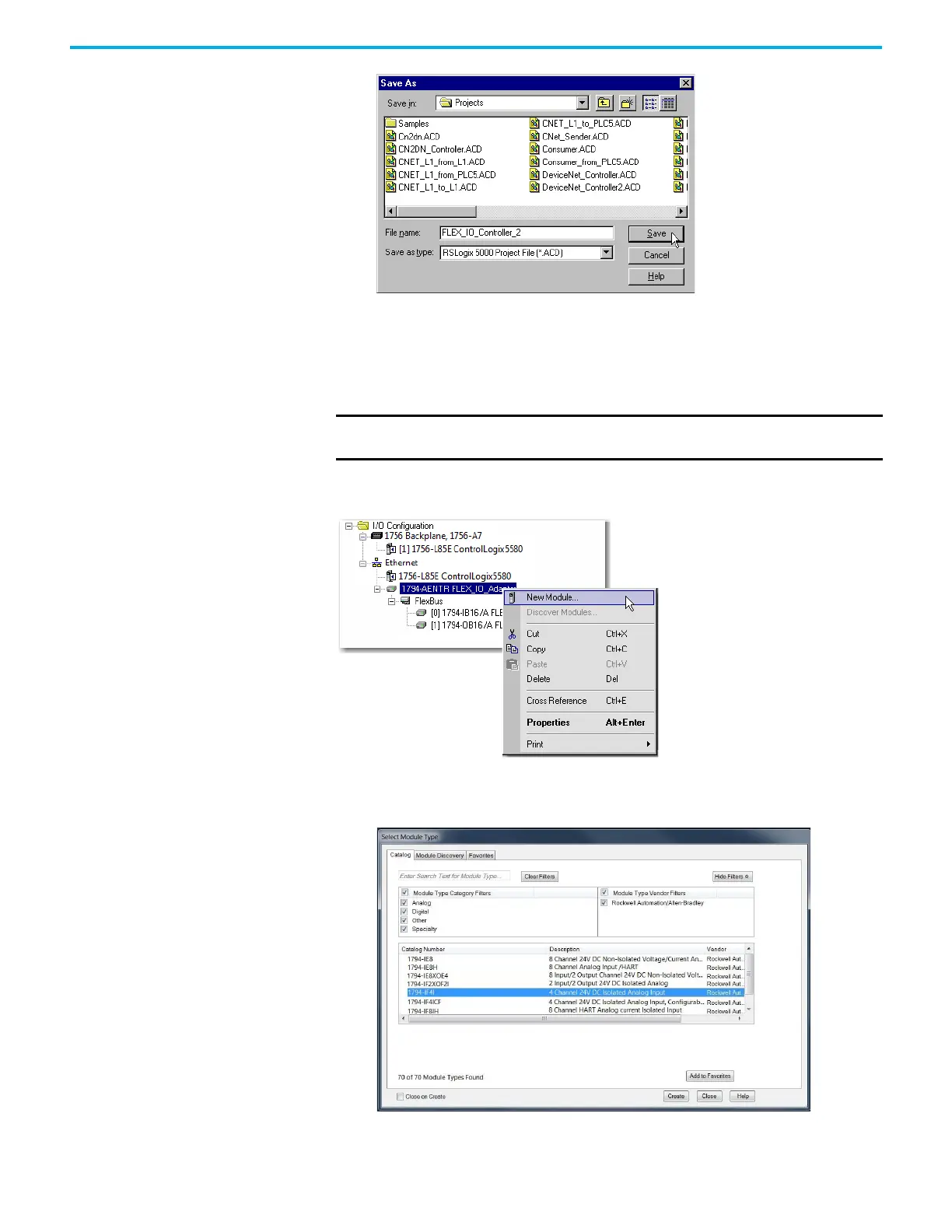32 Rockwell Automation Publication 1794-UM066C-EN-E - April 2023
Chapter 5 Analog I/O with Direct Connection
3. Save the file using a different name (for example, FLEX_IO_Controller_2).
Add the Analog Modules to
the I/O Configuration
You must now add the analog I/O modules to the I/O Configuration. In this example, you add a
1794-IF4I analog input module and a 1794-OF4I analog output module. Use these steps as a guide
when you are configuring different I/O modules for your system.
Add the Analog Input Module to the I/O Configuration
1. Right-click the 1794-AENTR adapter under the I/O Configuration folder, and then select New
Module.
The Select Module Type dialog opens.
IMPORTANT Click Help on the configuration screens shown in this section if you need
assistance in selecting and setting the parameters.
