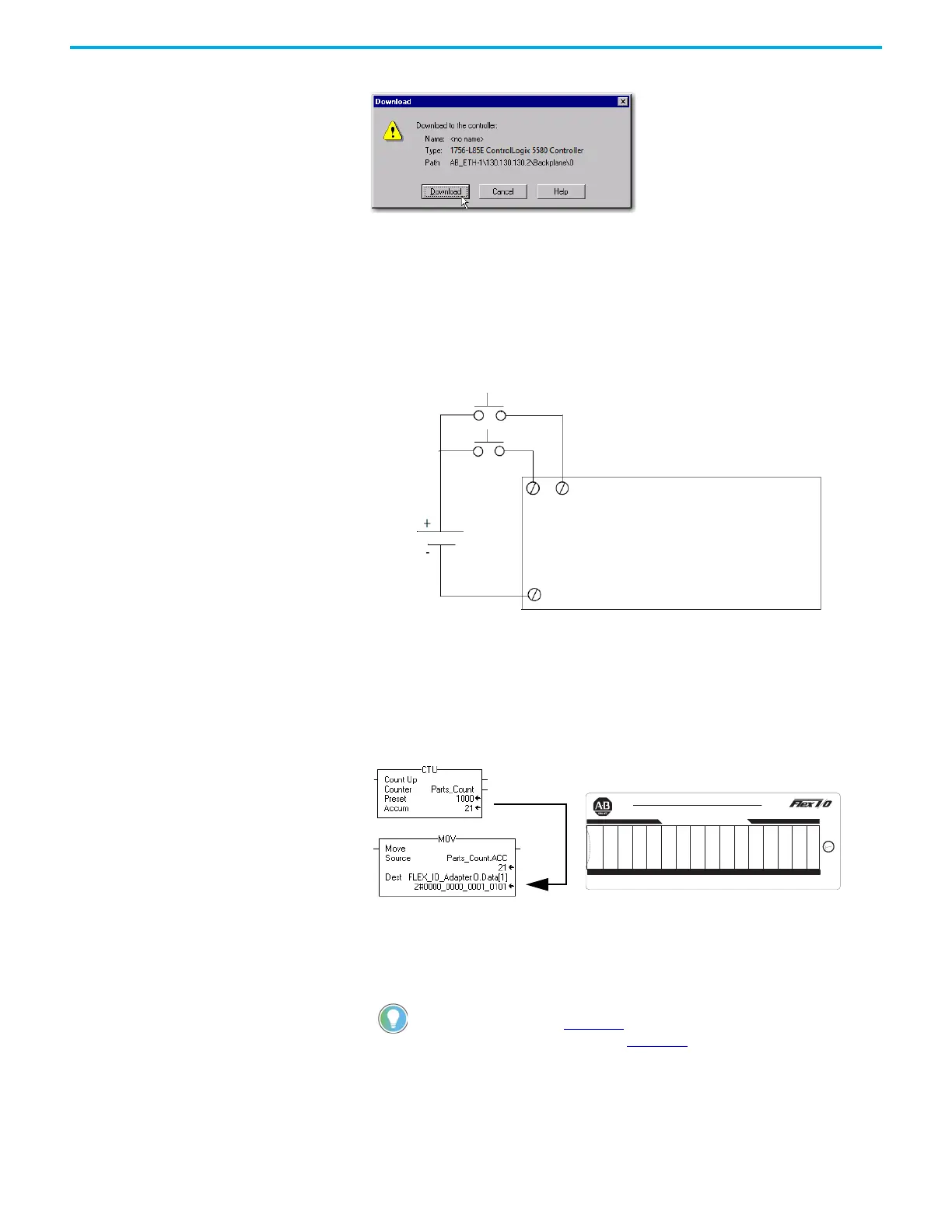30 Rockwell Automation Publication 1794-UM066C-EN-E - April 2023
Chapter 4 Rack-optimized Discrete I/O
A Download dialog appears:
4. Click Download.
The program downloads to the controller.
5. Minimize the Studio 5000 Logix Designer application.
Test the Example Application
Test the example application by using a momentary switch to simulate a parts sensor.
1. Remove power from the FLEX I/O and wire inputs 0 and 2 of the 1794-IB16 FLEX I/O input
module as shown.
2. Restore power to the FLEX I/O.
3. Restore the Studio 5000 Logix Designer application window and place the controller in Run
mode.
4. Repeatedly press and release the momentary switch at Input 0 (Count) on the 1794-IB16
input module.
Each time that you press the switch the Parts_Count accumulated value increments on the
screen and the status indicators of the 1794-OB16 output module increment in binary.
5. Press and release the momentary switch at Input 2 (Reset) on the 1794-IB16 input module.
The accumulated value of the Parts_Count reset to zero and all status indicators on the
1794-OB16 output module turn off.
This completes the rack-optimized Discrete I/O example.
For more information, see FLEX I/O Digital Input Modules Installation
Instructions, publication 1794-IN093
and FLEX I/O Digital DC Output Modules
Installation Instructions, publication 1794-IN094.
Reset
Count
24V
02
1794-IB16
16 (COM)
1514131211109876543210
24 VDC SOURCE OUTPUT
1794±OB16
2
Allen-Bradley
Accumulated Value increments and moves to output module.
Status Indicators on output module increment in binary.
