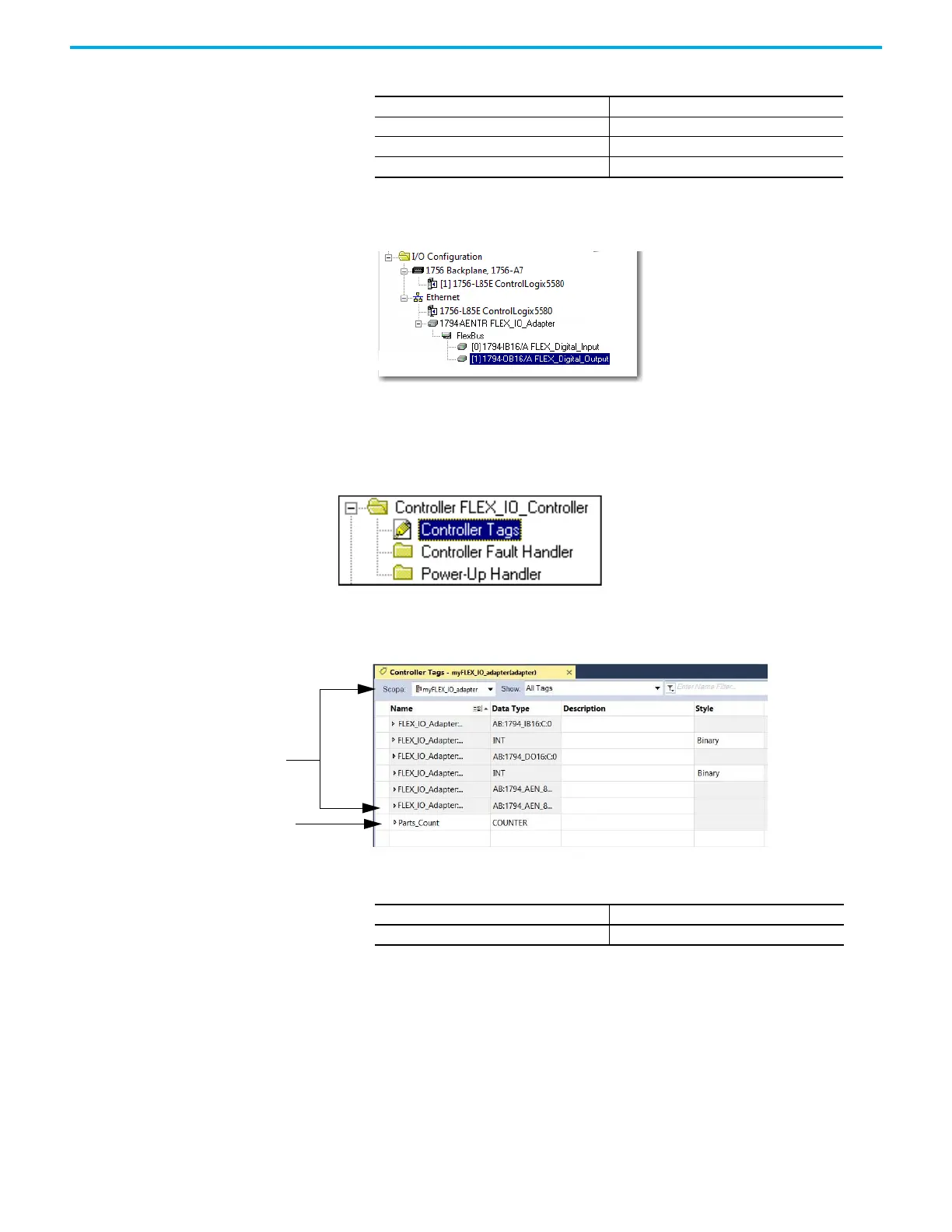28 Rockwell Automation Publication 1794-UM066C-EN-E - April 2023
Chapter 4 Rack-optimized Discrete I/O
3. Enter the following parameters:
4. Click OK to save the configuration.
The digital output module appears in the I/O configuration that is indented under the 1794-
AENTR adapter.
Edit the Controller Tags
When you add modules to the I/O configuration, the system creates tags for those modules to use
in the application program. For the example application you must add one more Controller Tag.
1. Double-click the Controller Tags folder in the project window.
The Controller Tags dialog opens. You see the tags that are created for the 1794-AENTR and
digital I/O modules.
2. Make sure you select the Edit Tags tab at the bottom of the Controller Tags dialog, and then
create the following tag:
3. Close the Controller Tags dialog.
Name FLEX_Digital_Output
Slot 1
Comm Format Rack Optimization
Electronic Keying Compatible Module
Tags created
by the system
Enter the new tag here
Tag Type
Parts_Count Counter
