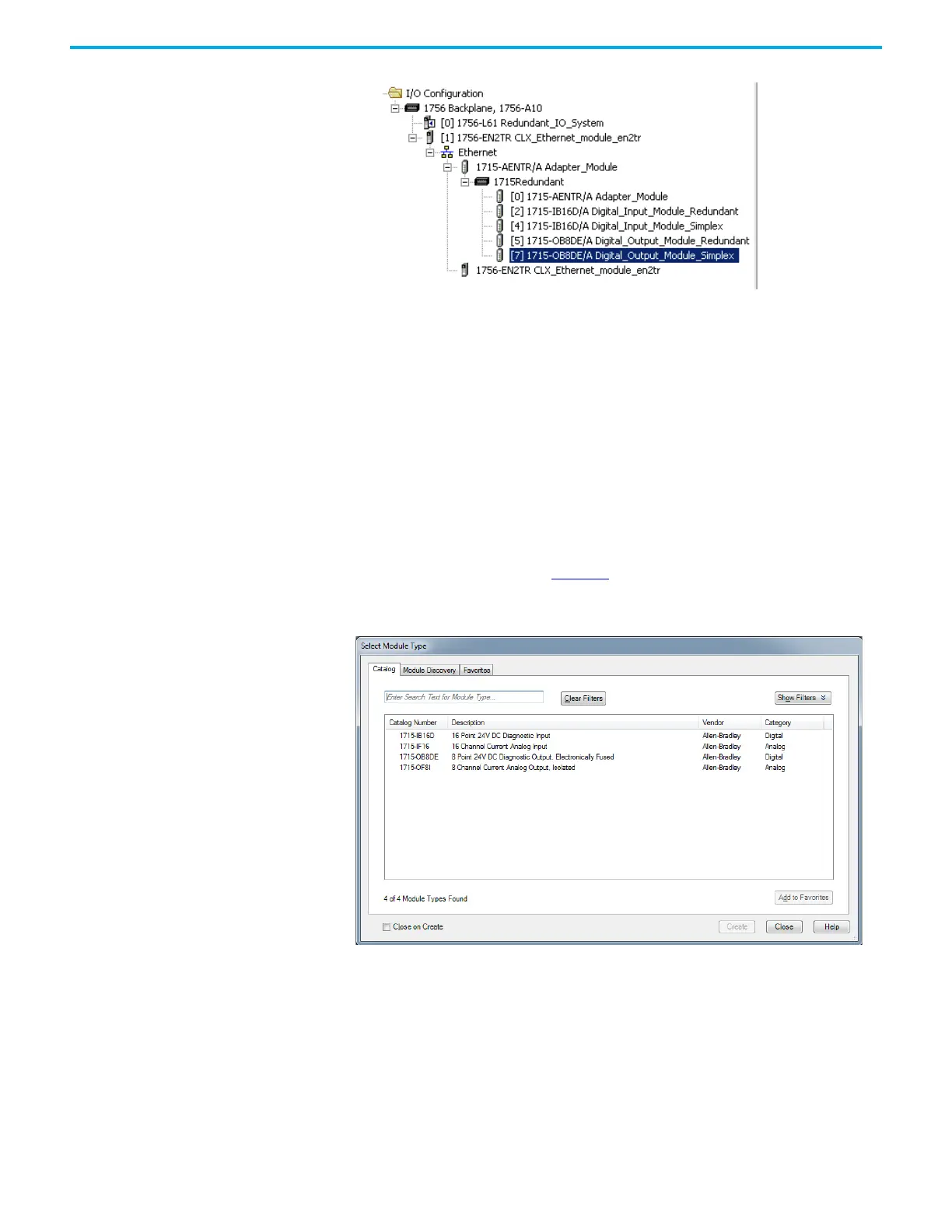Rockwell Automation Publication 1715-UM001J-EN-P - December 2020 189
Chapter 6 Configure the Redundant I/O System
1715-IF16 Analog Input
Module
Add the Analog Input Module to the Project
In this section, you do the following:
• Add a 1715-IF16 analog input module in Duplex mode to the project.
• Add a 1715-IF16 analog input module in Simplex mode to the project.
Step 1: Add the Analog Input Module in Duplex Mode
Add a 1715-IF16 Analog Input module in Duplex mode to the project.
1. Add the new module, see page 177
.
The Select Module dialog box appears.
2. Expand the Analog module list, select the 1715-IF16 module, and click OK.
The General tab appears.
