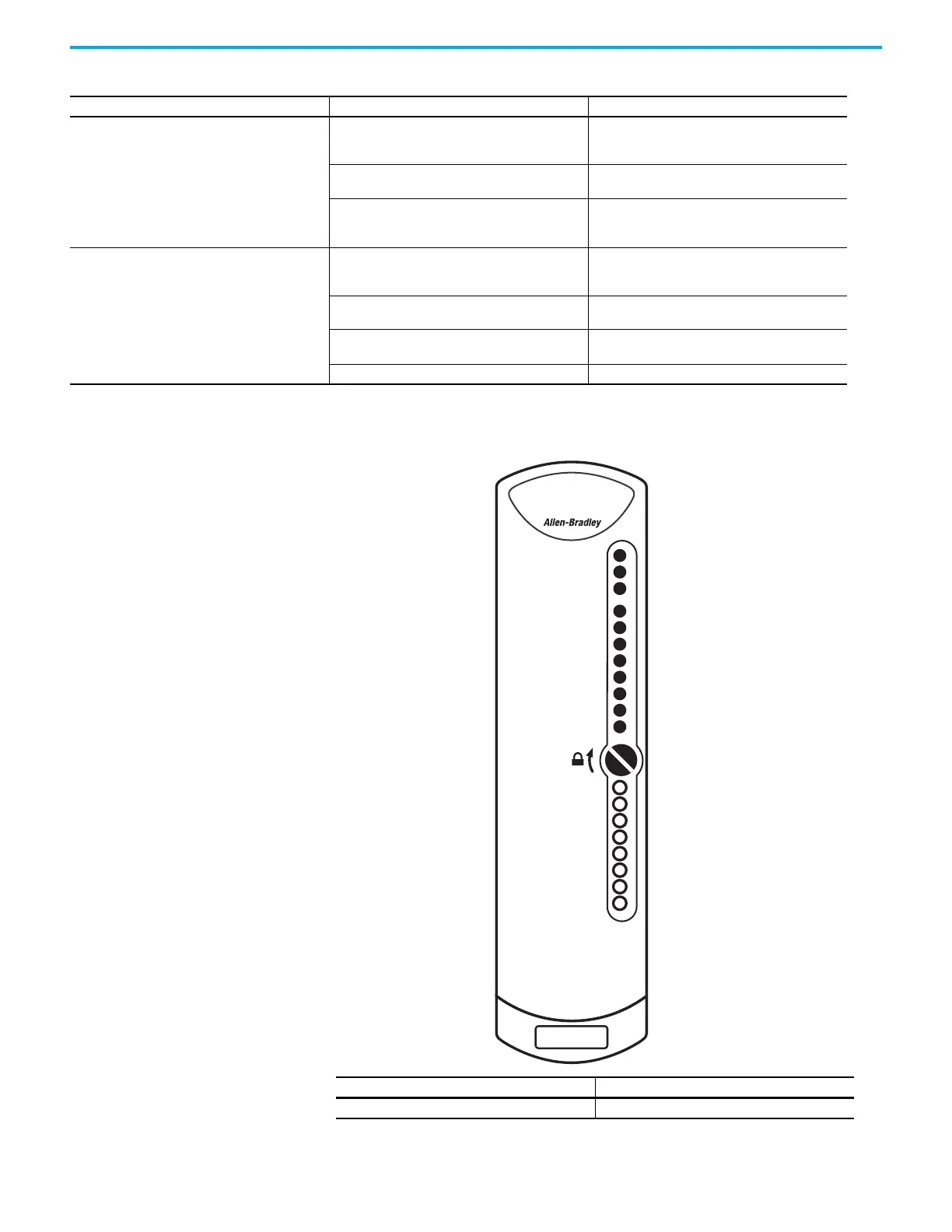Rockwell Automation Publication 1715-UM001J-EN-P - December 2020 255
Appendix A Status Indicators
1715 Analog Output Module The analog output module has these status indicators.
Run
Steady off
No power; no backplane communication - No power
or the module is not communicating over the
backplane.
Steady green
Connected - The module has at least one established
connection.
Flashing green
No connections - The module is communicating over
the backplane, but there are no established
connections.
Channel 0…7, 8…15
Steady off
No signal, no backplane communication - There is no
signal on the channel or the module is not
communicating over the I/O backplane.
Steady amber
Signal present - A valid signal has been detected
(that is, measured signal >= 0.4 mA).
Flashing amber
Field fault - A field fault has been detected on this
channel.
Steady red Fault - A fault has been detected on this channel.
Table 57 - Analog Input Module Status Indicators
Indicator State Description
Indicator Description
A Healthy - general status display
Channel 00
Channel 01
Channel 02
Channel 03
Channel 04
Channel 05
Channel 06
Channel 07
1715-OF8I
ANALOG OUTPUT
Healthy
Ready
Run
