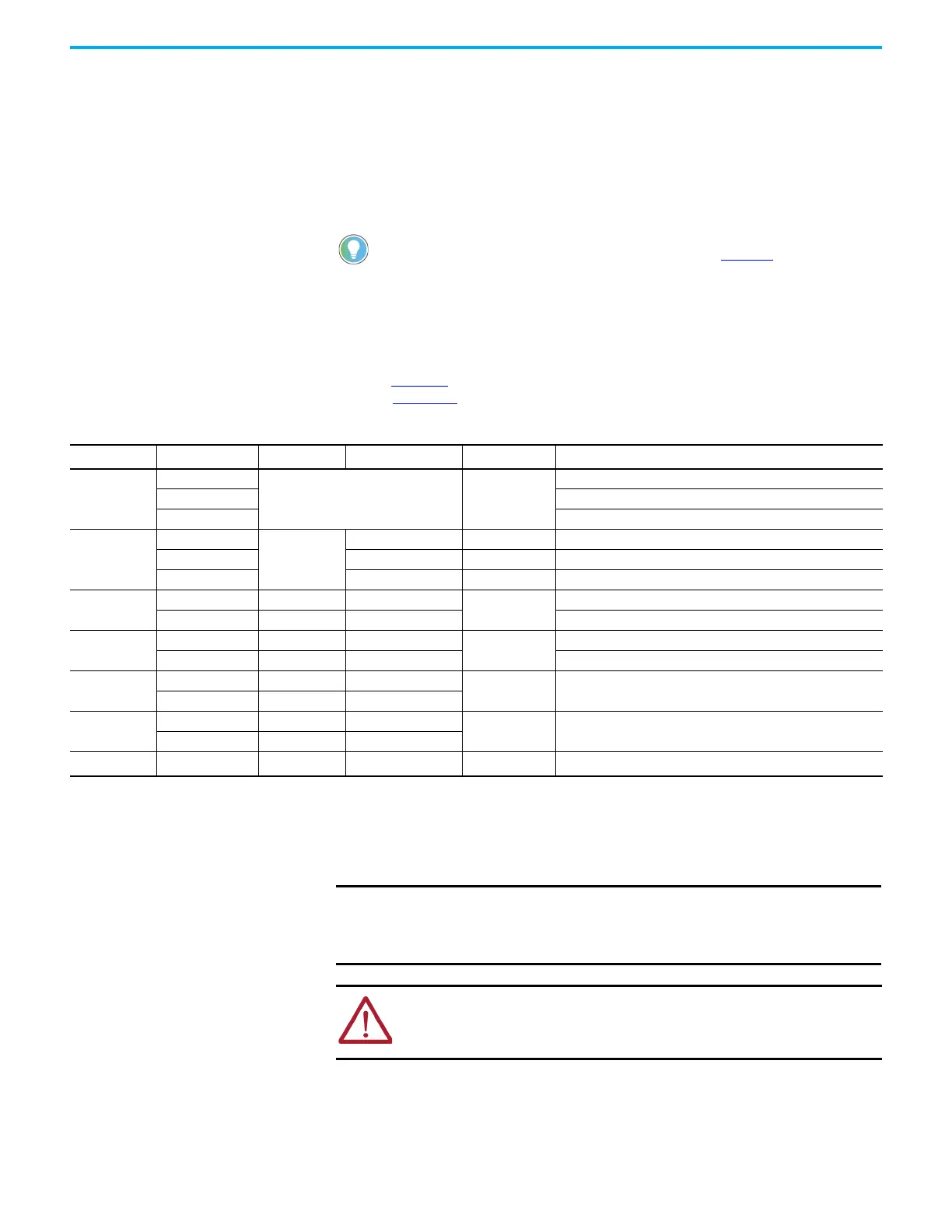Rockwell Automation Publication 2198-UM005C-EN-P - February 2022 101
Chapter 6 Configure and Start up the Kinetix 5300 Drive System
• From the Home screen, press Next to enter the main menu.
• Press Select to enter a specific menu.
• Press Next to scroll through the main menu and sub-menu items.
• Press Back to return to the previous menu or repeatedly to return to
the Home screen.
• Press Select when ACCEPT is displayed to apply your changes and
return to the sub-menu.
Menu Structure
The menu structure of the Kinetix 5300 drive has a main menu and sub-
menus. Table 58 defines the menu structure of the four-character status
display. Figure 56 shows a graphical representation of how the menus interact.
When viewing the four-character status display, the selected option scrolls across
the display using the seven-segment characters shown in Figure 55. Within the
procedures to configure and startup the drive, standard text is used to describe the
options.
Table 58 - Status Display Menu Structure
Main Menu Sub-menu Confirmation Select/Next Screen Default
Description
(1)(2)
Info
(3)
Catalog Number
––
Drive catalog number
Version Firmware version
Bus Voltage DC Bus Voltage Value
IP Settings
(4)
IP Address
Accept
(5)
IP Address 192.168.1.1 Current IP address
Subnet Subnet 255.255.255.000 Current subnet mask
Gate Gate 192.168.001.254 Current gateway
DHCP
On DHCP Accept DHCP On
ON
Turns DHCP ON
Off DHCP Accept DHCP Off Turns DHCP OFF
HTTP Access
On HTTP Access Accept HTTP Access On
OFF
Enables the web server
Off HTTP Access Accept HTTP Access Off Disables the web server
Protected Net
On Protected Net Accept Protected Net On
ON
When enabled (default), network configuration changes are not
possible when a controller connection is open.
Off Protected Net Accept Protected Net Off
Protected Unit
On Protected Unit Accept Protected Unit On
OFF
When enabled (default), the only attribute writes are possible when a
controller connection is open.
Off Protected Unit Accept Protected Unit Off
Factory Reset –
Accept
(6)
– – When selected, resets the drive back to the factory defaults.
(1) On/Off menus use dashes (example: -ON-) to indicate which option is active.
(2) If any changes are made to the sub-menus, cycle 24V power for the change to take effect.
(3) INFO does not have a confirmation screen, to return to the main menu, press Back until INFO appears.
(4) The defaults listed only apply if DHCP is turned OFF.
(5) If an Error or Fault Code occurs (NET ERR), the previous screen is displayed.
(6) If the Factory Reset fails, the main menu is displayed.
IMPORTANT Press Select when the ACCEPT confirmation screen is displayed to apply
your changes. If the system is left unattended or if ACCEPT is not
selected, the system times out and returns the display to the Home
screen without saving changes.
ATTENTION: Risk of personal harm and equipment damage is possible. Voltage
over 50V is present if three-phase power is applied. Disconnect three-phase
power and wait five minutes before interacting with the drive or removing the
24V plug.
