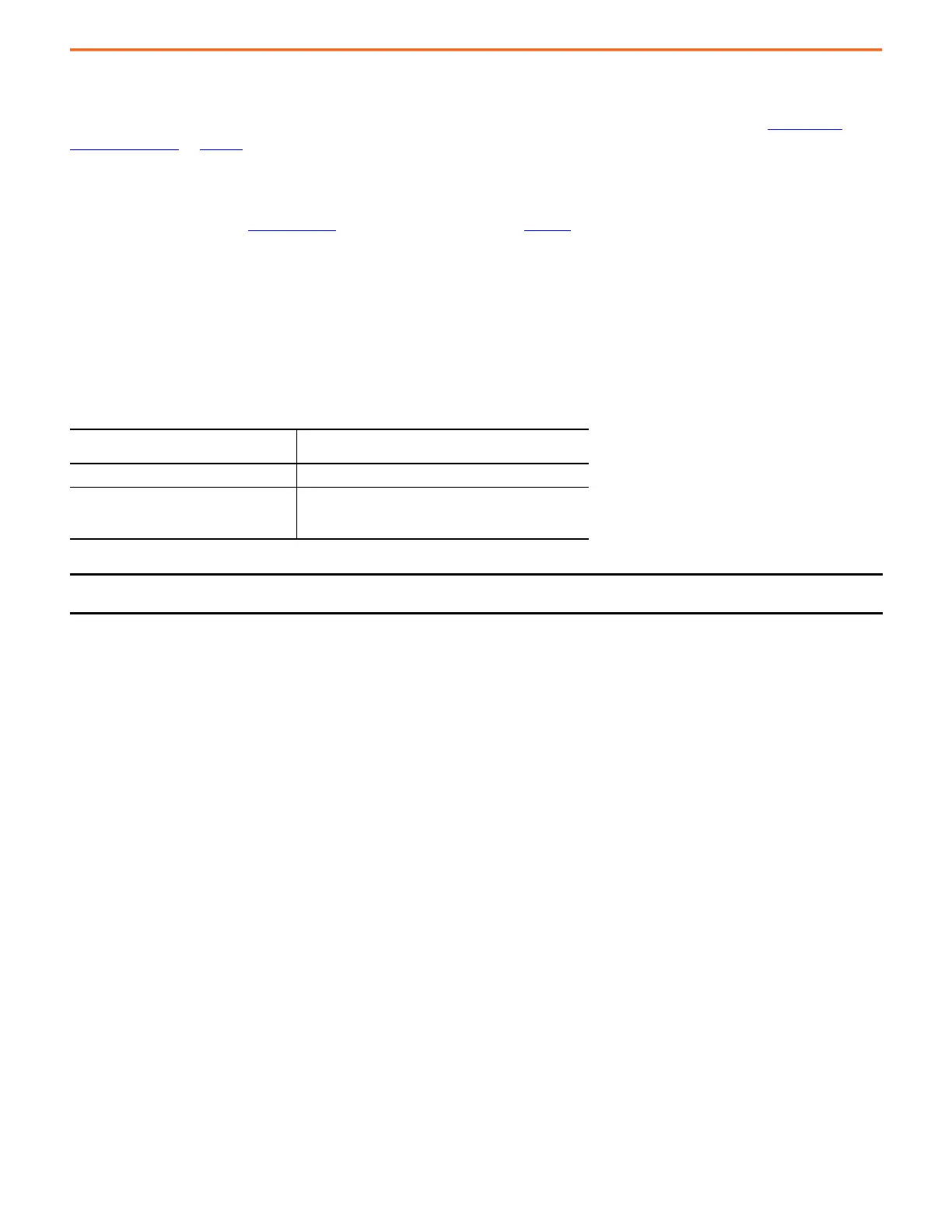22 Rockwell Automation Publication MOTION-AT007A-EN-P - May 2020
Chapter 2 Non-regenerative Common DC-bus Configurations
Kinetix 5700 Non-Regenerative Bus Supply Considerations
When extending the DC-bus from the power supply cluster, a capacitor module must be used to extend the bus. Refer to Kinetix 5700
Accessory Modules on page 71 for more information on when accessory modules are required.
The 2198-Pxxx DC-bus power supplies do not have a digital output, however, the CIPAxisState tag can be used either programmatically or
with an external digital output to indicate that the drives can pull power from the bus. Refer to Integrated Motion on the EtherNet/IP Network
Reference Manual, publication MOTION-RM003
, and Knowledgebase Answer ID: QA35126, for more information on programming with
Integrated Motion drives
Power Supply Ground Screw Setting
The 2198-Pxxx DC-bus power supply has a factory-installed ground screw for grounded-wye power distribution. The following table
summarizes the ground screw/jumper settings for the 2198-Pxxx DC-bus power supply.
Table 9 - Ground Screw Settings for the DC-bus Power Supply
Ground Configuration
2198-Pxxx
DC-bus Power Supply
Grounded (wye)
Ground screw installed (default setting)
(1)
(1) Ground screw is factory installed.
• Impedance grounded
• Corner grounded
•AC-fed ungrounded
Remove ground screw/jumper
IMPORTANT If you have grounded-wye power distribution in your facility, do not remove the ground screw from the DC-bus power supply.
Remove the ground screw when using ungrounded, corner-grounded, or impedance-grounded power.
