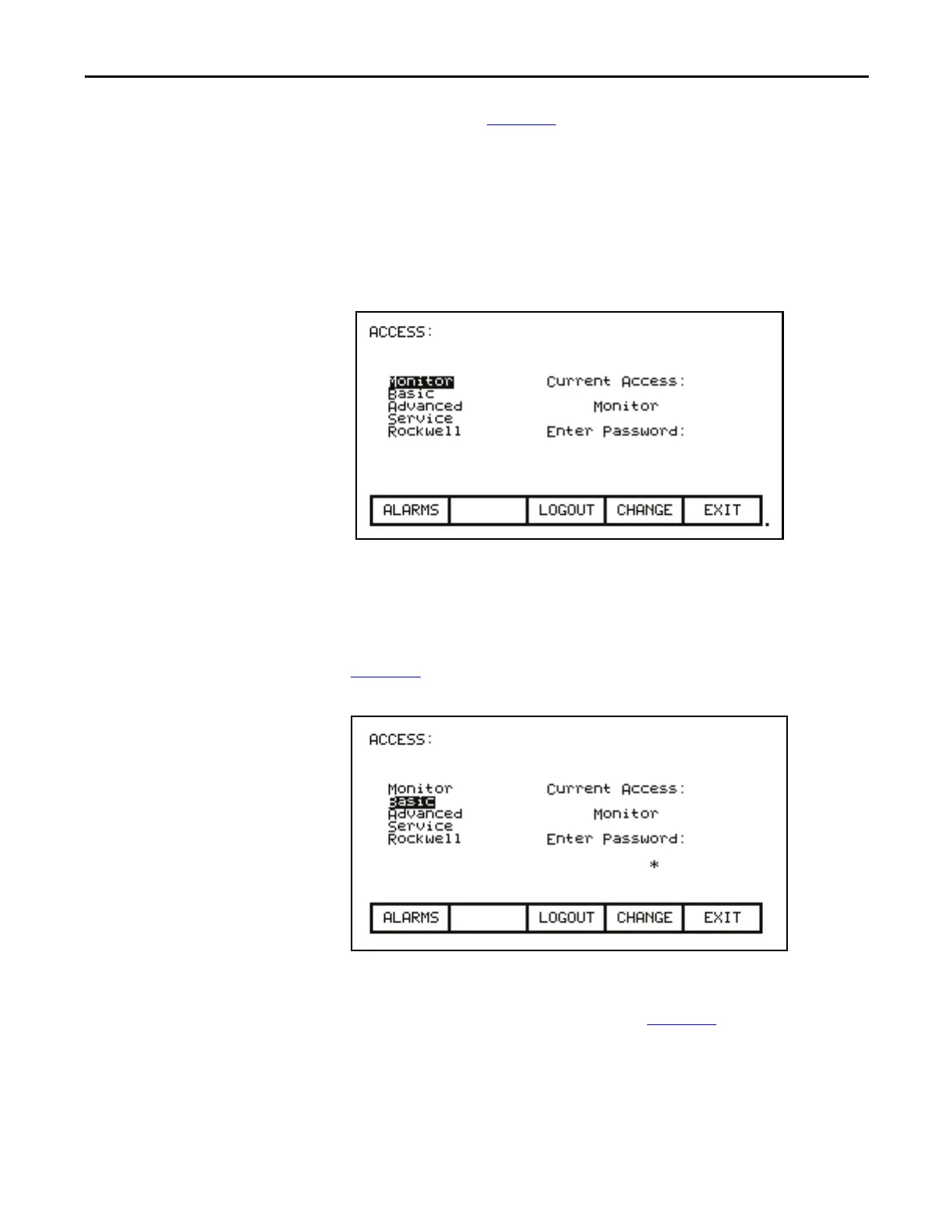Rockwell Automation Publication 7000L-UM301F-EN-P - March 2020 117
Operator Interface Chapter 3
The screen shown in Figure 103 is accessible from within a number of screens
where the Access Level affects the operation of subsequent operations, such as:
• [F10] key on the Top Level Menu
• [F8] key on the Modify Parameter screen
• [F8] key on the Setup Screen
• [F8] key on the Transfer Screen
• [F8] key on the Diagnostic Setup screen
Figure 103 - Access Screen
The Current Access level is shown. To select a different access level, use the up/
down cursor keys to select the desired the level. Then enter the password value
(PIN) for that level using the data entry keys. The value can be any number
between 0 through 65,535. As the number is entered via the keys [0]...[9], the
value will be shown by a placeholder (e.g. * in the editing field), as shown in
Figure 104
.
Figure 104 - Pin Entry
The value may be edited by using the [backspace] key. When the value has been
typed in, press the [enter] key. If the correct PIN was entered, the access level of
the operator interface will change as shown in Figure 105
. If the incorrect value
was entered, the operator interface will remain at the current access level.
