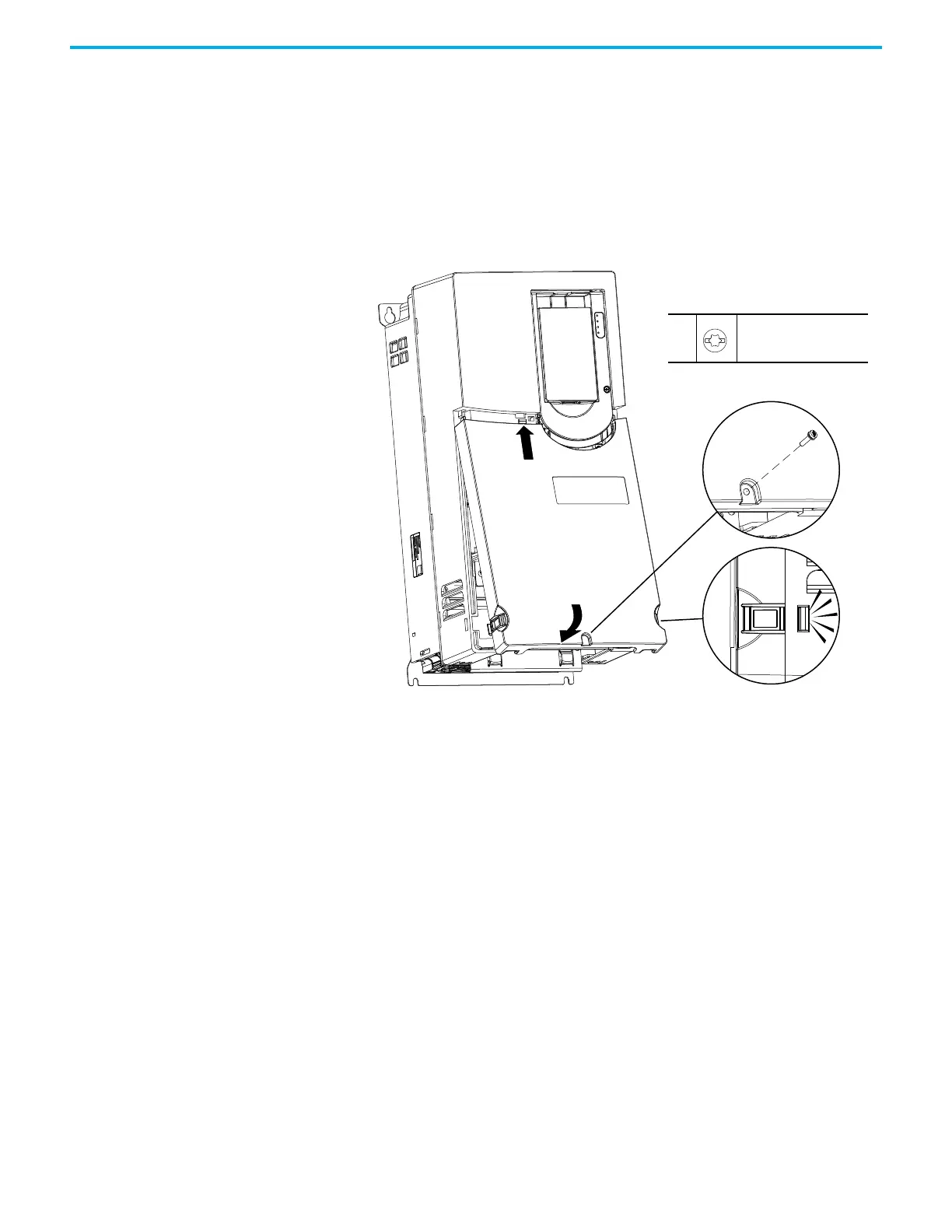36 Rockwell Automation Publication 750-TG101A-EN-P - June 2022
Chapter 4 Frames 1…5 Renewal Kits Installation
Install the Power Terminal Cover, Frames 1…5
Follow these steps to install the power terminal cover.
1. Place the tab on the cover into the slot or slots on the chassis.
2. Rotate the bottom of the cover inward and press the tabs on the lower
sides of the cover into the slots on the chassis.
3. For IP20, NEMA/UL Type 1 enclosures only, replace the M4 x 16 slotted-
Torx screw that secures the cover to the conduit box.
NEMA / UL Type 1 Only
1
2
3
Frame 4 - Open Type Shown
3
M4 x 16 mm
T20 or F - 6.4 mm (0.25 in.)
0.23 N•m (2.0 lb•in)
