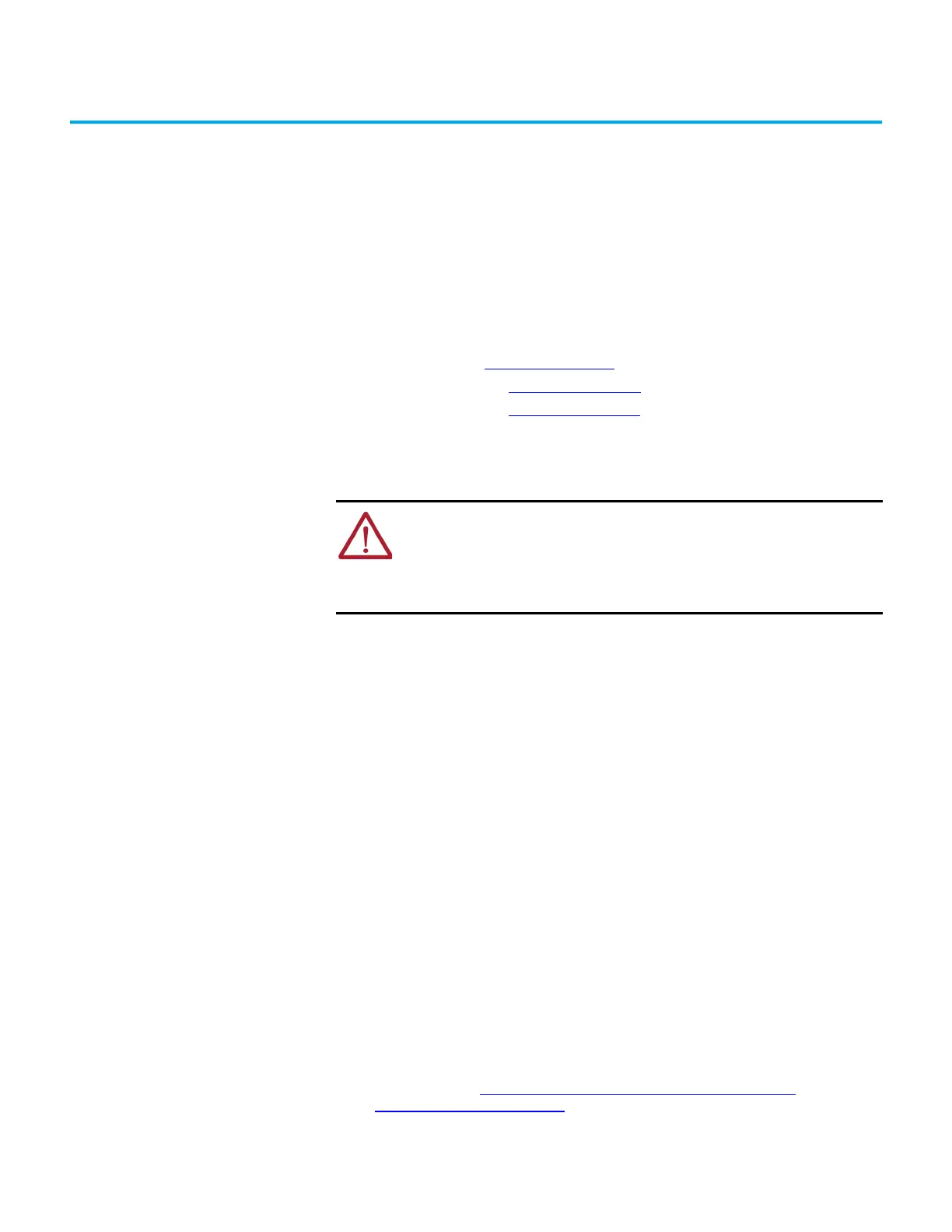Rockwell Automation Publication 750-TG101A-EN-P - June 2022 179
Appendix A
Start Up After Repairs
This chapter provides detailed instructions for starting up a PowerFlex® 755TS
drive after you have completed repairs and before power has been applied.
For power terminal locations, see:
•Frames 1…3 - Figure 1 on page 13
•Frames 4 and 5 - Figure 2 on page 14
• Frames 6 and 7 - Figure 3 on page 15
Before You Apply Power to
the Drive
Before you place a drive back into operation, complete these instructions.
1. To verify that there is no voltage present, measure the AC input and DC
bus voltage at the following terminals.
• Use the R/L1, S/L2, and T/L3 terminals to measure L to L and L to
chassis GND (PE).
• Use the +DC and –DC terminals to measure +DC to –DC, +DC to
chassis GND (PE), and –DC to chassis GND (PE).
2. Perform phase to ground resistance tests to verify that there are no
shorts on the following locations:
• Use terminals R/L1, S/L2, and T/L3 to measure L to chassis GND (PE).
• Use terminals +DC and –DC to measure +DC to chassis GND (PE), and
–DC to chassis GND (PE).
3. If the measured value of any resistance test is less than 1 k,
troubleshoot to find the short, correct the problem, and repeat step 2.
4. For any fan or circuit board that has been removed and re-installed,
complete the following:
• Verify that all hardware connections have been replaced and are
properly torqued.
• Verify that all interconnection wire harnesses are connected at both
ends and properly supported by cable ties along their entire length
where applicable.
5. When service has been completed on the control pod, verify that all
control power and I/O wires are connected and properly secured and
supported by using cable ties along their entire length when necessary.
6. Continue with No-load DC Bus Voltage and Output Current
Measurements on page 180.
ATTENTION: To avoid an electric shock hazard, verify that there is no AC input
and DC bus voltage by taking these measurements:
• Verify that there is no AC input voltage present by using the R/L1, S/L2, and T/L3
terminals and measuring L to L and L to chassis GND (PE).
• Verify that there is no DC bus voltage present by using the +DC to –DC terminals
and measuring +DC to –DC, +DC to GND, and –DC to GND.
