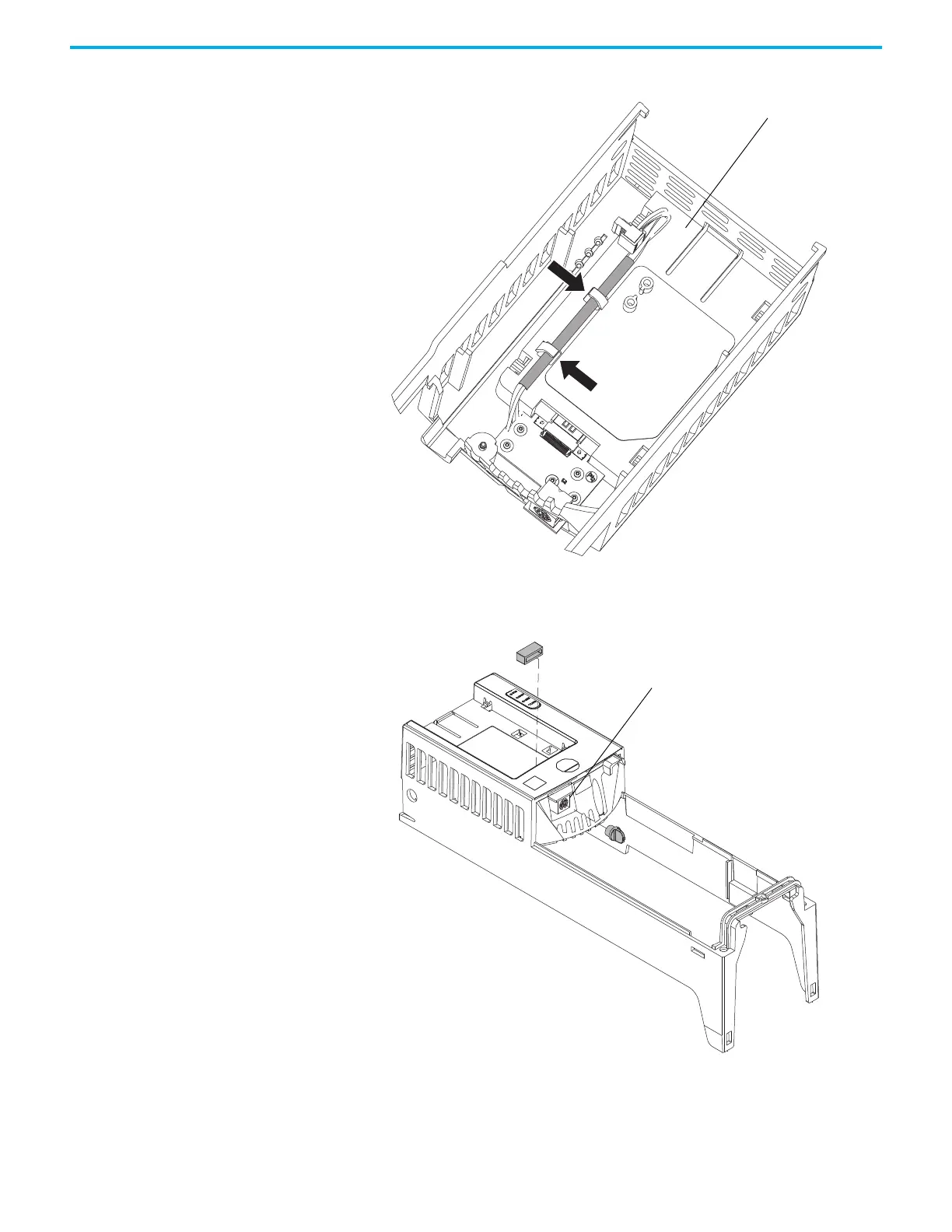Rockwell Automation Publication 750-TG101A-EN-P - June 2022 45
Chapter 4 Frames 1…5 Renewal Kits Installation
2. Verify that the HIM DPI cable is routed and clipped to the plastic chassis.
3. If a HIM and DPI cable is used, remove the protective cover from the
HIM and DPI connectors on the chassis.
4. Secure the chassis to the drive in the reverse order of removal.
Top, Inside View of Frame 1 Chassis