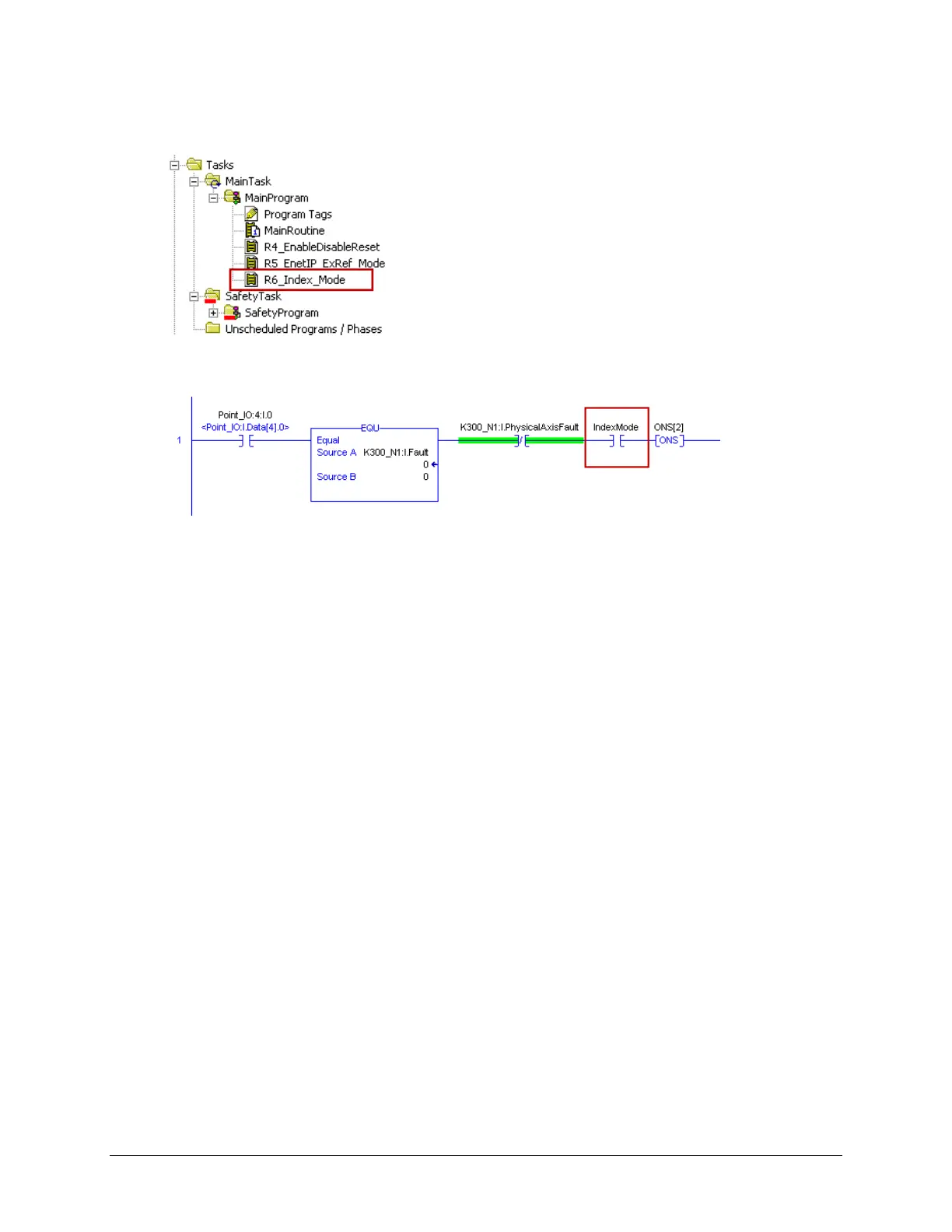31 of 51
6. Double-click on the R6_Index_Mode subroutine to open it.
Notice how the logic is very similar to that of the previous lab.
A tag named IndexMode (rung 1) will allow us to change modes of operation in the drive.
If IndexMode is 0, the Kinetix 300 is in Ethernet/IP External Reference mode
If IndexMode is 1, the Kinetix 300 is in Indexing mode
7. Toggle the IndexMode bit so it’s active (ON).
8. Press and release the Green button (DI0/DO1) as in the previous lab to initiate the index.
The index will repeat if you press the button again.
Note: To stop this sequence, turn the Red rotary switch DI1/DO3, ON then OFF.
Also, notice on rung 4 that the code uses an Indexing AOI (Add On Instruction) created to
configure the index. The AOI takes all the parameters of an index and writes them down to the
Kinetix 300 drive’s Index Assembly object.
