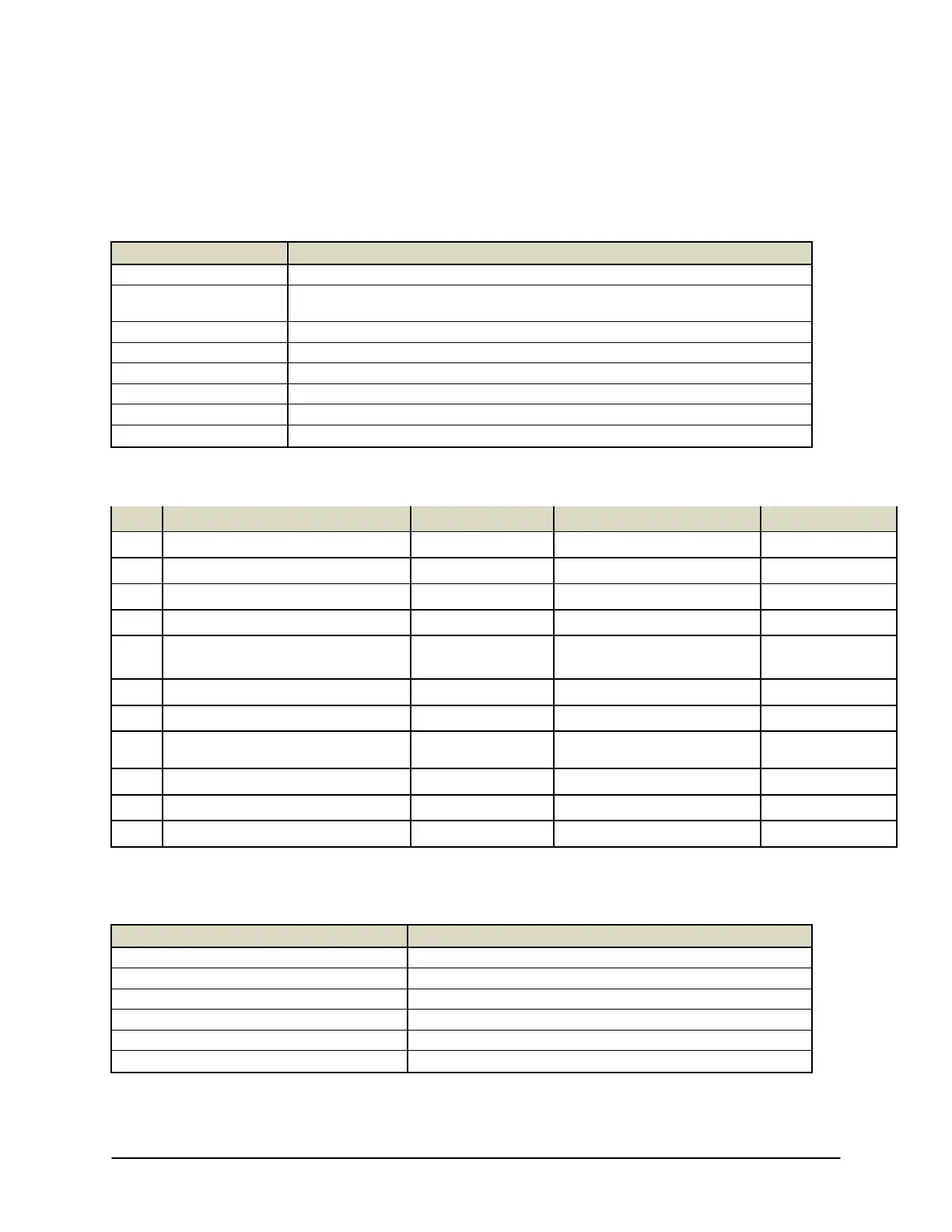48 of 51
Lab Setup and Configuration Information
Lab Information
Lab Name
Introduction to Kinetix 300 Indexing Drive
Lab Description
Learn to configure a K300 drive and control the K300 over Ethernet I/P
via RSLogix 5000
Lab Creator
Amedeo Rubino / Todd Garski
Date Created
Sept. 2010
Updates:
Hardware Configuration
Qty Demo Cat.# / Description Communication Location Firmware
1
09P123A / CMSS Demo
Compact Guard Logix N/A N/A 19.11
1768-ENBT/A 192.168.1.36 Slot 2 3.1
SERCOS Interface (4 Axis) N/A Slot 1 19.06
Safety I/O N/A
IB8S/IB8S/OB8S/IB8/OB8
Ib8/OB8 3.22
1734-AENTR
192.168.1.37 N/A 3.5
1606-XLP Power Supply N/A N/A N/A
1783-EMS08T ENET
Managed Switch 192.168.1.38 N/A 1.2
MSR57P N/A N/A 1.006
K300 192.168.1.35 N/A 1.0 or 1.3
PVP 192.168.1.39 N/A 3.23
Computer/Host Settings
Location Files
Computer Name CORE
IP Address 192.168.1.1
Operating System Windows XP SP3
