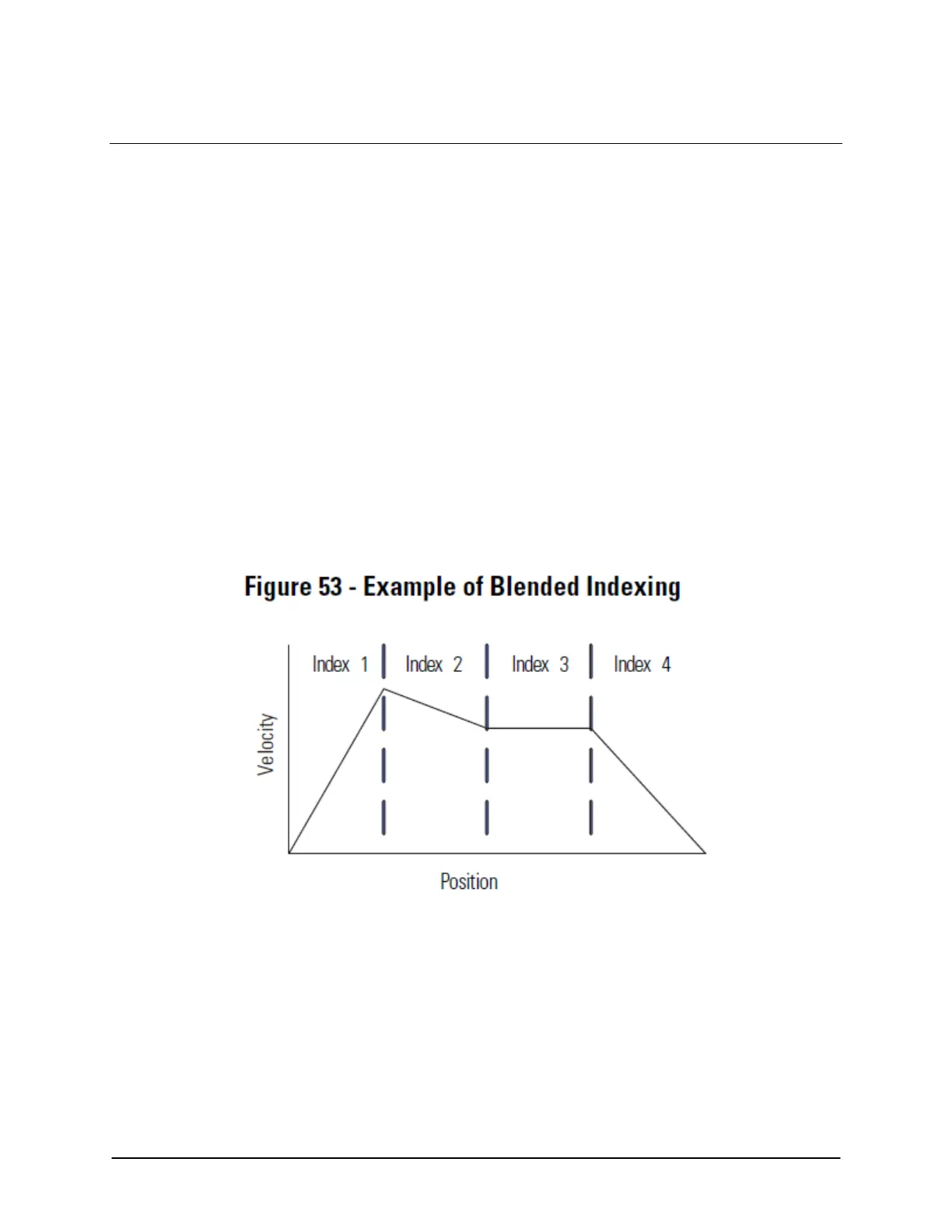40 of 51
Lab 6: Create a Blended Index
In this lab, you will:
Use the existing RSLogix 5000 program and modify it so the 2 indexes represent 1 Blended move
Look at the trend to observe how ‘Blending’ is functioning
Explanation of a Blended (or Stitched) Index
If the indexing configuration Type is set to Blended, the acceleration and deceleration parameters are not
programmable. Instead, they are calculated internally by the drive based on distance and velocity
between the two points of the move. The index table contains the position and velocities necessary to
assemble the profile.
IMPORTANT The full profile is assembled by stitching together a sequence of positions and velocities
rather than complete move operations.
1. Open the lab named C:\Lab Files\K300_CMSS_LAB_5_FINAL.ACD
Note: This file is the same as in the previously completed Lab 5.
