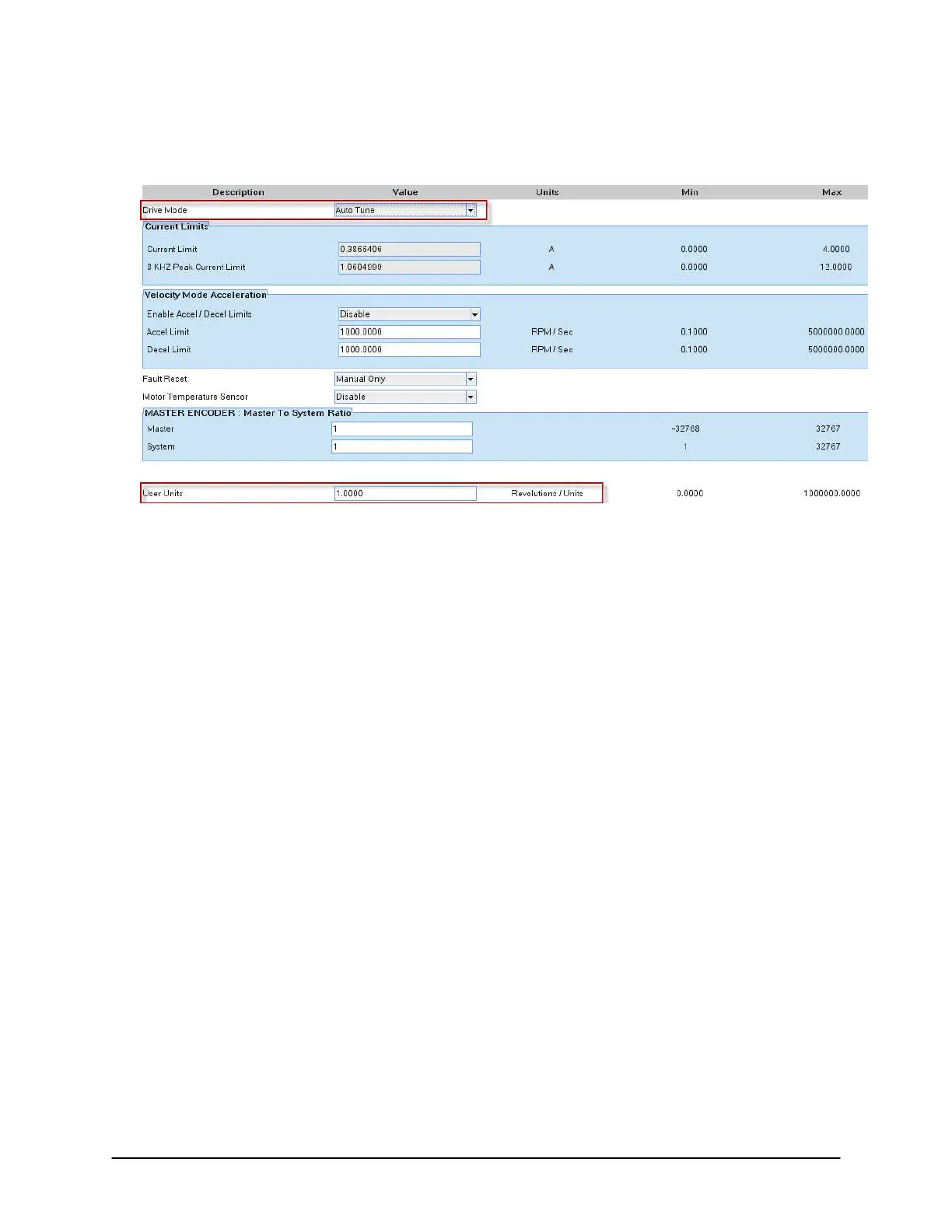18 of 51
14. Move to the General branch in the Drive Organizer.
15. Let’s take a look at the General settings.
You can see that the Drive Mode is currently set to Auto Tune (this is the default mode after a restore
defaults is executed). This is the first operation that we will need to complete, and will be covered in
the next section.
16. Examine the drop down list to see the other available drive modes, however make sure not to change
the mode from Auto Tune.
17. Note the User Units setting. For this lab we will use the value of 1.000 Revolutions/Units.
This setting will allow the scaling of all other motion parameters in the drive to match your system
output units. For example, if you had a linear system where 2.5 revolutions of the motor equaled
1mm of travel on the output, you would enter 2.5 here.
NOTE: You can’t change the name of the user units.
18. Leave all the other settings in this section at their default values.
Auto Tune the Drive for Indexing Mode
In this section of the lab, we will tune both the position loop and velocity loop of the drive. To tune the
drive, we will first need to enable the drive.
19. Move to the Digital IO branch in the Drive Organizer.
20. Scroll to the bottom of the list and from the drop-down list for Enable Switch Function choose Run.
The drive should now be enabled. You can verify this by checking either the main drive branch in the
Drive Organizer or the status indicator on the drive display. The “A” indicator will be lit orange.
Below is a listing of the other status indicators for reference.
