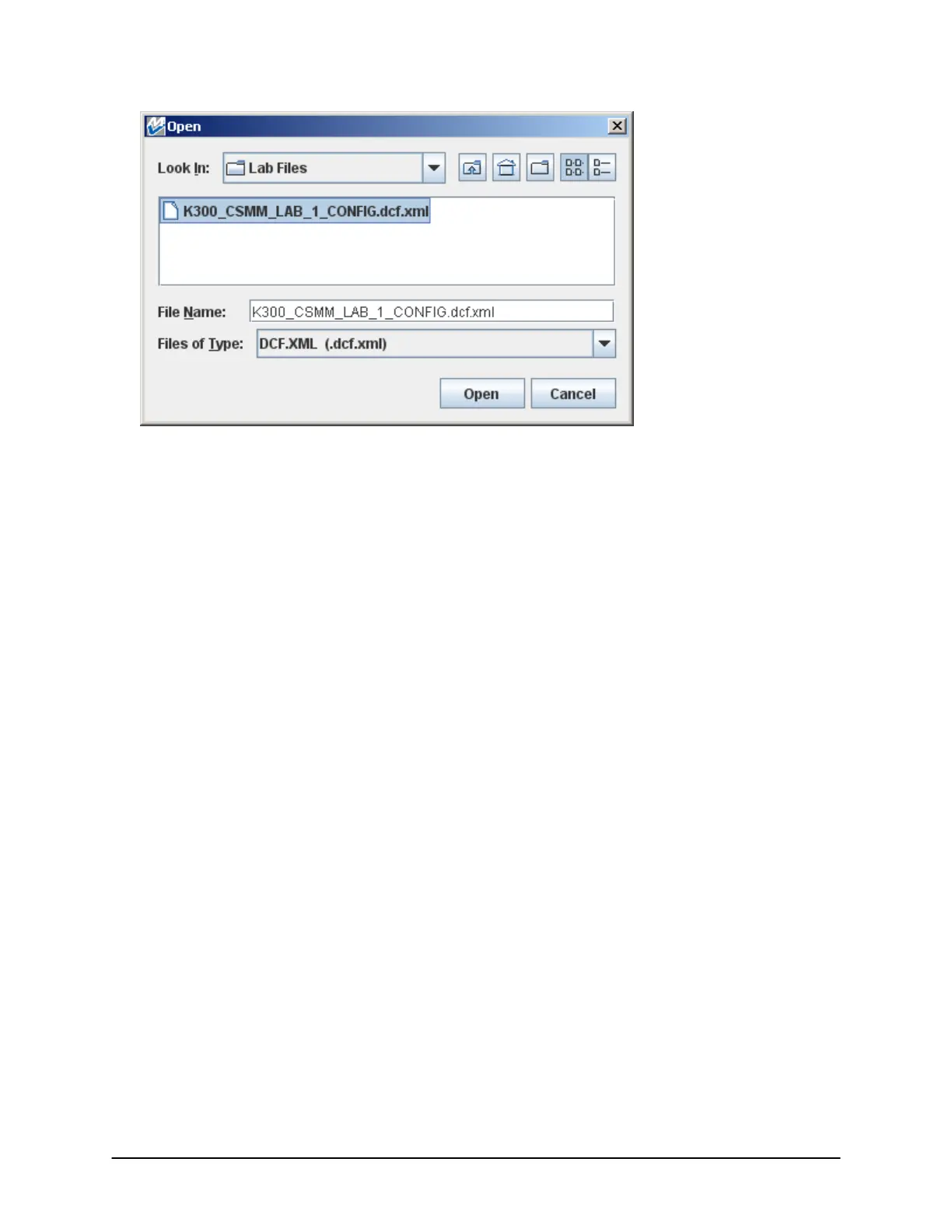10 of 51
21. Once the configuration loads, a dialog will appear informing you that a REBOOT of the drive is
necessary. Click OK and Cycle Power to the demo case.
Download Program File to the Controller
22. Connect the Ethernet cable going into the Ethernet module on the Compact GuardLogix rack.
23. Open the file C:\Lab Files\K300_CMSS_LAB_1.ACD
24. Click the Communications menu item and select Who Active.
25. From the dialog navigate to the controller (IP Address 192.168.1.36, slot 0) and click the Download
button.
