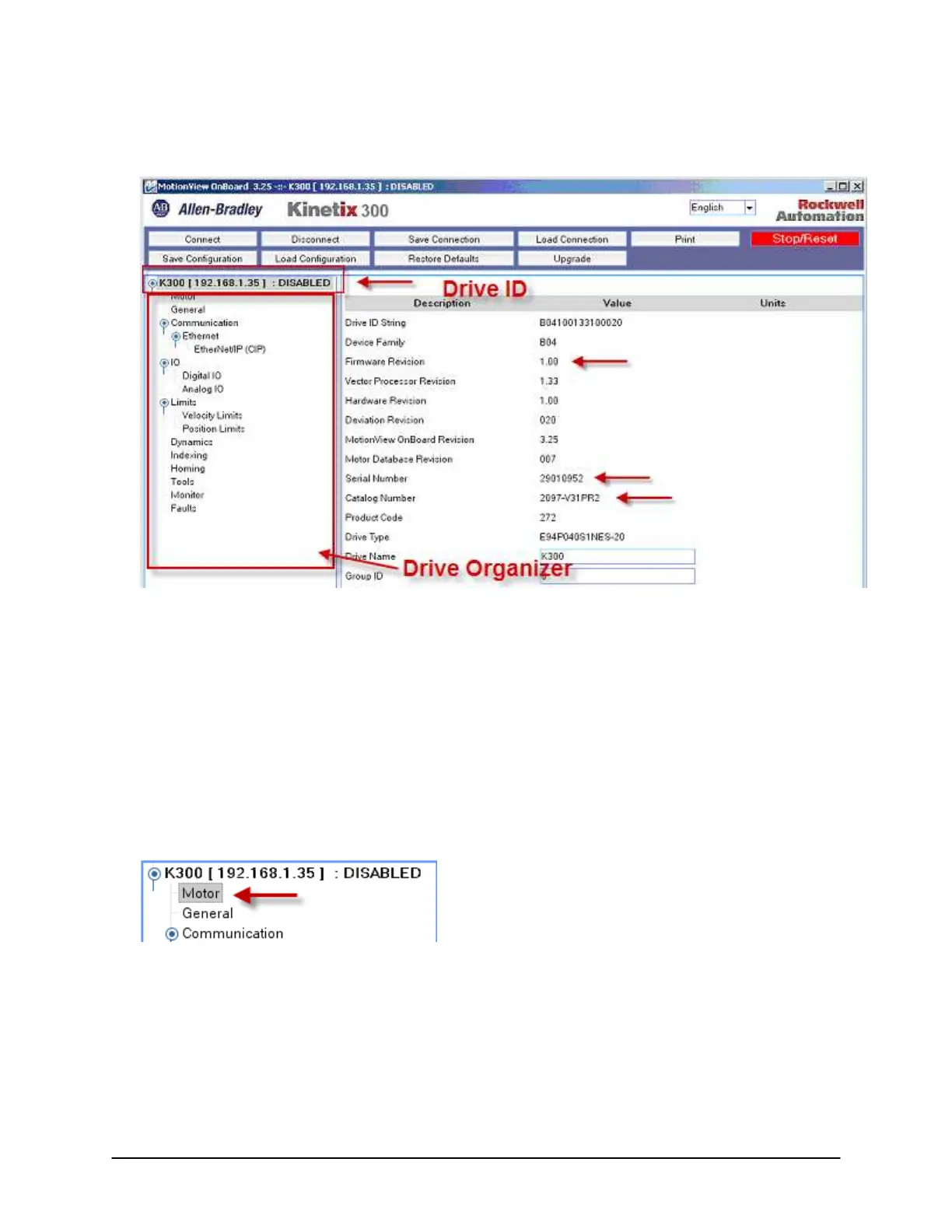16 of 51
10. After the software connects to the drive, click on the Drive Identification in the Drive Organizer to
see a system summary.
NOTE: The Drive Identification is labeled with the drive name, IP address and status. The system
summary displays valuable information such as firmware version, catalog number and serial number.
11. Reset the drive, to restore factory defaults to all drive parameters, by clicking the Restore Defaults
button at the top of the window. Click Yes to confirm your action and when the process is complete,
press OK to confirm the reset.
NOTE: The IP Address was not affected by the restore defaults.
Motor Selection
12. Move to the Motor branch in the Drive Organizer.
