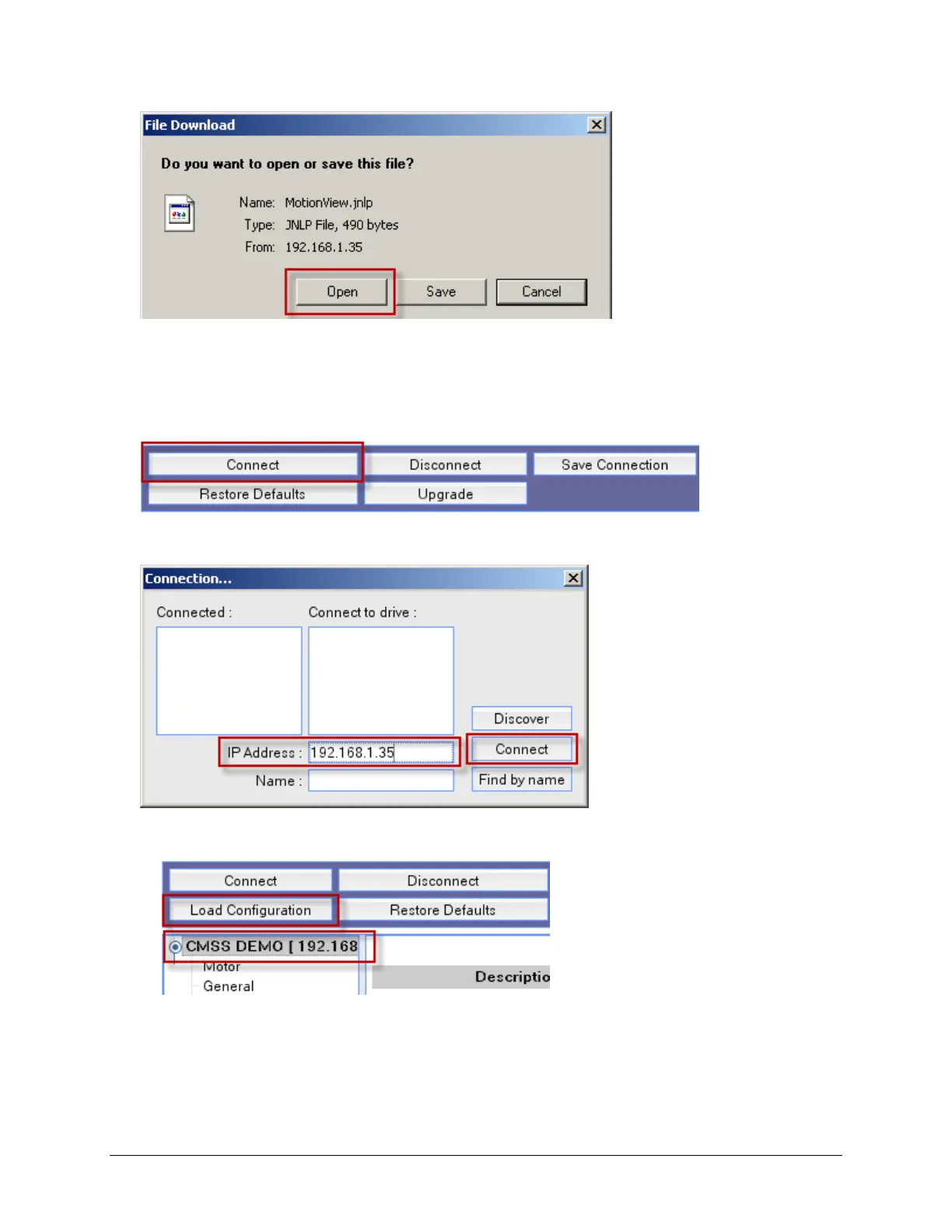9 of 51
16. Read the warning dialog window and answer YES, I have prompt.
The MotionView OnBoard software window opens.
17. To connect to the drive, click the Connect button.
18. Enter the drive’s IP Address and click Connect.
19. Click on the drive in the organizer panel and then click the Load Configuration button.
20. Navigate to the ‘Lab Files’ folder (shortcut on the desktop), select file
‘K300_CSMM_LAB_1_CONFIG.dcf.xml’ and click Open.
