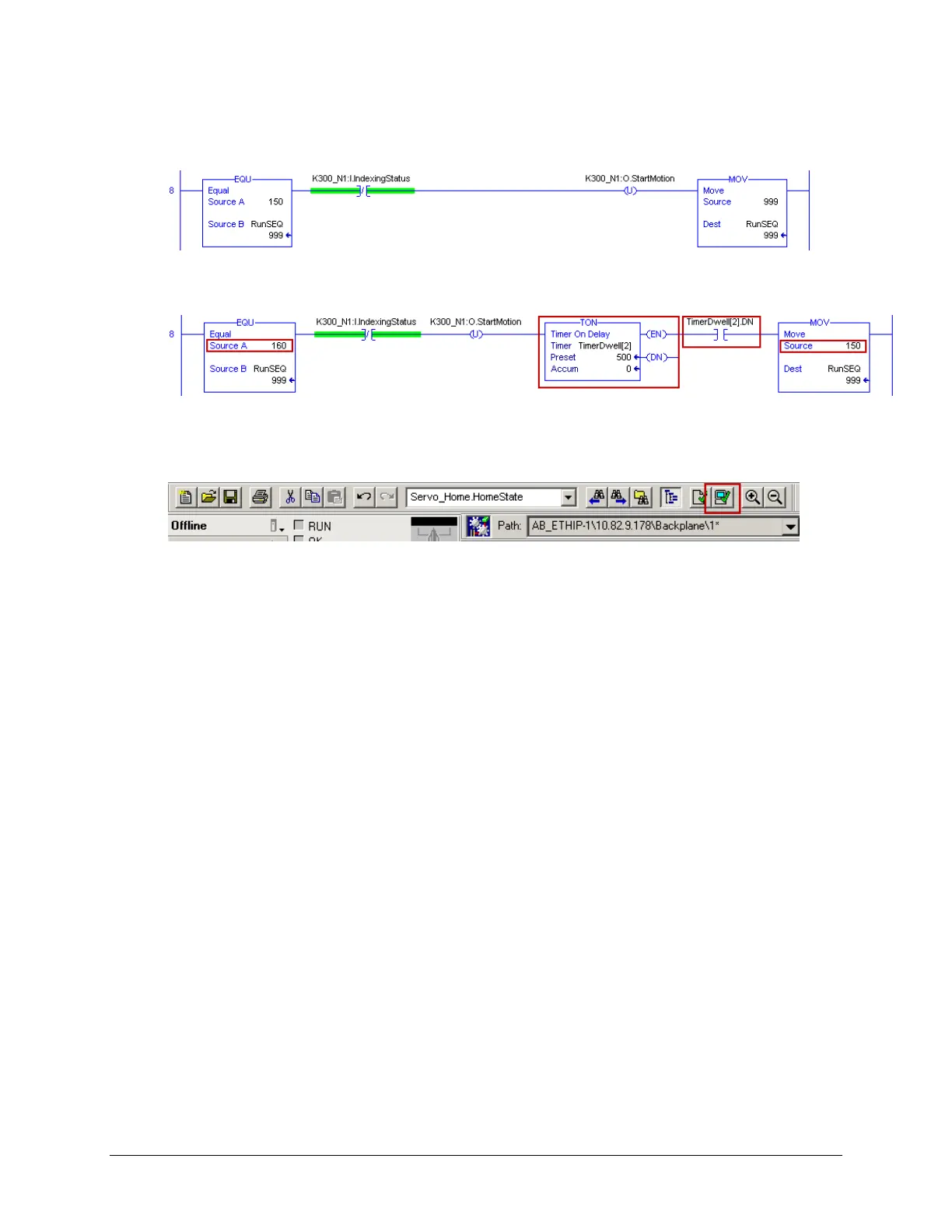39 of 51
Rung 8 before:
Rung 8 after:
8. After making the code changes, check that there are no errors by clicking on the Verify
Controller button.
9. If there are no errors to correct, Download the file to the controller.
10. Change the controller to back to Run Mode.
11. If you have any faults on your drive (‘E’ code on the drive display), turn the Red rotary switch
(DI1/DO3) ON then OFF to reset the drive.
12. Press the Green (DI0/DO1) button. This will start the sequence running and your 2 indexes
should be executing with a delay between them.
Note: If your sequence is not running at this point, you can open C:\Lab
Files\K300_CMSS_LAB_5_FINAL.ACD and repeat Steps 8 to 12.
