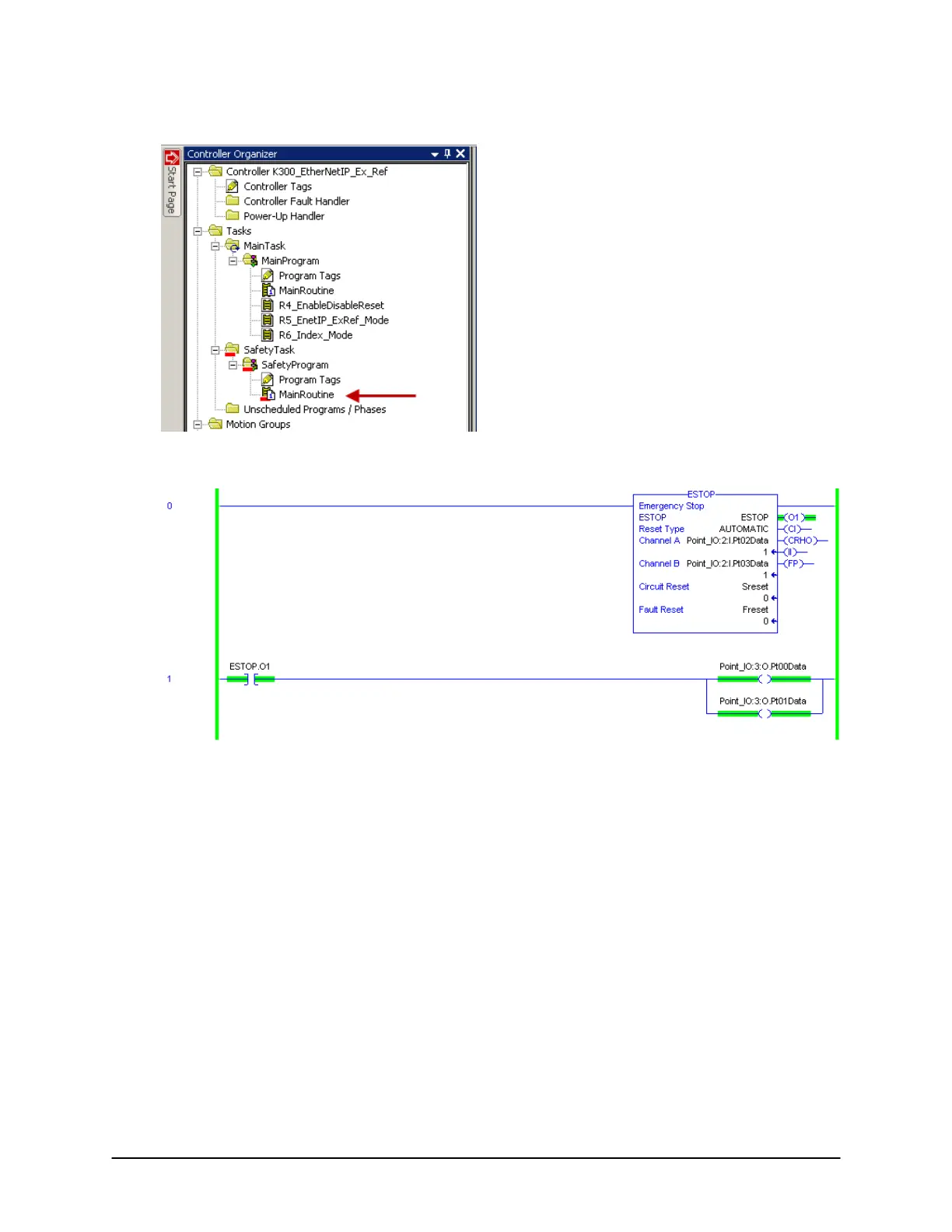46 of 51
7. Double-click on the MainRoutine in the SafetyTask to open it.
8. There are two rungs of logic that were added to manage the Safe-Off feature.
Rung 0: Built in E-Stop function which is tied to Point I/O Safety Input module points 02 and
03. When those two points are OK (i.e. E-Stop is pulled out), the instruction energizes the
Instructions Output bit which is used in Rung 1.
Rung 1: When the E-Stop is OK, output points 00 and 01 are energized on the 1734-OB8S
module. These are the redundant I/O points that are wired to the Kinetix 300 drive Safe Off
Input.
9. Make sure the IndexMode bit in R6_Index_Mode subroutine is ON (Rung 1).
10. The Safe Off function can be demonstrated by:
a. Run the index sequence by pushing the Green button (DI1/DO3).
b. Press the E-Stop button on the demo box.
This will stop the sequence from running and fault (E39) the drive (Safe Off is Active).
c. To reset, pull out the E-Stop button and clear any faults by toggling the Red switch
(DI0/D01) ON then OFF.
