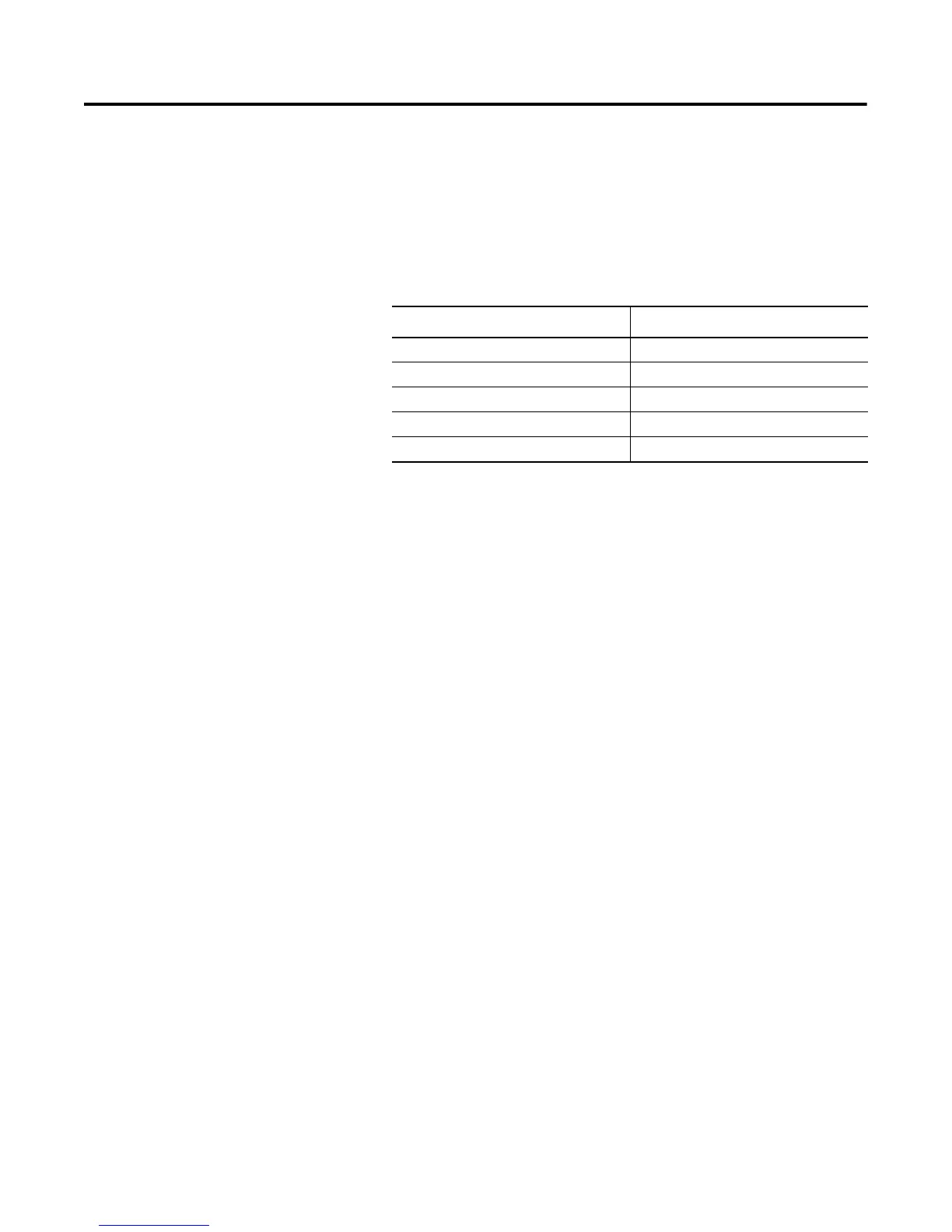7-10 Communications
Display Text Unit Equivalents Some parameters have text descriptions when viewed from a HIM or
through a communication software program such as RSNetworx™.
When receiving or sending information from a PLC each text
description has a numerical equivalent. Table 7.I has an example of
Parameter 44, Overload Class, and the appropriate relationship
between the text descriptor and the equivalent value. This relationship
is identical for other similar parameters located in Appendix B.
Configuring DataLinks DataLinks are supported in the SMC-Flex. A DataLink is a
mechanism used by most drives to transfer data to and from the
controller without using an Explicit Message. The SMC-Flex
supports 16-bit DataLinks, therefore the device can be configured to
return up to four additional pieces of information without the need for
an explicit message.
Rules for Using DataLinks
• Each set of DataLink parameters in an SMC-Flex can be used by
only one adapter. If more than one adapter is connected, multiple
adapters must not try to use the same DataLink.
• Parameter settings in the SMC determine the data passed through
the DataLink mechanism.
• When you use a DataLink to change a value, the value is not
written to the Non-Volatile Storage (NVS). The value is stored in
volatile memory and lost when the SMC-Flex loses power.
Parameters 88…103 are used to configure the DataLinks. For
additional information regarding DataLinks, refer to the user manual
for the communication interface being used.
Note: Node addressing of the DPI communication card can be
programmed via software or a hand-held DPI HIM. The on-
board HIM cannot be used to address the communication
card.
Updating Firmware The latest version of firmware and instructions for the SMC-Flex can
be obtained from www.ab.com.
Table 7.I
Text Descriptor Numerical Equivalent
Disabled 0
Class 10 1
Class 15 2
Class 20 3
Class 30 4
