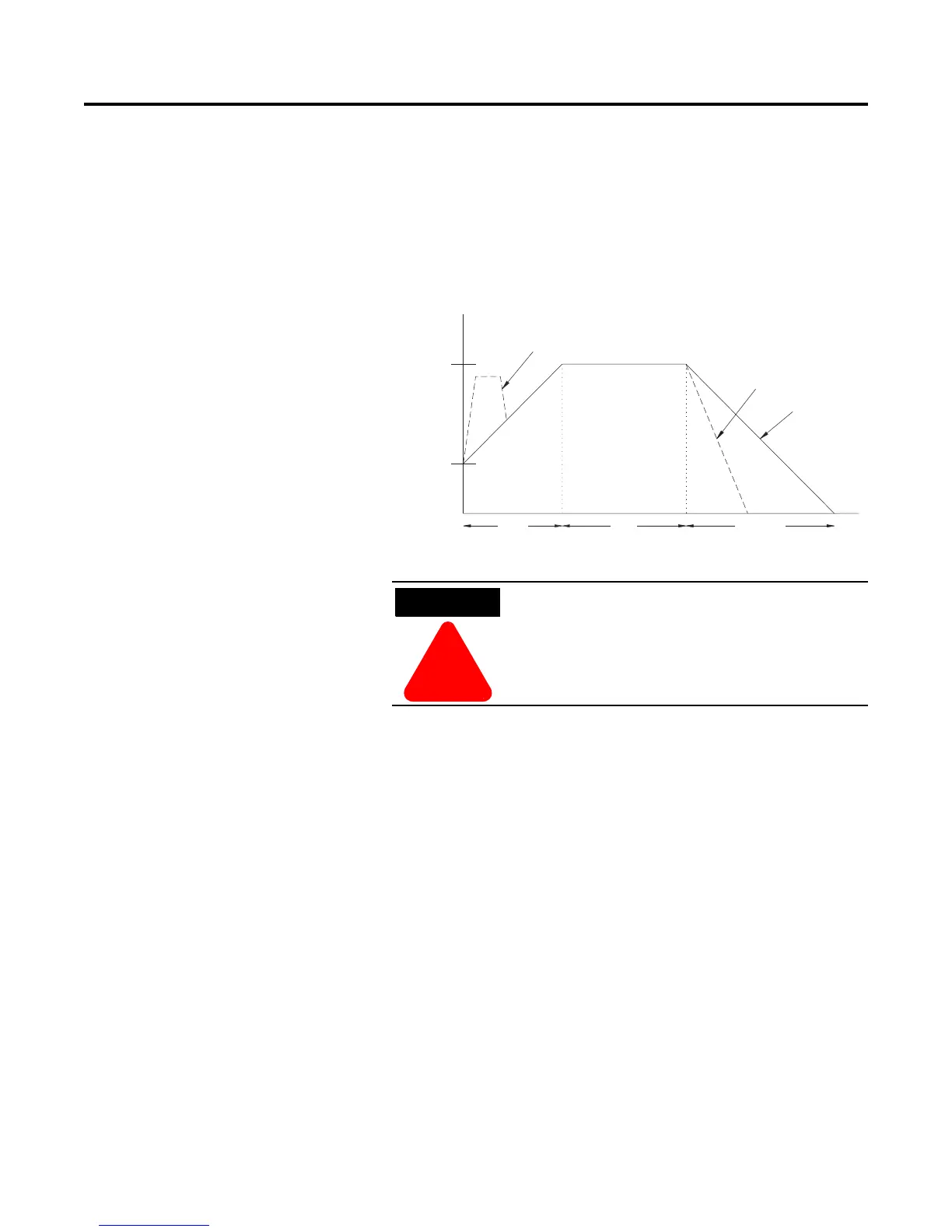Product Overview 1-7
Soft Stop
This option can be used in applications that require an extended stop
time. The voltage ramp down time is user-adjustable from
0…120 seconds and is adjusted independently from the starting time.
The load will stop when the output voltage drops to a point where the
load torque is greater than the developed motor torque.
Figure 1.8 Soft Stop
tar
R
1
Initi
l
Tor
u
P
r
nt
Volta
Time
seconds
electable Kickstar
Soft Sto
oast-to-res
Soft Sto
Soft Stop is not intended to be used as an emergency
stop. Refer to the applicable standards for
emergency stop requirements.
