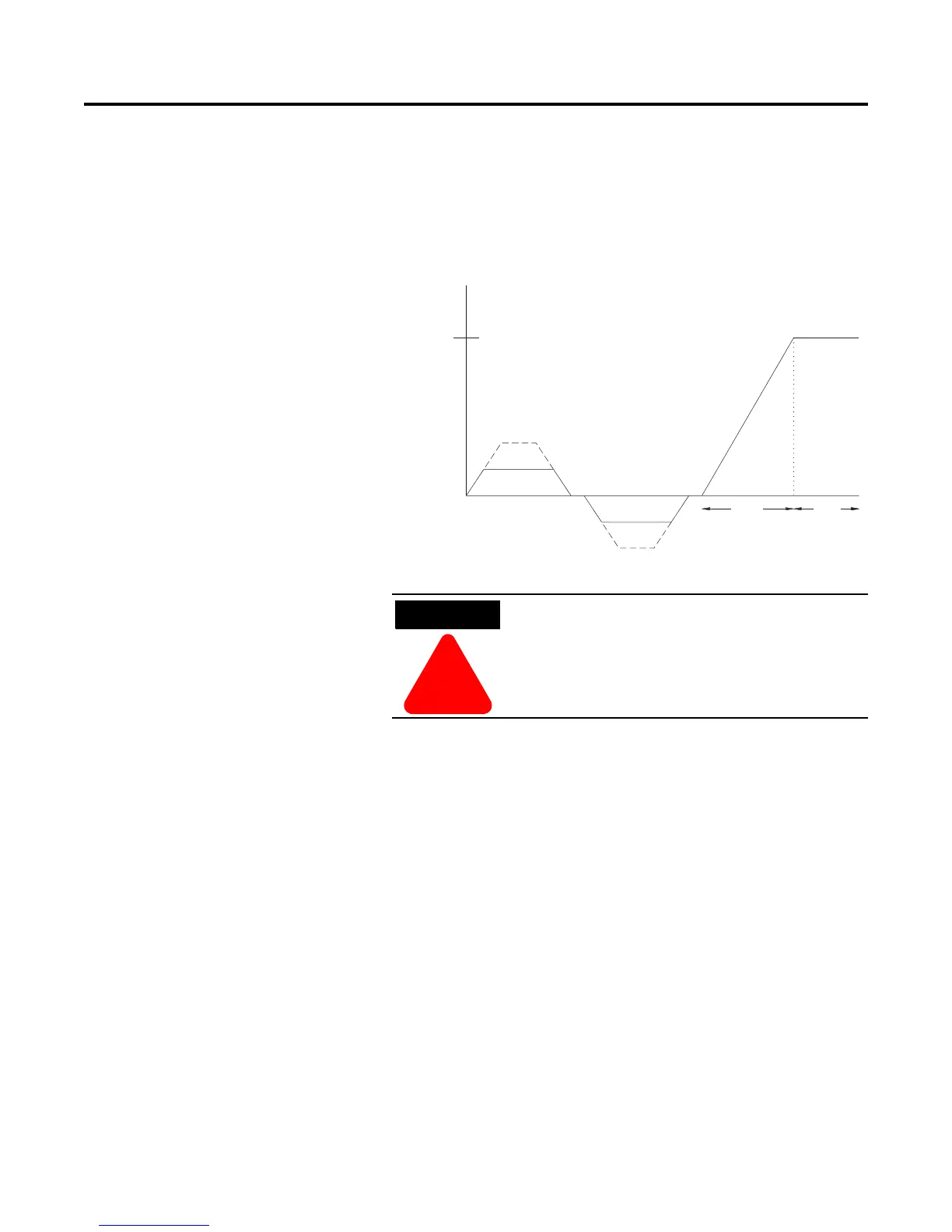Product Overview 1-5
Preset Slow Speed
This option can be used in applications that require a slow speed jog
for general purpose positioning. Preset Slow Speed provides either
7% of base speed (low) or 15% of base speed (high) settings in the
forward direction. Reverse can also be programmed and offers 10%
of base speed (low) and 20% of base speed (high) settings.
Figure 1.6 Preset Slow Speed
tar
R
1
M
t
r
S
ee
Time
seconds
15% - Hi
7
- Lo
1
- Lo
20% - Hi
Forw
r
R
v
r
Slow speed running is not intended for continuous
operation due to reduced motor cooling.
